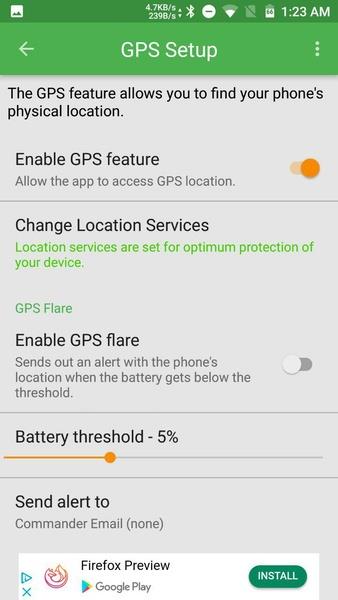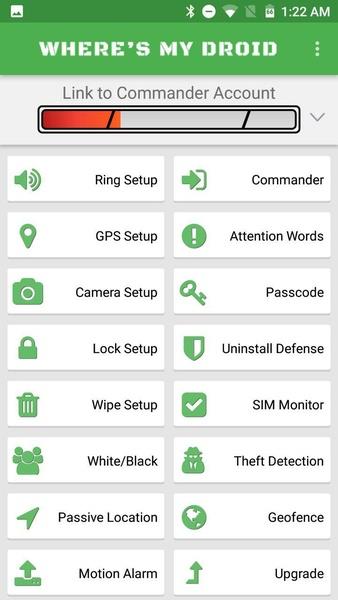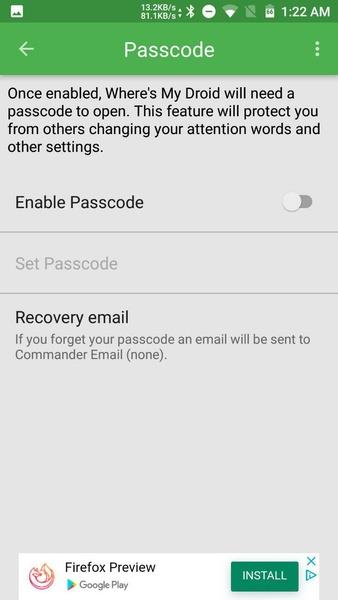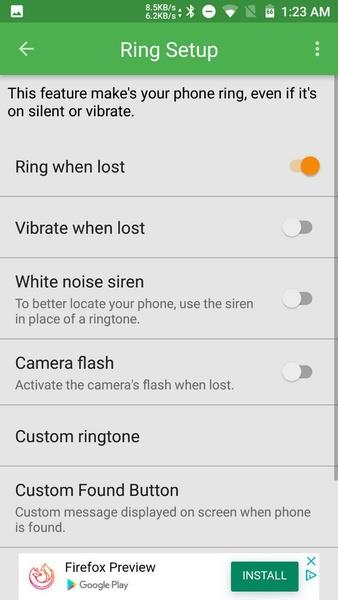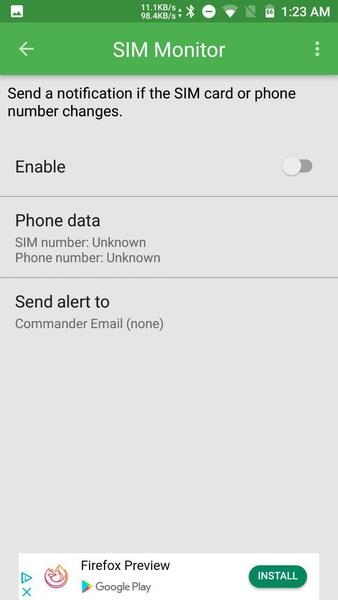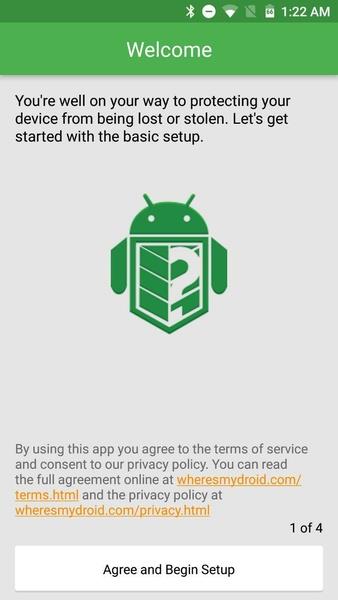Introduction
WheresMyDroid is an app that helps you protect your device's private data if it is lost or stolen. It ensures that no one can access your personal information while you try to locate your device. This app is the first of its kind on the Android market and has features like making the phone ring even in silent mode, finding your device using another if GPS is turned on, and a comprehensive interface with various tools and settings. One of its biggest advantages is the ability to remotely wipe data, allowing you to lock your phone screen and erase all data to prevent unauthorized access. WheresMyDroid is highly recommended for all Android users.
The six advantages of the WheresMyDroid software are as follows:
- Secure private data: The app allows users to protect their device's private data and information if it is lost or stolen. It ensures that no one can access personal information while trying to locate the device.
- Unique features: Being the first find-my-device app on the Android market, it offers unique features like making the phone ring on receiving an alarm word or sentence, even if the phone is in vibration or silent mode. It also aids in locating the device using another if the GPS is turned on.
- User-friendly interface: The app has a comprehensive and simple interface, with different tools and settings available on the main screen. Users can easily turn on options like tone, camera, SIM card, GPS, or keys.
- Remote data wipe: One of the major advantages of WheresMyDroid is the ability to remotely wipe data. Users can lock their phone's screen and erase all data from their lost phone at any time to prevent unauthorized access to private information.
- Enhanced security: By ensuring the security of personal information and enabling remote data wipe, the software helps provide enhanced security for Android users.
- Must-have app: Overall, WheresMyDroid is considered an excellent app that all Android users should have on their devices due to its security features and user-friendly interface.
- No virus
- No advertising
- User protection
Information
- File size: 15.74 M
- Language: English
- Latest Version: 6.8.9
- Requirements: Android
- Votes: 53
- Package ID: english603
Screenshots
Explore More
Equip yourself with our all-in-one toolbox app for everyday tasks and projects. Instantly convert between units, calculate tips, scan documents, manage files, and more with handy productivity tools. Includes a level, compass, QR code reader, ruler, speedometer, decibel meter, and flashlight. Save frequently used tools to your customizable dashboard for one-tap access. Track billable hours, wages, budgets, and invoices. Annotate screenshots, magnify labels, and sign PDFs on the go.

Trace and Draw Sketch Drawing

Future Self Face Aging Changer

Same Notification - Parental

GoldSeeker - Metal Detector

Voice Recorder, Voice Memos

Psychological concepts

Heyo

Kilid