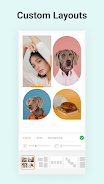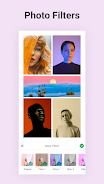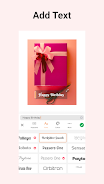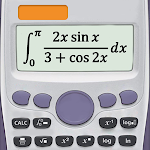Introduction
This app, the Photo Collage Maker Mix Collage App, offers several features that make it easy for users to create beautiful photo collages. Here are six key features of the app:
- Wide range of layouts: The app provides users with over 700 layouts to choose from, ensuring that they can find the perfect layout to suit their needs, whether they have just a single image or many photos.
- Photo editing tools: In addition to the collage creation capabilities, the app also includes a photo editor with various features such as photo filters, cropping, rotating, adjusting brightness, and more. This allows users to enhance their photos before adding them to their collages.
- Free stickers, emojis, and backgrounds: The app offers a collection of stickers, emojis, and backgrounds that users can freely use to personalize their collages and make them unique.
- Doodling feature: Users have the option to doodle on their collages, adding a personal touch and allowing for further customization.
- Stylish fonts: With a selection of over 100 stylish fonts, users can elevate their collages by adding text. Various font customization options are also available to further enhance the message.
- Compatibility with various social platforms: The app ensures that collages can be easily adjusted to fit different social media platforms without cropping, allowing users to seamlessly share their creations.
- No virus
- No advertising
- User protection
Information
- File size: 46.00 M
- Language: English
- Latest Version: 1.0.537
- Requirements: Android
- Votes: 43
- Package ID: com.freeconvert.collagemaker
Screenshots
Explore More
Equip yourself with our all-in-one toolbox app for everyday tasks and projects. Instantly convert between units, calculate tips, scan documents, manage files, and more with handy productivity tools. Includes a level, compass, QR code reader, ruler, speedometer, decibel meter, and flashlight. Save frequently used tools to your customizable dashboard for one-tap access. Track billable hours, wages, budgets, and invoices. Annotate screenshots, magnify labels, and sign PDFs on the go.

Trace and Draw Sketch Drawing

Future Self Face Aging Changer

Same Notification - Parental

GoldSeeker - Metal Detector

Voice Recorder, Voice Memos

Psychological concepts

Heyo

Kilid