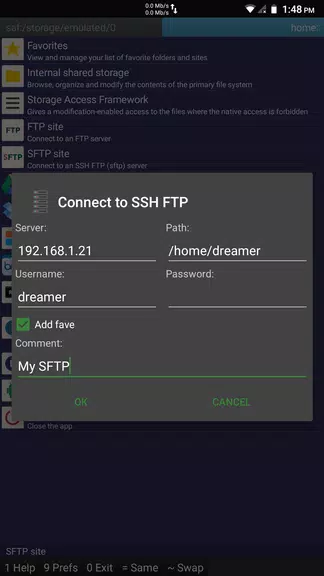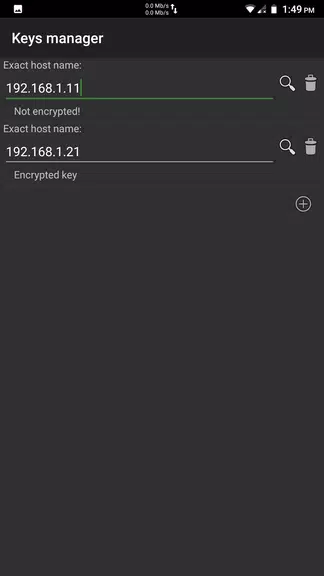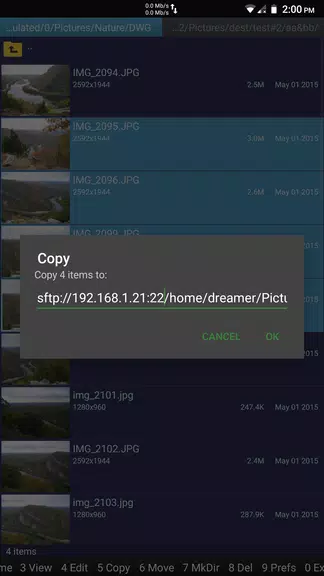Introduction
Easily access and manage files on a remote server with the SFTP plugin to Ghost Commander. This plugin seamlessly integrates with the Ghost Commander file manager app, allowing you to securely connect to a remote file system over SSH. Simply launch Ghost Commander, go to 'Menu > Location > Home > SFTP', enter your server details, and tap 'Connect'. You can even use key-file authentication for added security. If you encounter any issues, visit the FAQ page or contact the developer for assistance. Stay organized and efficient with this must-have plugin for Ghost Commander!
Features of SFTP plugin to Ghost Commander:
Remote File System Access: With the SFTP plugin to Ghost Commander, you can easily access and manage files on a remote file system over SSH.
Secure Connection: The plugin allows you to connect to your server securely using SSH encryption, ensuring your data remains safe during file transfers.
Key-File Authentication: You can connect to your server using key-file authentication for an added layer of security.
Tips for Users:
Setting up the Connection: To use the plugin, launch Ghost Commander, navigate to 'Menu > Location > Home > SFTP', enter your server credentials, and tap 'Connect'.
Key-File Authentication: If you prefer key-file authentication, add your private key in the Keys manager accessible by tapping and holding on the SFTP item and selecting Settings->Keys manager.
Troubleshooting: If you encounter any issues, refer to the FAQ on the app's website. If problems persist, contact the developer via email for assistance.
Conclusion:
The SFTP plugin to Ghost Commander is a powerful tool for accessing and managing files on a remote file system securely. With features like key-file authentication and a user-friendly interface, it offers a convenient solution for transferring files over SSH. Take advantage of this plugin to streamline your file management processes and ensure data security during remote access. Download the plugin today and experience seamless file transfers with ease.
- No virus
- No advertising
- User protection
Information
- File size: 0.20 M
- Language: English
- Latest Version: 2.2
- Requirements: Android
- Votes: 186
- Package ID: com.ghostsq.commander.sftp
- Developer: Ghost Squared
Screenshots
Explore More
Make your house a home with our suite of helpful home apps. Discover clever tools to organize closets, streamline chores, and simplify cooking. Take the stress out of cleaning and maintenance with handy checklists and schedules. Enhance security and control appliances and lighting with our smart home integrations. Design, visualize, and renovate like a pro using our 3D planning software.

BINI LIGHT STICK

N Media Channel

Betterment

Anti Theft & Don't Touch Phone

USCCA Concealed Carry App: CCW

Monect PC Remote

Foodie - Camera For Life

TECKIN