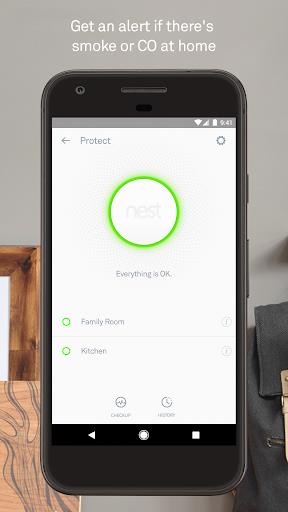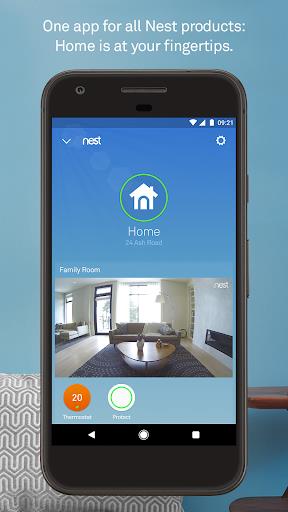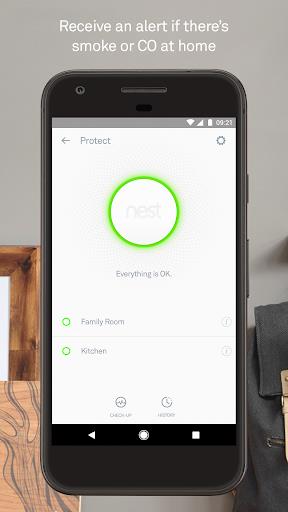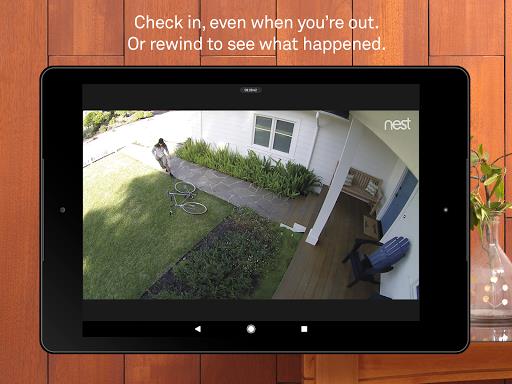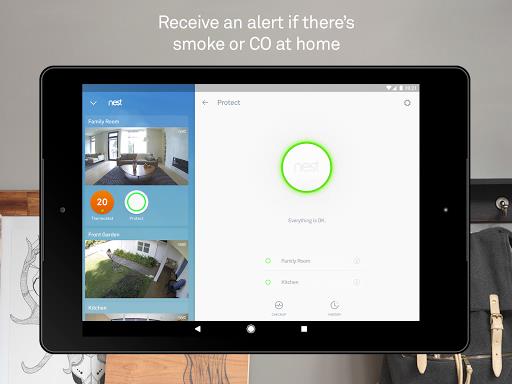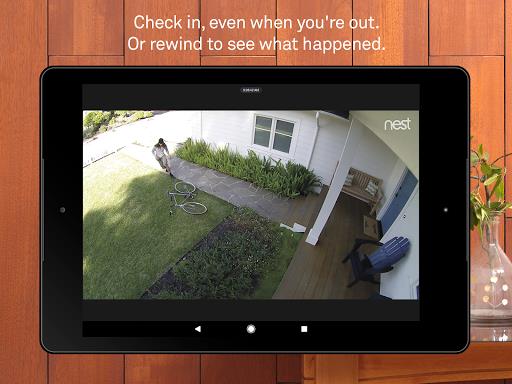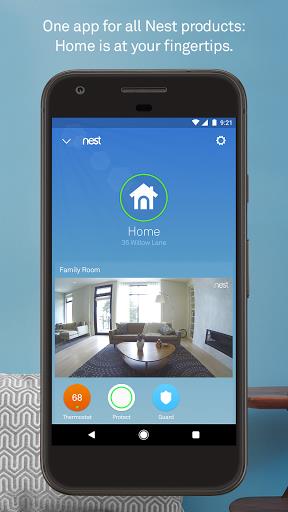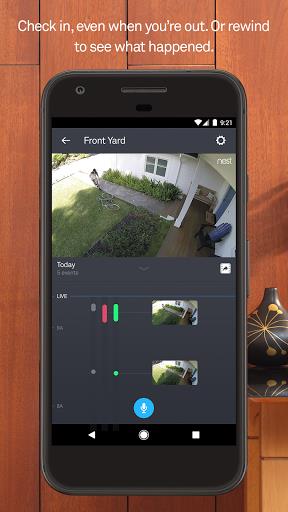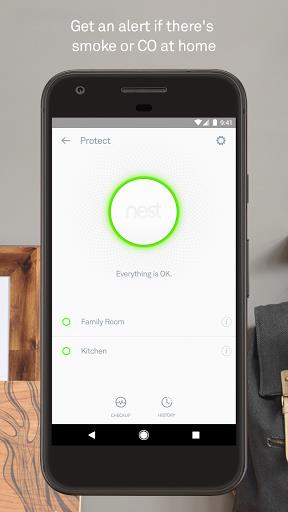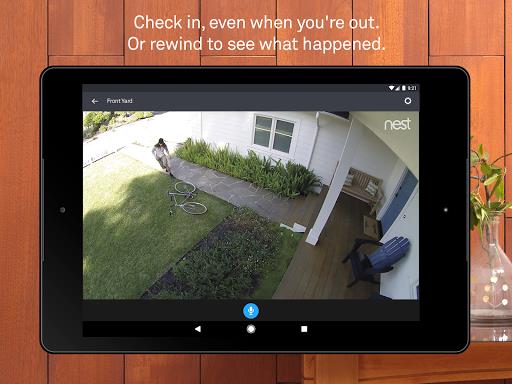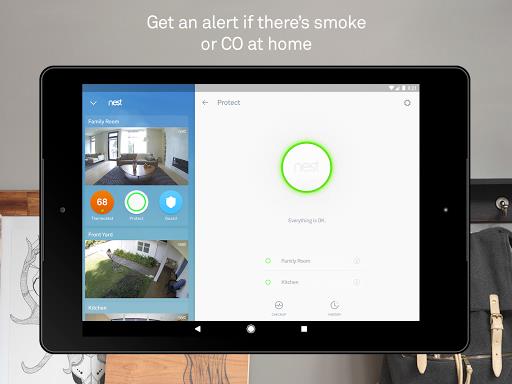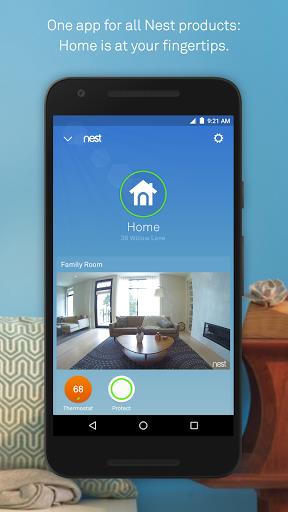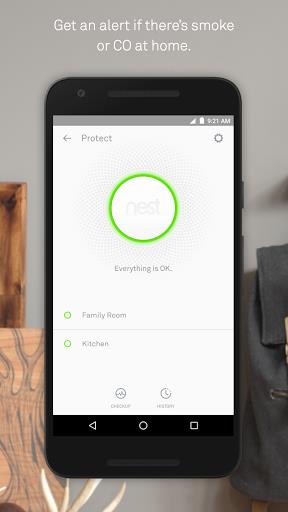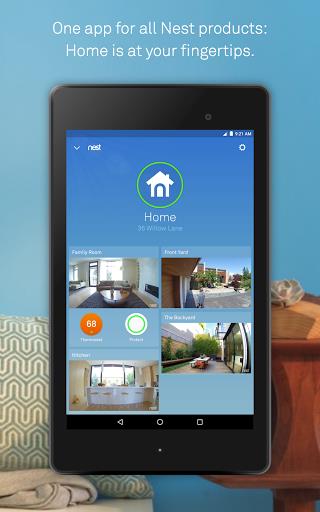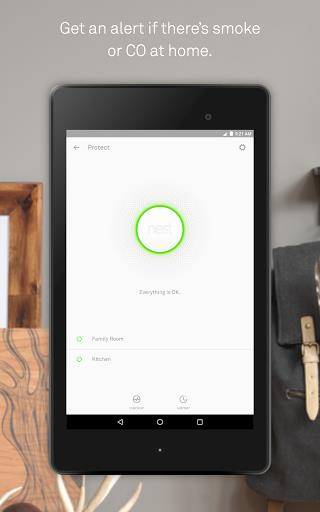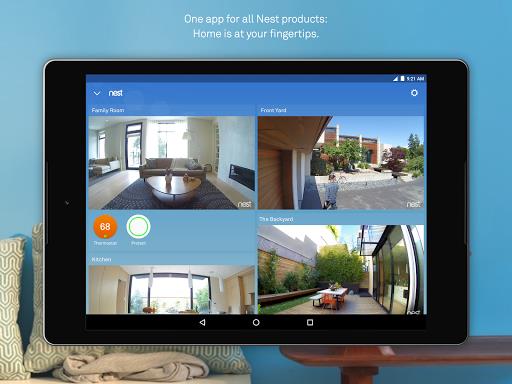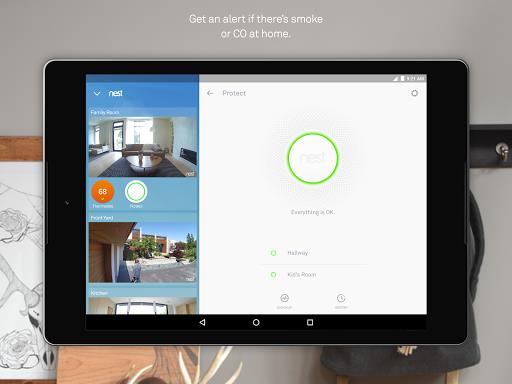Introduction
The Nest app by Google Nest is a comprehensive home management tool that allows users to control their Nest thermostat, Nest Secure alarms, Nest Cam, and Nest Protect smoke and carbon monoxide alarm system all in one place. With the app, users can adjust their thermostat settings remotely, receive notifications and alerts, view energy usage, arm and disarm their security system, silence alarms, check battery and sensor statuses, and even communicate with their doorbell. The app also offers features like person alerts, 24/7 video streaming, and the ability to assign passcodes for a more secure connected home. Download the Nest app now for easy and convenient home automation.
Features of this app:
- Control multiple Nest products in one place: With the Nest app, users can easily control their Nest thermostat, Nest Secure alarms system, Nest Cam, and Nest Protect all in one place. This eliminates the need for multiple apps and provides convenience to users.
- Automated features based on user's location: The app uses sensors, algorithms, and the location of the user's phone to automatically perform actions. For example, it can turn off the heat and turn on the camera when the user leaves their home. This ensures energy efficiency and security without any manual input from the user.
- RemindMe alerts: The app sends a RemindMe alert if the user forgets to set the alarm. This proactive feature ensures that the user never leaves their home unprotected.
- Energy-saving features for thermostats: The app allows users to change the temperature of their thermostats from anywhere using their phone. Users can also view and edit their schedule, see energy usage, and receive extreme temperature alerts. These features help users save energy and have more control over their home environment.
- Security features for Nest Secure alarms system: Users can arm and disarm their Nest Secure alarms system remotely from the app. The app also sends security alerts to the user's phone if any triggers, such as a door or window opening, are detected. This provides peace of mind and ensures the user is always aware of their home's security status.
- Convenient features for Nest Hello and Nest x Yale Lock: The app allows users to have 24/7 video streaming with Nest Hello, a video doorbell, ensuring they never miss any important moments at their doorstep. With Nest x Yale Lock, users can assign passcodes instead of sharing keys and receive alerts whenever someone locks or unlocks the door.
Conclusion:
The Nest app offers a comprehensive and user-friendly solution for controlling and monitoring multiple Nest products. With its intuitive interface and automated features, users can easily manage their home's temperature, security, and energy usage. The app provides convenience, security, and energy efficiency, making it an attractive option for users. Click here to download the app and start enjoying the benefits it offers for your connected home.
- No virus
- No advertising
- User protection
Information
- File size: 20.07 M
- Language: English
- Latest Version: 5.73.0.3
- Requirements: Android
- Votes: 78
- Package ID: com.nest.android
- Developer: Nest Labs Inc.
Screenshots
Explore More
Make your house a home with our suite of helpful home apps. Discover clever tools to organize closets, streamline chores, and simplify cooking. Take the stress out of cleaning and maintenance with handy checklists and schedules. Enhance security and control appliances and lighting with our smart home integrations. Design, visualize, and renovate like a pro using our 3D planning software.

Be Bezeq

Final Cepte

N Media Channel

Betterment

Anti Theft & Don't Touch Phone

USCCA Concealed Carry App: CCW

Monect PC Remote

Foodie - Camera For Life
You May Also Like
Comment
-
Overall good app... Missing some features like the ability to run the fan without being in a heating or cooling mode, a "I'm home today, run a different program" mode, and the history only shows a few days, it would be cool if I could go back further in the app without having to download my historical data from Google separately.2024-01-04 10:10:39
-
Nest has no way to override the schedule for a vacation unless you give full control to the app by using "eco temperatures". When I purchased the nest, it had a vacation mode. That went away when google purchased nest. Also, the app makes changes to your heating and cooling set points (to save energy) even if you say you don't want to participate. I'm looking at other options now.2024-01-01 16:54:28
-
Mostly unusable. This is 2nd one. First one was replaced within the first month after spending hours troubleshooting with the customer service. Now after a year later, it is hardly every connected. Keeys saying it offline. I have not changed position, it's wall mounted and the router is very close by. The thermostat itself says its connected.2023-12-29 18:05:02
-
Home/away assist has become completely unreliable. Sometimes it works, most times it doesn't. We've done all the troubleshooting many times. Sick of it. I wouldn't sign up for any of their offers to save money with various schemes linked to the power company. If you need to manually do the Eco settings, why spend all that money???2023-12-26 20:08:47
-
Scheduling isn't ver intuitive or fast. No temporary boost options that means if I want the heating on for 30 mins I have to turn it up and remeber to turn it back down. Luckily the smart learning doesn't seem to work for me so at least it doesn't learn from me trying to do this boost everyday when I only want it when I return from or dog walk or have clothes to dry.2023-12-22 16:45:34
-
"home and away" doesn't work. I have it linked to my phone. Sitting in my living room it shows me away. Useless trash. I have tried clearing the cache, changing the settings back and forth and reinstalling the app, without any improvement. I get notifications if "someone in your garage" (me), 30 minutes after coming home.2023-12-22 13:48:35