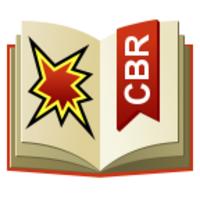Introduction
ComicPow HD Watch Face is a customizable and interactive Wear OS app that adds a classic and elegant touch to your wrist and launcher. With features like custom complications, battery levels, weather conditions, step counter, color picker, and date information, you can create a completely personalized look for yourself. The app also includes a settings app to configure the watch face for any desired look. Compatible with all Wear OS watches, including the new Samsung Galaxy Watch 4 and 5 series, you can also use the clock widget or live wallpaper on your launcher. Don't miss out on this must-have app!
This app, referred to as "ComicPowHD Watch Face", is a highly customizable watch face, clock widget, and live wallpaper for Wear OS devices. It brings a classic elegance to your wrist and launcher with various features. The app allows you to add custom complications, monitor battery levels, view weather conditions, track steps, pick colors, and display date information. Additionally, it includes a settings app to configure the watch face according to your preferences.
With this app, you can select any color and create a completely custom look for yourself. It is even compatible with all Wear OS watches, including the new Samsung Galaxy Watch4 and Watch5 series. For users without a Wear OS watch, the clock widget or live wallpaper can be used on their launcher.
Some basic features offered by the app include a launcher clock widget, customizable digital clock, timezone selection, custom date format picker, smooth second hand, 24-hour format, burn-in protection, and square compatibility.
Furthermore, the app provides premium features such as animation for the watch face, widget frames, an animated live wallpaper, custom complications, different screen modes (normal, always ambient, always on), screen on time selection, interactive actions (currently unavailable on Samsung Watch4/5), ambient modes selector, and a color picker to select any desired color for the background, text, and numbers.
The app also offers translations in various languages, including English, Chinese, Czech, Dutch, French, German, Italian, Japanese, Korean, Russian, and Spanish.
To install the watch face, you need to grant the necessary permissions on your phone and then wait for the app to transfer to your watch. For the widget, you can long press on your launcher to place it or select it from the app drawer's widgets list. As for the live wallpaper, you can either long press on your launcher to select it or access it through the settings app.
In case of any issues, the app provides a troubleshooting guide, and the developer encourages users to reach out via email for assistance before leaving a negative review.
Overall, this app offers a customizable and visually appealing experience for Wear OS users, allowing them to personalize their watch face and enhance their device's aesthetics and functionality. It provides ample options and useful features while supporting a wide range of Wear OS devices.
- No virus
- No advertising
- User protection
Information
- File size: 31.00 M
- Language: English
- Latest Version: 6.2.2
- Requirements: Android
- Votes: 45
- Package ID: com.denite.watchface.comicpow
- Developer: DeNitE Appz
Screenshots
Explore More
Be prepared and plan your days better with our new weather app. Get real-time hyperlocal forecasts, customizable alerts and widgets, and detailed hourly projections. Beautiful photo backgrounds change dynamically based on conditions. Intuitive radar and satellite imagery help you visualize storms and patterns. Get humidity, precipitation probability, pollen count, and other useful data at a glance. Save favorite locations like home, work, or travel destinations for quick access.

RailTrip (PasseGares)

Launcher OS Pro

Crossbar

Launcher OS™

Air Navigation Pro

New Orleans News from WWL

WHIO Weather

Live Weather Radar Launcher
You May Also Like
Comment
-
Love it!2023-12-11 04:52:37
-
2023-12-10 18:27:26
-
Amazing2023-12-09 22:52:45
-
Ok2023-12-09 03:31:00
-
Awesome2023-12-07 19:17:25
-
Good2023-12-07 14:42:45