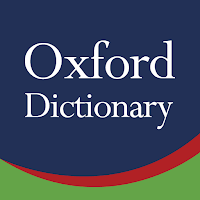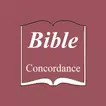Introduction
FBReader is a free ebook reader app that allows users to open and manage books stored on their devices. It supports various ebook formats such as ePub, Kindle azw3, fb2, RTF, doc, HTML, and plaintext. DjVu books are also supported through a free plugin. For PDFs and comics, users can either install a free plugin or purchase FBReader Premium. The app can be used offline, but when connected to the internet, users can access ebook catalogs where books are available for free or for a fee. The app also includes popular libraries from different languages and allows users to manually download books. FBReader offers synchronization through the Book Network cloud service and integration with external dictionaries. The Premium edition includes integration with Google Translate. Users can customize the app by choosing different fonts, backgrounds, and color schemes.
The six advantages of FBReader app are:
- Supports Multiple eBook Formats: It can open and manage books stored on your device in various formats such as ePub, Kindle azw- fb- RTF, doc, HTML, and plaintext. DjVu books are also supported via a free plugin.
- Offline Reading: The app works in offline mode, so you don't need a network connection to read your books.
- Access to eBook Catalogs: When your device is online, you can access numerous eBook catalogs where books are available for free or for a fee. It includes popular libraries in English, French, Russian, and Polish. Custom OPDS catalogs are supported as well.
- Synchronization via Book Network: FBReader can synchronize your library, bookmarks, and reading positions using the Book Network, which is a Google Drive™ based cloud service. However, synchronization is disabled by default and can be enabled and configured in the preferences dialog.
- Integrated Dictionaries: The app is integrated with external dictionaries like Dictan, ColorDict, Fora Dictionary, FreeDictionary.org, and LEO dictionary. The Premium edition also includes built-in integration with Google Translate.
- Customization Options: FBReader is fast and highly customizable. You can use external TrueType/OpenType fonts and custom backgrounds. The screen brightness can be adjusted while reading by sliding your finger up or down along the left screen edge. Different day and night color schemes can be selected as well.
- No virus
- No advertising
- User protection
Information
- File size: 13.00 M
- Language: English
- Latest Version: 4.0 beta 49.1
- Requirements: Android
- Votes: 54
- Package ID: english1298
Screenshots
Explore More
Discover your next great read with our innovative book apps. Access millions of ebooks, audiobooks, and comics on any device. Get personalized recommendations from our advanced algorithms so you always have your next great story lined up. Track your reading habits and browse curated lists for inspiration. Join online book clubs to connect with fellow bibliophiles. Listen to samples and download seamlessly with our integrated stores.

TJoke

All PDF Reader

Swedavia Airports

Legal Terminology Offline

Study Bible with Commentary

Catholique Bible

Therapy Plus

BTS AIO Wallpaper Status Video