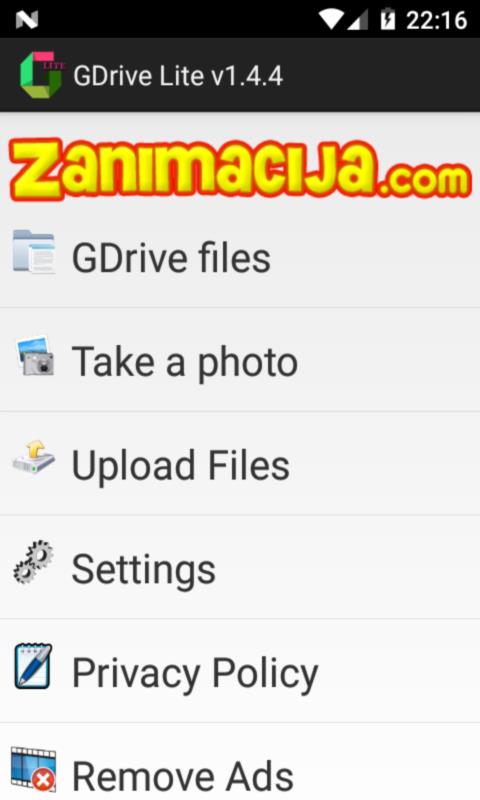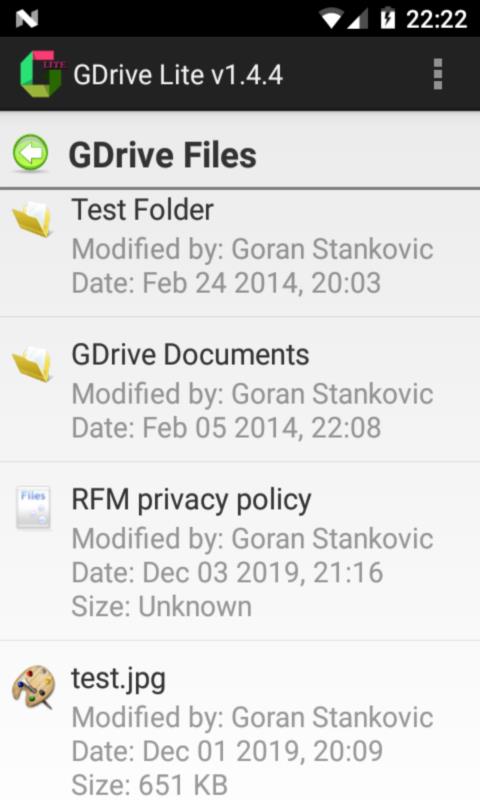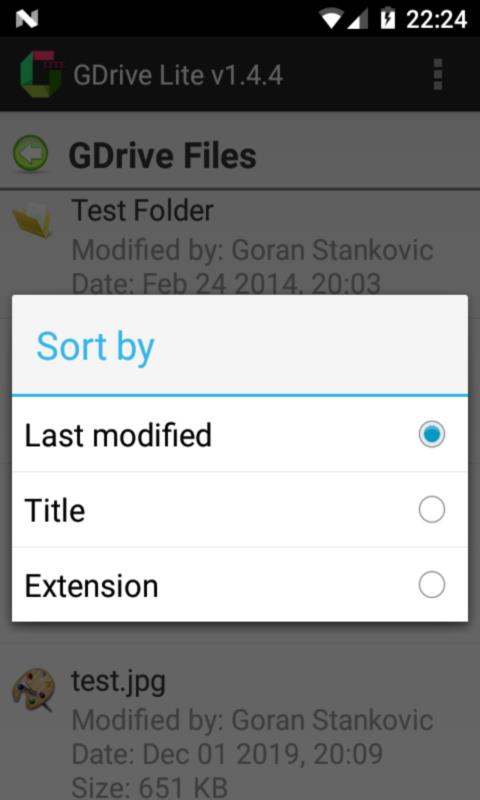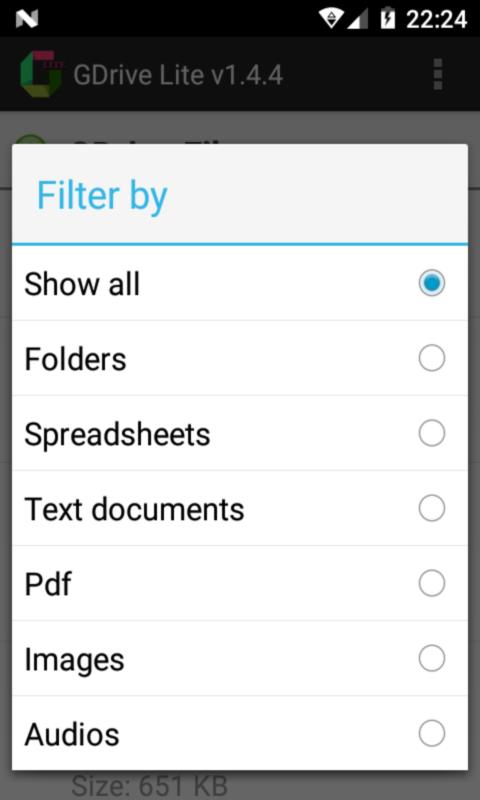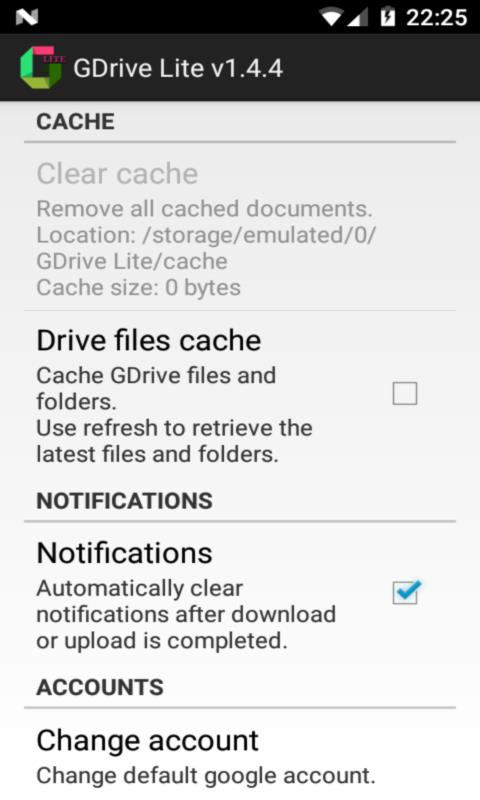Introduction
Introducing Remote File Manager, the ultimate solution for viewing, managing, and backing up your files on the cloud. With a small storage footprint of just ~4MB, this app offers a free and efficient alternative to other bulky options. Easily upload and download files, remove and rename folders, and even send downloaded files directly from the app. Plus, enjoy the convenience of automatically uploading photos taken with your mobile device camera. We value your feedback, so please email us at [email protected] with any suggestions or requests to make this app even better. Download Remote File Manager now and take control of your files!
Features of Remote File Manager:
- File Management: Easily view, manage, and backup your files stored on remote cloud. This app provides a convenient way to organize and access your files from anywhere.
- Quick and Resource-Friendly: Unlike other bulky solutions, Remote File Manager offers a lightweight and efficient alternative. It only requires around 4MB of storage space on your mobile device, ensuring smooth performance.
- Upload and Download: Seamlessly upload files from your mobile device to the remote cloud, making it easy to transfer and access your files on the go. Similarly, download files from the remote cloud to your mobile device for offline access.
- File and Folder Management: With Remote File Manager, you can effortlessly remove files and folders from the remote cloud. Additionally, you have the ability to rename files and folders directly on the remote cloud, ensuring better organization.
- Quick Sharing: Share downloaded files directly from the application with just a few taps. Whether it's via Bluetooth, Gmail, MMS, or other platforms, you can easily send files to your contacts without any hassle.
- Automatic Photo Upload: Capture a moment with your mobile device camera, and Remote File Manager will automatically upload the photo to the remote cloud. This feature ensures that your precious memories are safely stored and easily accessible.
Conclusion:
Remote File Manager is a user-friendly and efficient app that simplifies file management and backup on remote cloud storage. With its lightweight design, it offers a quick and resource-friendly solution for accessing and organizing your files. Whether you need to upload, download, rename, or remove files and folders, this app provides a seamless experience. Additionally, the quick sharing feature and automatic photo upload make it even more convenient. Download Remote File Manager now to effortlessly manage your files and enjoy a hassle-free cloud storage experience.
- No virus
- No advertising
- User protection
Information
- File size: 5.83 M
- Language: English
- Latest Version: 1.4.13
- Requirements: Android
- Votes: 64
- Package ID: com.goci.gdrivelite
- Developer: Goran Stankovic
Screenshots
Explore More
Hit the open road with confidence using our automotive apps. Access comprehensive makes/models reference guides for expert vehicle knowledge. Get step-by-step repair and maintenance tutorials so you can DIY with ease. Scan diagnostic codes and get repair estimates from local shops. Stay on top of your vehicle's health with digital logs and alerts. Plan road trips leveraging real-time maps, traffic data, and trip computer integration.

ScheduleUP: Auto Text Reply

Future Self Face Aging Changer

BINI LIGHT STICK

Anti Theft & Don't Touch Phone

Hydro One Mobile App

Instant Mail

Seahaven FM

Foodie - Camera For Life
You May Also Like
Comment
-
Not opening2024-01-25 10:11:17
-
Fali malo dorade tipa da se odmah odredi default akcija open recimo i kod uploada da se odredi lokacija a ne u root da sve ide. Inače je dobra aplikacija.2024-01-24 12:42:32
-
Allows the user to only contact their own GDrive account. Needs to add items shared. Does not interface with other apps nor does it remember what account was logged in. Still if space is limited it is a means of accessing ones OWN GDrive data. Download directory is /sdcard/GDrive Lite. Settings has a Clear local cache option which emties this directory.2024-01-23 06:00:16
-
Not opening2024-01-22 17:10:57
-
I wanted an app to manage the files stored in my Gdrive, something to organise, delete duplicates, see each file's info, etc. This is not that app.2024-01-22 04:26:03
-
Niti jedan fajl,bilo kog tipa koji sam uploadovala prije ne mogu vidjeti preko Gdrive sem onih koje sam preko njega uploadovala. Preko regularnog Google drive ih mogu vidjeti sve,i one prije i one poslije. Radi se o fajlovima koje sam prije uploadovala na Google drive. Uspjela instalirati,ali..ali! Fotografije iz galerije,kao i ostale fajlove moram uploadovati jedan po jedan....previše posla.... Zatim,ne vidim fajlove koje sam već ranije uploadovala na drive!? Ne znam,so far-so good,ali treba još mnogo doraditi.2024-01-22 00:43:16