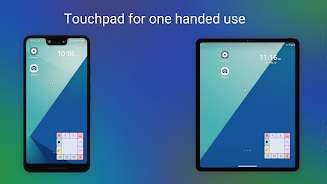Introduction
The Touchpad for Android phones is an app that allows users to have a mouse cursor and touchpad functionality on their phone or tablet screen. The touchpad, located at the bottom of the screen, allows users to easily control the mouse cursor by moving their finger. Users can also tap on the touchpad to click at the cursor's position, making it convenient to operate the top part of the screen with one hand. The touchpad features customizable options such as size, transparency, cursor appearance, and action button settings. The app also includes action buttons for quick actions such as long pressing, swiping, opening notifications, and navigating. Additionally, there is a customization feature for creating and modifying custom swipes. The app utilizes accessibility APIs to enable touchpad functionality.
The software offers several advantages:
- Touchpad with mouse cursor pointer: The touchpad occupies a small part of the screen at the bottom and provides a mouse cursor pointer. Users can move their finger on the touchpad to move the cursor and tap on it to click on the screen at the cursor position. This enables users to easily touch the top part of the screen with just one hand.
- One-handed operation: The touchpad includes action buttons that help users operate their big screen phone or tablet quickly and with only one hand. It provides a one-hand mode without losing screen content size.
- Customization: Users can customize the size and transparency of the touchpad, as well as the size, color, icon, and speed of the mouse cursor pointer. They can also adjust the color, corner radius, and space between action buttons. Additionally, users can add, update, and remove the position of action buttons around the touchpad.
- Quick and predefined actions: The touchpad includes action buttons that allow users to perform quick and predefined actions on the screen. These actions include long press, swipe buttons, long press and swipe/drag, notification panel, Android navigation buttons (home, back, recent apps), screenshot, move the touchpad, resize the touchpad, minimize the touchpad, volume control, power button or screen off, and power dialog. This covers all phone operating functions, including navigation, opening the notification panel, controlling physical keys, and taking screenshots.
- Custom swipe: Users can perform custom swipes using the touchpad. By long-pressing on the touchpad and moving the mouse cursor to the desired endpoint, users can customize their swipe gestures.
- Accessibility: The app uses accessibility API to show the touchpad, mouse cursor, and perform touch gestures on the screen. This ensures that the software can be accessed by all users with varying accessibility needs.
- No virus
- No advertising
- User protection
Information
- File size: 7.00 M
- Language: English
- Latest Version: v1.4.7
- Requirements: Android
- Votes: 75
- Package ID: com.mpointer.touchpad.bigphones
Screenshots
Explore More
Finding your way has never been easier with our cutting-edge navigation apps. Save time and reduce stress during daily commutes or long road trips. Our software offers real-time traffic updates, accurate ETAs, and optimal routing to avoid delays. Customize routes to find the most scenic drives. Discover interesting stops along the way with points of interest. Arrive relaxed and informed every time.

TJoke

WeTV
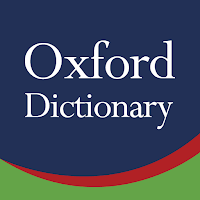
Oxford Dictionary & Thesaurus

Catholique Bible

EduSystem Viewer

Rosary Audio

Acolyte SCC

Liverpool FC Programme
You May Also Like
Comment
-
Screenshot feature is the worst2024-01-07 13:20:50
-
Great app Hey can you please add vibration feedback on touching button. Thanks2024-01-04 06:53:16
-
Not supported for PSC site2024-01-03 10:51:22
-
This app is good the only thing i want is a holder like you click it and it holds until you click it again. Otherwise it's a good app.2024-01-03 00:27:13
-
Paying for clicking? That's just stupid. If you had done something like advertisements in the app that would be fine but paid clicks... You suck.2023-12-28 16:02:00
-
Can you add mouse sound I will give this five star its amazing because it's not the mouse the amazing because there cp control that amazing because the other didn't have this2023-12-08 04:11:30