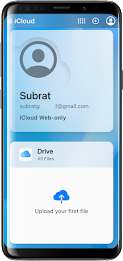iSync: All iCloud Apps
Category: Productivity Date:2024-03-19
Rating: 4.3
Introduction
Introducing iSync: All iCloud Apps, the ultimate solution for Android users to seamlessly access their iCloud account and all its applications. With iSync, you can stay connected with your iCloud Mail, view and share your iCloud photos, access your iCloud Drive files, manage your iCloud notes and reminders, and even locate your lost devices with Apple's Find My service. Our user-friendly interface ensures a smooth and secure experience, protecting your personal data at all times. Download iSync: All iCloud Apps today and stay synced, stay connected! For any questions or support, contact us at subrat@appcollection.in.
Features of iSync: All iCloud Apps:
- Mail: Stay connected with your iCloud Mail, send, receive, and manage emails directly from your Android device.
- Photos: View, download, and share your iCloud photos effortlessly, carrying your memories with you.
- iCloud Drive: Access your iCloud Drive files and documents right from your Android device, keeping your files within reach.
- Notes: Access and manage your iCloud notes seamlessly on your Android device, jotting down your thoughts easily.
- Reminders: Stay organized by managing your iCloud reminders hassle-free, anytime, anywhere.
- Find My: Easily locate your lost devices using Apple's Find My service, ensuring you never lose track of your devices.
Conclusion:
With iSync: All iCloud Apps, Android users can now seamlessly access their Apple ecosystem. This app provides a user-friendly interface, ensuring a smooth and straightforward experience. Your privacy is prioritized, guaranteeing the security and reliability of your personal data. Download iSync: All iCloud Apps today to stay synced and connected. For any questions or support, contact us at subrat@appcollection.in.
- No virus
- No advertising
- User protection
Information
- File size: 2.97 M
- Language: English
- Latest Version: 1.20.0
- Requirements: Android
- Votes: 51
- Package ID: com.appcollection.isync
- Developer: AppCollection.in
Screenshots
You May Also Like
Comment
-
Nice application2024-03-23 21:22:08
-
Overall satisfying2024-03-23 05:16:58
-
Good2024-03-22 21:53:36
-
Awesome2024-03-21 22:16:25
-
Love it2024-03-20 23:18:31
-
Useless app2024-03-20 21:59:47