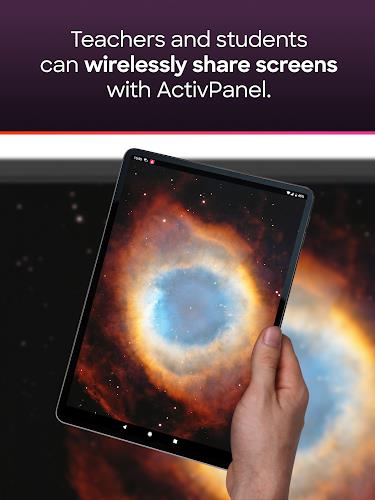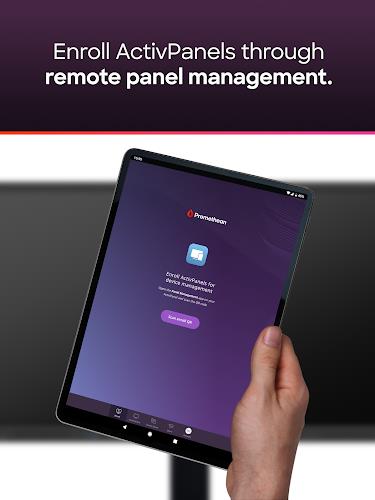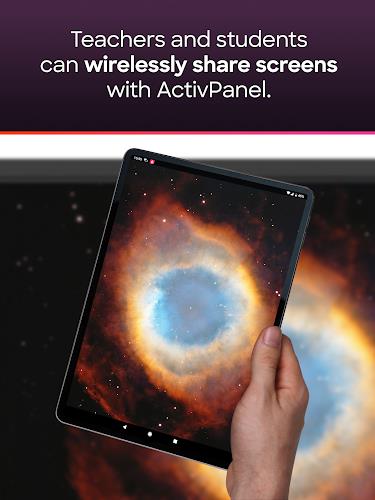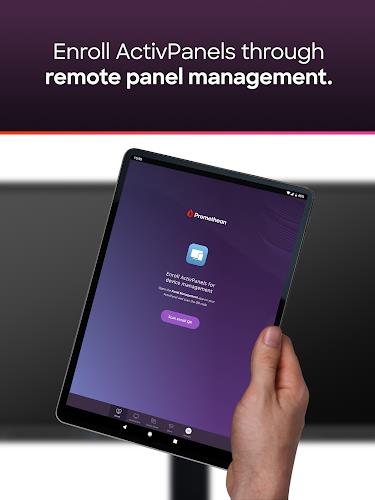Introduction
The Promethean mobile app revolutionizes classroom collaboration by placing control in the hands of both students and teachers. With this app, students can wirelessly share their mobile device screens with Promethean ActivPanels using Screen Share, without the need for a sign-in. Teachers have even more capabilities, such as accessing Promethean user tutorials and training materials, signing in to their Promethean account, and signing in to their ActivPanel 9 series. Additionally, IT administrators can efficiently manage the enrollment of ActivPanels, making updates a breeze. The app is a game-changer for classroom interaction and management, promoting a seamless learning experience for all.
Features of Promethean:
* Classroom Collaboration: The app allows both teachers and students to collaborate in the classroom using Promethean ActivPanel Elements and ActivPanel 9 series panels.
* Remote Access: Teachers and students can interact with the panels from anywhere in the classroom, giving them flexibility and freedom of movement.
* Screen Sharing: Students can wirelessly share their screen from their mobile devices to the ActivPanels, enabling seamless presentations and group discussions.
* User-Friendly: No sign-in is required for students, making it easy and convenient for them to start using the app.
* IT Panel Management: The app offers IT administrators the ability to enroll, name, and manage ActivPanel Elements series and ActivPanel 9 panels, simplifying the update process.
* Resources and Support: Teachers and administrators can access Promethean user tutorials, training materials, and support directly through the app, ensuring they have all the resources they need for effective teaching.
Conclusion:
With features like screen sharing and easy panel management, this app enhances classroom interactions and simplifies administration tasks. Students can share their screens effortlessly, while teachers and administrators have access to valuable resources and support. Download the app now to transform your classroom experience.
- No virus
- No advertising
- User protection
Information
- File size: 118.61 M
- Language: English
- Latest Version: 4.2.0.0
- Requirements: Android
- Votes: 229
- Package ID: com.prometheanworld.mobile.teacher_app
Screenshots
Explore More
Unleash your inner artist with our immersive art apps. Learn techniques and mediums through step-by-step video lessons. Get inspired browsing galleries of classics and contemporary pieces. Experiment with brushes, filters, and effects using our digital studio. Capture reference photos to use within your work. Share creations and get feedback from a supportive community.

EGW Writings 2

ScheduleUP: Auto Text Reply

Trace and Draw Sketch Drawing

Future Self Face Aging Changer

BMP 2.0

YH Yue Yue Club

Poparide

Radio Hong Kong