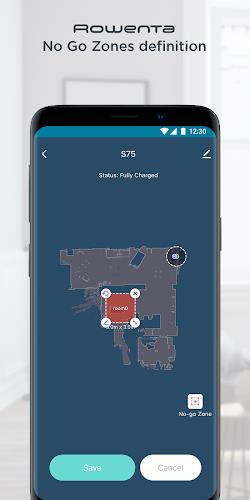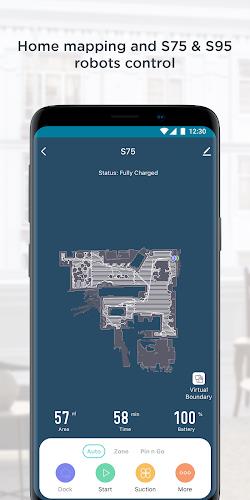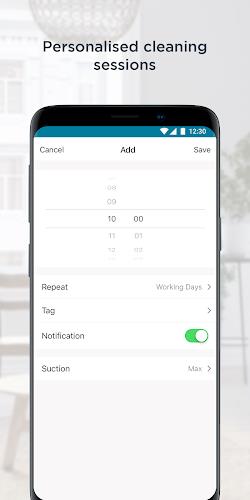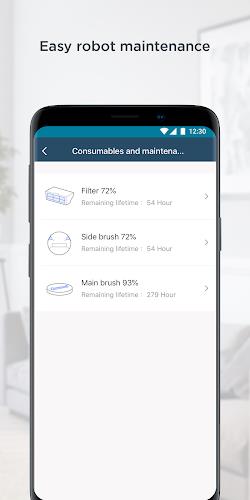Introduction
Introducing the ultimate cleaning companion for your home - the Rowenta robot app! Compatible with the X-plorer Serie 75, X-plorer Serie 95, and X-plorer Serie 75 S and S+ with its automatic empty station, this app revolutionizes cleaning in an intelligent and autonomous way. With the app, you can personalize your cleaning sessions by creating a house map, determining no-go zones, and drawing spot cleaning areas. Plus, you can adapt your robot's cleaning suction based on the room and floor, schedule cleaning in advance from anywhere, and even choose the humidity level of your mop for different rooms. Your robot becomes more than just a cleaning tool - give it a name and it becomes your real partner in cleaning. And with detailed monitoring of your robot's activity, real-time notifications, and live control through the remote-control feature, you'll always be in charge of keeping your home spotless. Upgrade your cleaning experience with the Rowenta robot app today! Note: No-Mop Zone and humidity level features are available for X-plorer Serie 95, 75 S, and 75 S+ robots.
Features of Rowenta X-plorer Series 75&95:
⭐️ Compatibility with multiple robot models: This app is compatible with the X-plorer Serie 75, X-plorer Serie 95, and X-plorer Serie 75 S and S+ with automatic empty station. Users with any of these robot models can utilize the app's features.
⭐️ Personalized cleaning sessions: The app allows users to personalize their cleaning sessions based on their house map. Users can determine No-Go Zones, draw spot cleaning areas, adapt the robot's cleaning suction depending on the room and floor, schedule cleaning in advance, and define No-Mop Zones.
⭐️ Customizable mop settings: For X-plorer Serie 95 75 S, and 75 S+ models, users can choose the humidity level of their mop depending on the rooms they want to clean. This feature ensures efficient and effective cleaning for different types of floor surfaces.
⭐️ Easy robot identification: Users can give a name to their robot, making it a real partner and cleaning companion. This personalization feature adds a touch of uniqueness and familiarity to the cleaning process.
⭐️ Detailed cleaning session monitoring: The app provides users with detailed information about their last cleaning sessions. Users can track the robot's travel, distance covered, and the area cleaned. This feature helps users keep track of their cleaning progress.
⭐️ Real-time notifications: Users can enable push notifications to receive real-time updates about their robot's activity. This feature ensures that users stay informed about the robot's cleaning progress even when they are not present.
In conclusion, this app provides a convenient and intelligent way to clean with Rowenta robots. It offers a range of features such as personalized cleaning sessions, customizable mop settings, easy robot identification, detailed cleaning session monitoring, and real-time notifications. By using this app, users can have a hassle-free cleaning experience and maintain a clean home effortlessly. Download the app now to maximize the efficiency and effectiveness of your Rowenta robot.
- No virus
- No advertising
- User protection
Information
- File size: 111.74 M
- Language: English
- Latest Version: 1.0.8
- Requirements: Android
- Votes: 100
- Package ID: com.groupeseb.ext.xplorer
Screenshots
Explore More
Make your house a home with our selection of innovative apps. Discover programs to simplify cleaning, organize closets, and manage home maintenance. Take the hassle out of chores and keep your space running smoothly. Design, visualize, and renovate like a pro using our augmented reality and 3D modeling tools. Enhance security and monitor your property 24/7 with our connected home tech.

Final Cepte

TECKIN

Żabka Jush

GoGet - Find Jobs

T locker 또타라커 - 지하철 물품보관전달함

AppDash: App Manager & Backup

Cam Measure

كرتون منصور بدون نت كل الحلقات
You May Also Like
Comment
-
Fire your developers. And make a new good app.2024-04-10 22:39:04
-
The app crash every timp I try to use2024-04-10 20:11:14
-
Самое глупое приложение, не могу сделать обновление и не могу запустить своего робота2024-04-10 17:27:09
-
How can I set the order of the rooms for a cleaning session? Tnx2024-04-10 05:37:18
-
Einmal falsch geklickt und die Wohnungskarte war gelöscht. Anstatt einmal schnell das Bad saugen muss jetzt nochmal die ganze Wohnung kartiert werden.2024-04-09 20:38:13
-
Works as expected2024-04-09 06:32:06