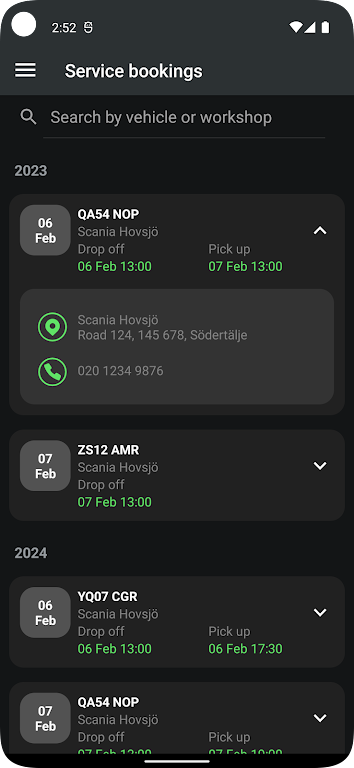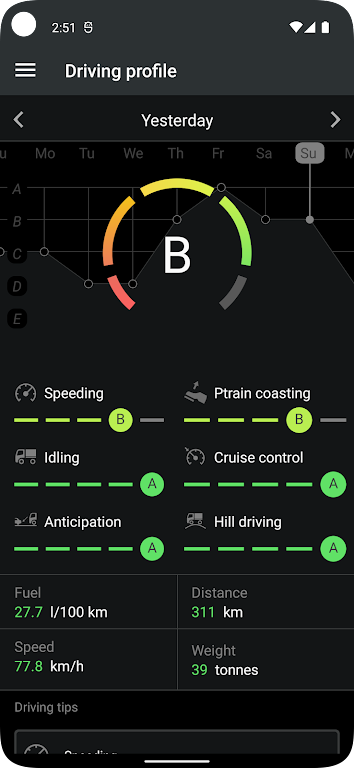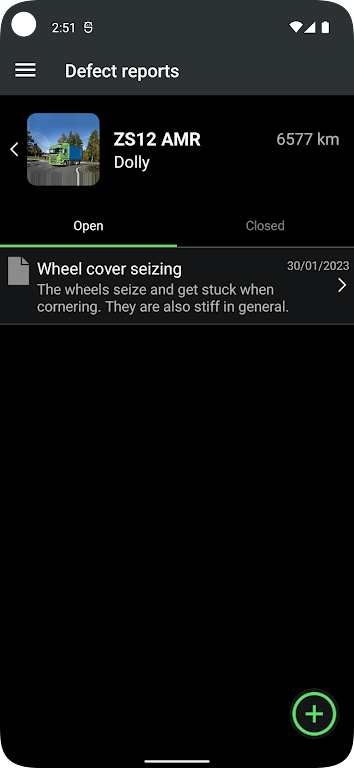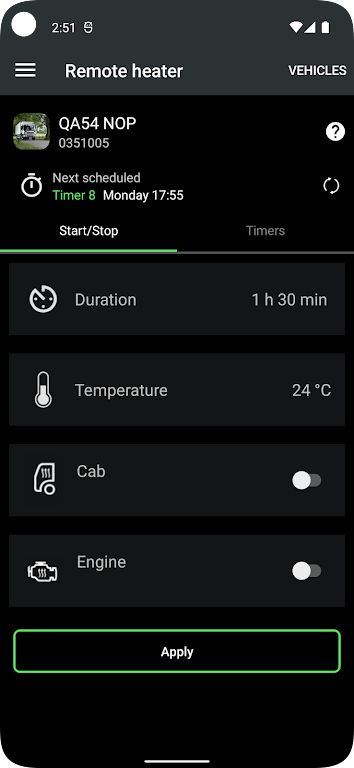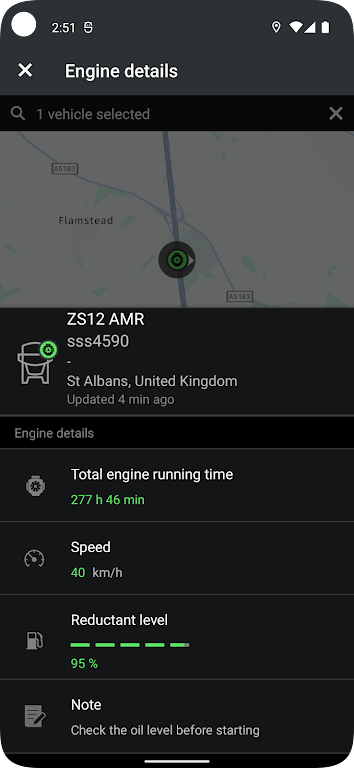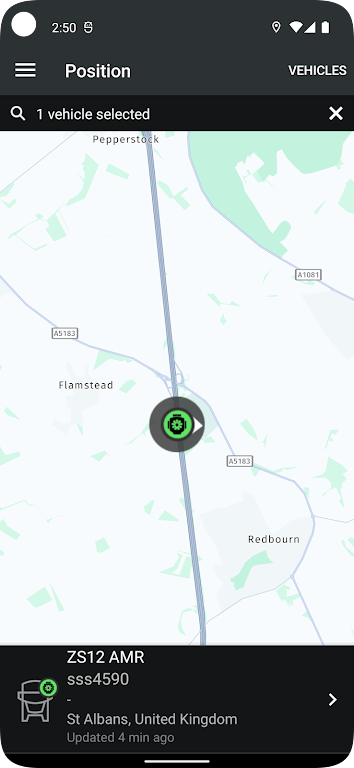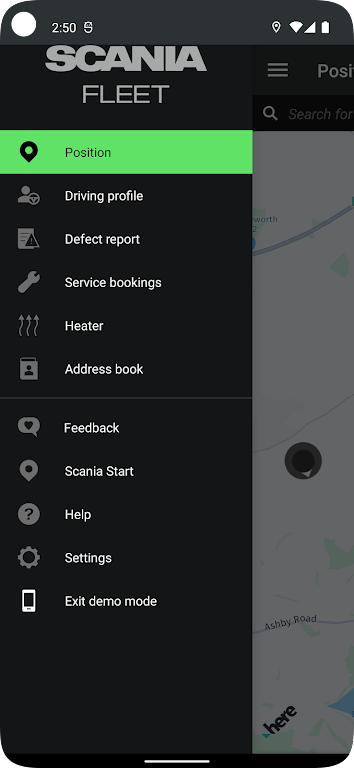Introduction
The Scania Fleet App is designed to simplify daily work tasks for both drivers and office staff. This user-friendly app offers a range of functions that can greatly improve workflow efficiency. For drivers, the app allows direct control of vehicle heaters, ensuring the cab and engine are at the optimal temperature before starting a shift. It also enables drivers to create defect reports for vehicles and equipment, including the ability to take and send pictures with the report. Additionally, the app provides an evaluation of driving behavior, offering valuable tips for improvement. For office staff, the app offers a comprehensive overview of the company fleet on a map, along with real-time data on vehicles, driver driving times, and activities. To access the app, users need to log in with their Scania Fleet Management Portal user account, which requires a subscription to Fleet Management Services and an account created by office staff. However, there is also a demo mode available for those who want to test and evaluate the app before creating an account.
Features of Scania Fleet:
⭐️ Vehicle Control: Easily control heaters in your vehicle to ensure a comfortable temperature before starting your work shift.
⭐️ Defect Reporting: Create detailed reports for vehicle and equipment defects. Capture and send pictures along with the fault report for quick resolution.
⭐️ Driving Behavior Evaluation: Get an evaluation of your driving behavior and receive helpful tips to improve your driving skills.
⭐️ Fleet Overview: For office staff, access an overview of the company fleet directly on a map. Stay updated with real-time data from all vehicles and get detailed insights into driver driving times and activities.
⭐️ User Account Access: Use your Scania Fleet Management Portal user account to log in and access the full functionality of the app.
⭐️ Demo Mode: If you don't have a user account, test and evaluate the app's features in a realistic test environment through the demo mode.
Conclusion:
The Scania Fleet App is designed with the aim of simplifying day-to-day work for both drivers and office staff. The app allows drivers to control vehicle heaters, report defects with pictures, and receive evaluations to enhance their driving skills. Office staff can access a comprehensive fleet overview on a map, monitor real-time data from vehicles, and analyze driver activities. Access to the app requires a user account, which can be created by a designated person in the office. For those without a user account, the demo mode provides an opportunity to test all the app's functions. Download the Scania Fleet App now to experience a more efficient and streamlined work process.
- No virus
- No advertising
- User protection
Information
- File size: 30.01 M
- Language: English
- Latest Version: 7.6.2
- Requirements: Android
- Votes: 220
- Package ID: se.scania.fms
Screenshots
Explore More
Explore the world with confidence using our intuitive map software. Navigate unfamiliar cities, find hidden gems, and plan adventures with ease. Our powerful apps feature robust offline functionality, real-time traffic updates, and crowd-sourced points of interest. Customize maps to match your needs - save favorite locations, download areas for offline access, and share recommendations.

BMP 2.0

TravelBoast

GameKeyboard +
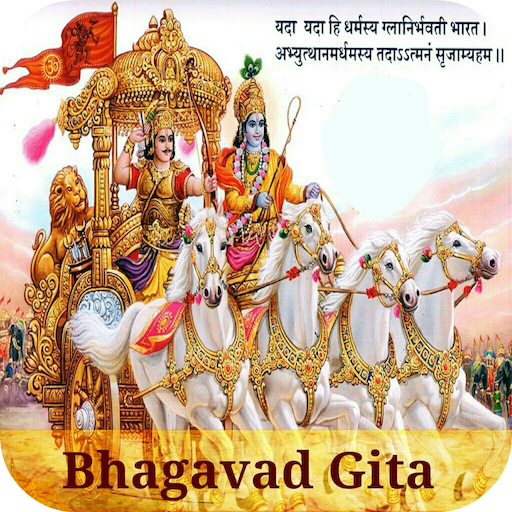
English Bhagavad Gita

Air Navigation Pro

Watch Duty (Wildfire)

RoadStr

Kansas State Fair
You May Also Like
Comment
-
Clever app2024-04-14 11:39:59
-
Great...!!!!!!! I would request developer to activate data export option in PDF/Excel2024-04-14 03:56:50
-
Excellent2024-04-13 23:46:56
-
Awesome!2024-04-13 19:17:35
-
Will not open despite installing several times2024-04-13 13:05:03
-
I Love Scanias 4 Rest Of My Life2024-04-13 06:11:12