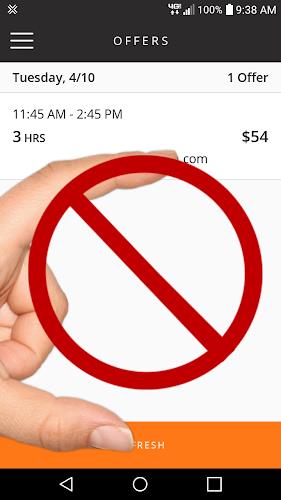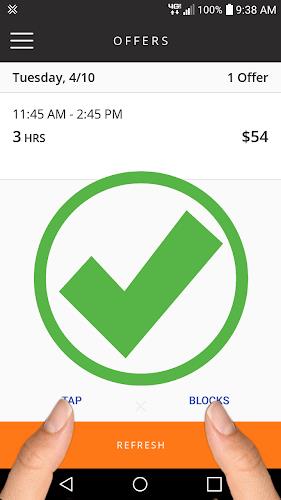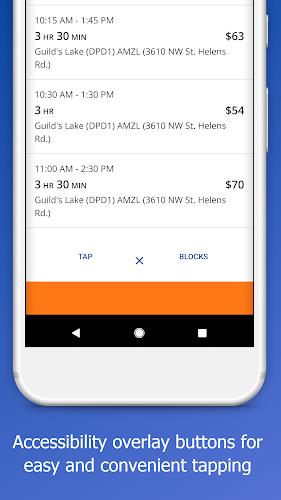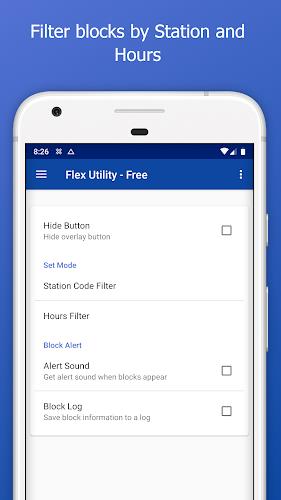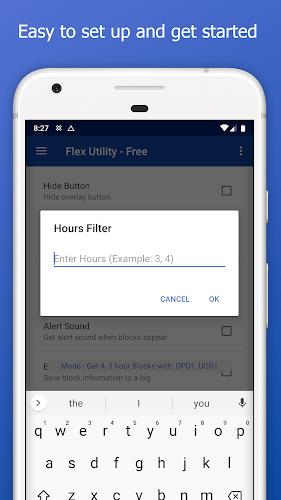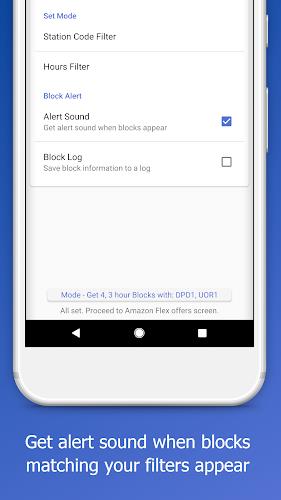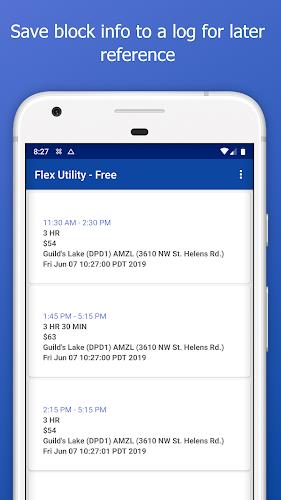Introduction
Flex Utility is an Android Accessibility Service that aims to provide convenience to users with disabilities who struggle with tapping for a long period of time. It is not designed to give users an unfair advantage, but rather to make tapping for blocks within the Flex app easier and more intuitive. The app features side-by-side accessibility buttons that allow for convenient and natural tapping without over extending the hands. These buttons can be easily hidden and only operate on the Offers screen, ensuring they don't interfere with other activities. Flex Utility does not collect personal data or require any login credentials. Overall, it is a helpful tool for users who need additional user interface feedback.
Features of Flex Utility:
- Designed for users with disabilities: Flex Utility aims to provide convenience for users with disabilities who struggle with extended periods of tapping on their devices.
- Easier and more intuitive tapping: This app enhances the tapping process within the Flex app by introducing side-by-side accessibility buttons. This feature makes tapping for blocks more convenient and natural, eliminating the need for overextension of hands or unnatural tapping.
- Thumb-friendly usage: The placement of the accessibility buttons allows users to conveniently use their thumbs to refresh and grab blocks as they appear. This feature makes the app more user-friendly and accessible.
- Customizable and versatile: Flex Utility has incorporated community feedback to create an app that can cater to the needs of a wide range of Flex drivers. It can be customized to suit individual preferences and requirements.
- Non-intrusive overlay: The accessibility buttons are displayed as an overlay on the Flex offers screen. They take up minimal space, can be easily hidden, and only operate on the Offers screen. This ensures that they do not interfere with other activities on the device.
- Transparent and secure: Flex Utility emphasizes that it is not designed to cheat or provide an unfair advantage. It does not collect personal user data, require login credentials, or engage in any unauthorized activities. The app utilizes official Android Accessibility Service libraries provided by Google, ensuring transparency and security.
Conclusion:
With its user-friendly features and emphasis on transparency and security, this app is designed to enhance the tapping experience within the Flex app for a diverse range of users. Click here to download and improve your Flex experience now.
- No virus
- No advertising
- User protection
Information
- File size: 11.27 M
- Language: English
- Latest Version: 74.0
- Requirements: Android
- Votes: 321
- Package ID: us.flexswag.flexutility
Screenshots
Explore More
Empower learning and research with our innovative reference apps. Access dictionaries, thesauruses, encyclopedias, and more with our comprehensive databases. Get homework help, study tips, and writing guides from our academic resources. Learn new skills by browsing how-to videos and manuals. Stay up-to-date with latest news, data, and facts curated by our editors.

Math Workout - Math Games

OnlineDost: Video Call Friends

TAM

StoryNest - Novels & Stories

N Media Channel

Hydro One Mobile App

Threesomer

Seahaven FM
You May Also Like
Comment
-
Useless app and James seems to be a fraud WHO all he wants to do is make u pay £20 for premium app that doesn't even work DO NOT USE IT ITS A WASTE OF TIME AND MONEH2024-04-21 21:20:06
-
it dosnt have the same features which shows in the picture.2024-04-21 18:04:40
-
You're a genius!!! Just one question: What makes the premium version better than the free version? I just want to contribute with you because this help a lot.2024-04-21 13:58:01
-
Doesn't work anymore. Swiping stopped working2024-04-21 12:05:24
-
If I have to babysit the Flex app, having to babysit its babysitter makes this quite irrelevant.2024-04-19 03:01:17
-
My phone got hanged using this app i couldnt use my phone half hour because of this app need some improvement2024-04-18 23:45:05