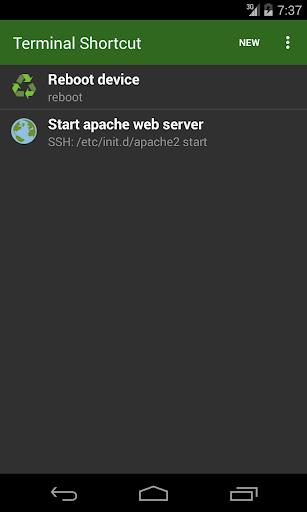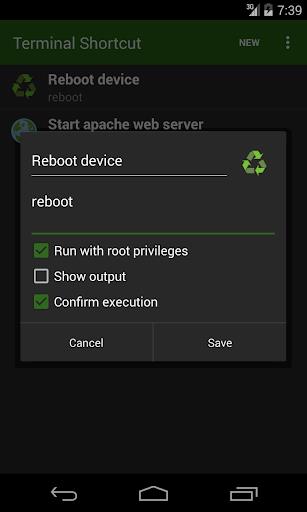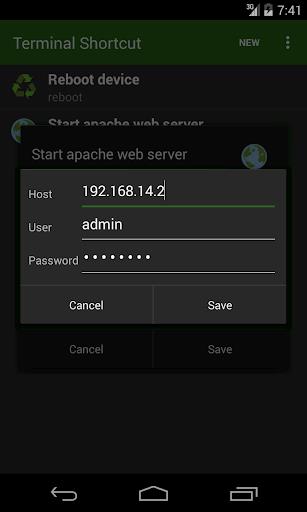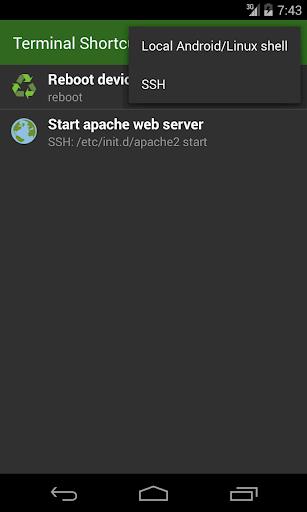Terminal Shortcut
Category: Tools Date:2024-04-30
Rating: 4.3
Introduction
Introducing the Terminal Shortcut App, an invaluable tool for experienced users looking to streamline their workflow. Gone are the days of painstakingly typing out terminal commands in a terminal emulator. With this app, you can create shortcuts for any command, allowing you to execute them with just the touch of a button. Need to reboot your device? Mount a USB drive? Test your network connection? No problem. You can even control your Raspberry Pi wirelessly. And for those who require more advanced capabilities, you'll be pleased to know that SuperUser privileges are fully supported. The app also allows for remote command execution via SSH. Say goodbye to manual input and hello to efficiency.
Features of Terminal Shortcut:
> Create shortcuts: This app allows you to create shortcuts or links to terminal commands, making it easier to execute them multiple times without typing them out each time.
> Simple execution: By setting shortcuts, you can simply press a button to execute a terminal command, saving you time and effort.
> Output display: If a command generates an output, you can easily view and display it within the app, providing convenience and clarity.
> Remote execution: With SSH capability, you can execute commands remotely, giving you the flexibility to control your devices even when you are not physically present.
> SuperUser privileges: The app supports commands that require SuperUser privileges, enabling you to perform advanced operations on your device.
> Useful command examples: The app provides examples of commands that you might find useful, such as rebooting your device, mounting the system, testing network connections, and controlling your Raspberry Pi wirelessly.
Conclusion:
It offers features like output display, remote execution, and SuperUser privileges, making it a valuable tool for advanced operations. The app also provides useful command examples to further enhance its functionality. Click the download Terminal Shortcut now and experience the convenience and efficiency this app has to offer.
- No virus
- No advertising
- User protection
Information
- File size: 2.81 M
- Language: English
- Latest Version: 7.1
- Requirements: Android
- Votes: 107
- Package ID: de.hp.terminalshortcutdemo
- Developer: ByteHamster