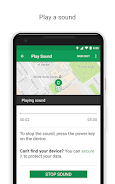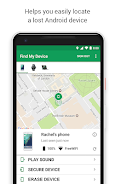Introduction
Google Find My Device is an app that allows users to locate, lock, erase, or play a sound on any lost Android device. It provides the ability to see the location of your phone, tablet, or other devices on a map, and can even help locate devices in large buildings using indoor maps. Users can navigate to their devices with Google Maps and play a sound at full volume, even if the device is set to silent. Additionally, the app allows users to erase a lost device or lock it with a custom message and contact information on the lock screen. It also provides information on network and battery status, as well as hardware details. The app requires certain permissions, including location, contacts, identity, and camera access.
The software, Google Find My Device app, offers several advantages:
- Find, lock, erase or play a sound on any lost Android device: With this app, users can easily locate their lost Android device and take appropriate actions, such as locking it, erasing data, or playing a sound to help locate it.
- Locate your lost Android device and lock it until you get it back: The app allows users to track the location of their lost Android device and lock it remotely to keep their data secure until it is retrieved.
- See your phone, tablet, or other Android devices and accessories on a map: Users can view all their Android devices and accessories on a map, providing an easy way to keep track of all their devices.
- Use indoor maps to help you find your devices in airports, malls, or other large buildings: The app offers indoor maps, allowing users to locate their devices even in complex buildings like airports or malls.
- Navigate to your devices with Google Maps: By tapping on the device location within the app, users can navigate to their devices using Google Maps, making it easier to find their lost device.
- Play a sound at full volume, even if a device is set to silent: This feature enables users to play a sound on their lost device at full volume, even if it is set to silent or vibrate mode, aiding in its retrieval.
Additionally, the app requires certain permissions such as location, contacts, identity, and camera access. These permissions are necessary to show the device's current location on a map, access email addresses associated with the Google Account, manage email addresses, and take pictures and videos respectively.
- No virus
- No advertising
- User protection
Information
- File size: 9.00 M
- Language: English
- Latest Version: v3.0.046-4
- Requirements: Android
- Votes: 44
- Package ID: com.google.android.apps.adm
Screenshots
Explore More
Explore the world with confidence using our intuitive map software. Navigate unfamiliar cities, find hidden gems, and plan adventures with ease. Our powerful apps feature robust offline functionality, real-time traffic updates, and crowd-sourced points of interest. Customize maps to match your needs - save favorite locations, download areas for offline access, and share recommendations.

BMP 2.0

TravelBoast

GameKeyboard +
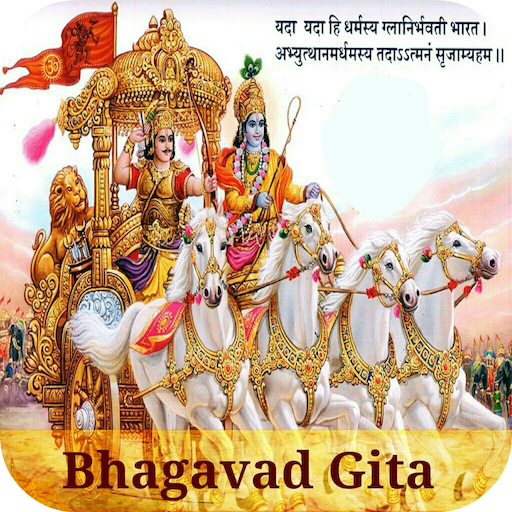
English Bhagavad Gita

Air Navigation Pro

Watch Duty (Wildfire)

RoadStr

Kansas State Fair
You May Also Like
Comment
-
You can never find your phone with this pos app. I use it to try to find my phone and it wants to send a code to my phone that I have to match the code to get to find my phone now what sense does that make somebody please enlighten me on this would you2024-01-07 15:01:03
-
If it's Google then my Google account should be attached to this app where I don't need to type in password. It should say Google Sign In and when I hit button it goes to my Google account in seconds.2024-01-04 05:16:41
-
It kept showing me that my phone was across the street from my house then not only is my address in between the distance that it said that it was but between 6700 and 6798 is a long distance that would make finding my device very hard it needs some improvement2024-01-02 10:59:33
-
One of the biggest POS in Google. Installed, permissions granted, scan pressed app crashes EVERY SINGLE TIME. Uninstalled with prejudice.2023-12-29 13:26:19
-
Way to update the app a remove the single feature of maximum volume when pinged. This feature is beyond worthless now.2023-12-24 01:46:30
-
Ruined. Not sure what happened but I can't add or remove devices anymore, I stressed over it but I'm done with this app. Huge disappointment.2023-12-22 14:19:06