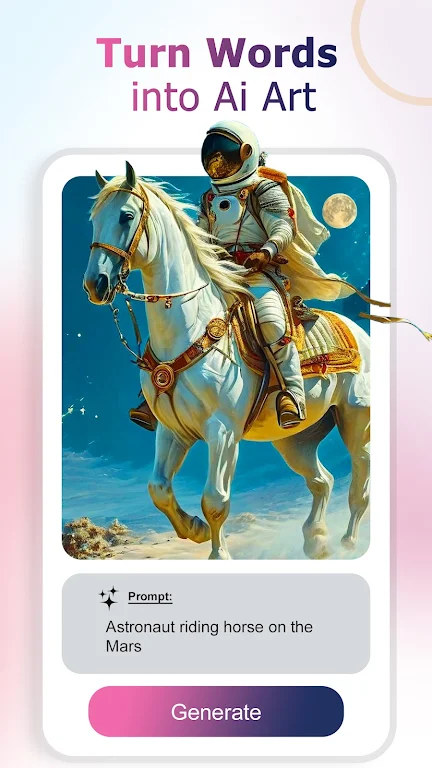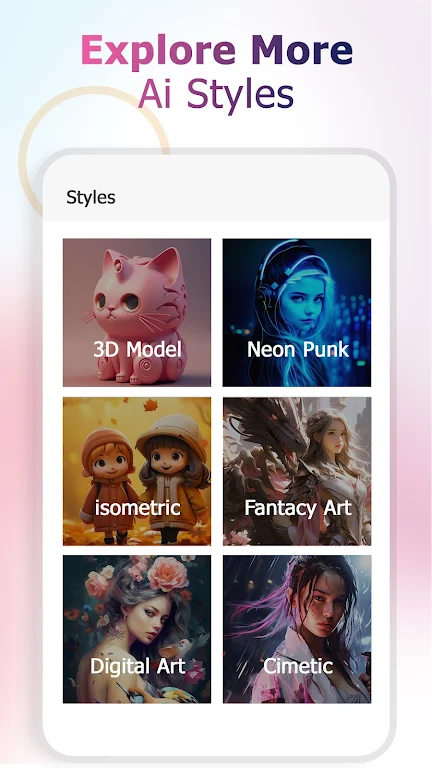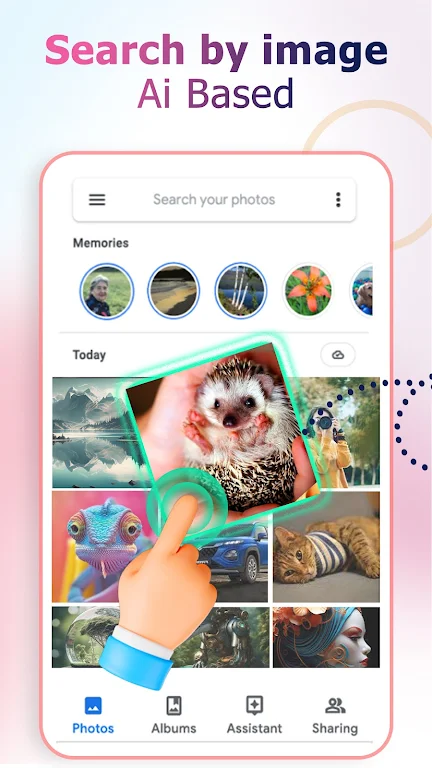Reverse image search:image app
Category: Tools Date:2024-05-21
Rating: 4.3
Introduction
Introducing Reverse Image Search - Photo Finder, a simple and user-friendly app that allows you to search for images similar to the ones you have. We often come across amazing things in our daily lives and wonder what they are. With this app, you can simply upload a photo and receive results based on your search. Whether you want to create a collection of different photos or identify unidentified images in your gallery, this app is perfect for you. It features a powerful search engine that quickly digs on the internet to provide you with the best results. Download Reverse Image Search - Photo Finder now and explore the world of visual search!
Features of Reverse image search:image app:
> Reverse photo search engine: Quickly search for similar images on the internet.
> Similar image finder: Find images that are similar to the ones you have.
> Image search app: Easily search for images based on your needs.
> Search by picture: Upload a photo and get results that match it.
> Reverse image lookup: Find information and related images based on an uploaded photo.
> Custom camera and gallery options: Take photos or choose from your gallery to search for images.
Conclusion:
With this easy-to-use and simple reverse image search app, you can effortlessly find similar images and information on the internet. Whether you have unidentified photos or want to explore new images, this app has strong search engines that quickly provide accurate results. Easily upload photos from your gallery or capture them in real-time using the app's camera feature. Don't miss out on the opportunity to expand your collection of favorite images or gain knowledge about unfamiliar objects. Download this responsive and efficient reverse image search app today!
- No virus
- No advertising
- User protection
Information
- File size: 6.82 M
- Language: English
- Latest Version: 1.0.4.28
- Requirements: Android
- Votes: 159
- Package ID: com.appdroid.searchbylens
- Developer: Appdroid.live
Screenshots
You May Also Like
Comment
-
Tried imagine sherch does not pull faces only hats ,cloths things like that. Not worth using my phone already has a built in scanner that does the same thing.2024-05-24 22:55:29
-
Try to search an image... it'll just bring you to Google search. Try again through the 40 ads same bs. DO NOT DOWNLOAD. Not to even start talking about how 90% of these reviews aren't even proper English and are bots.2024-05-24 02:12:44
-
Worst kind of ad filled app. Constantly tries to trick user to click ad links by disguising them as app functions. FU!2024-05-24 01:59:15
-
Reverse image search in one tab, its very simple and easy to use application for searching images like your images around the globe bestest app2024-05-23 18:47:56
-
Forced account creation. I'm not going to create an account for an app that literally let's me access a free feature. Especially when I'm not even sure how well it works.2024-05-23 15:16:20
-
Garbage. Had an image of a coin and was trying to find what kind it was and keep showing me Egyptian pottery... like it only matches the color of the object but nothing else... useless and waste of data2024-05-22 23:17:47