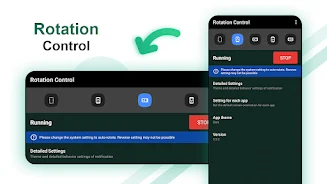Introduction
Rotation Control is a powerful app that allows you to take full control over your mobile screen orientation. With this app, you can easily set your screen to a specific orientation, whether it's portrait or landscape, or simply let it rotate according to the sensor. What sets Rotation Control apart is its ability to associate specific applications with screen orientation settings, so your preferred orientation is automatically applied when you launch a particular app. While not all settings may be available on all devices, be aware that forcibly changing the display of running applications can sometimes cause crashes. So, as always, use at your own risk. If you encounter any issues, try adjusting your system settings to auto-rotate. Empower yourself with Rotation Control and take charge of your screen orientation like never before.
Features of Rotation Control:
* Change Screen Orientation: Easily set your mobile screen to a specific orientation, either portrait or landscape, or let it rotate automatically based on the sensor.
* Notification Area Access: Quickly access the screen orientation settings from the notification area, making it convenient to change the orientation on the go.
* App-Specific Orientation: Associate specific applications with a particular screen orientation and have the settings change automatically when the app starts.
* Compatibility: Not all screen orientations are supported by every device, so not all settings may be available in the app.
* Display Override: The app forcefully changes the display of running applications. However, this can cause some apps to become inoperable or even crash. Please use with caution and at your own risk.
* Troubleshooting: If you're having difficulty fixing the orientation in the opposite direction of portrait or landscape, try changing the system setting to auto-rotate.
In conclusion, the Rotation Control App offers easy and convenient control over the screen orientation of your mobile device. With features like notification area access, app-specific orientation, and troubleshooting options, it provides a user-friendly experience. However, it is important to be cautious of potential app compatibility issues that may arise when forcefully changing the display. Download the app now and enjoy a seamless screen orientation management experience.
- No virus
- No advertising
- User protection
Information
- File size: 5.81 M
- Language: English
- Latest Version: 3.9
- Requirements: Android
- Votes: 339
- Package ID: com.plus.rotationcontrol
Screenshots
Explore More
Hit the open road with confidence using our automotive apps. Access comprehensive makes/models reference guides for expert vehicle knowledge. Get step-by-step repair and maintenance tutorials so you can DIY with ease. Scan diagnostic codes and get repair estimates from local shops. Stay on top of your vehicle's health with digital logs and alerts. Plan road trips leveraging real-time maps, traffic data, and trip computer integration.

ScheduleUP: Auto Text Reply

Future Self Face Aging Changer

BINI LIGHT STICK

Anti Theft & Don't Touch Phone

Hydro One Mobile App

Instant Mail

Seahaven FM

Foodie - Camera For Life
You May Also Like
Comment
-
Bny infotech class is best and teaching always good2024-06-09 05:33:16
-
Nice i can play vertical game into horizotal but so many ads annoying2024-06-08 14:43:25
-
Very bad keybord is hiding the login buttons no e Way to proceed2024-06-07 22:58:53
-
Doesn't work in reverse portrait mode2024-06-07 21:16:45
-
Must play the ad even before able to use the app... Nope bye2024-06-07 11:18:38
-
Very good application for screen rotation control2024-06-06 21:08:00