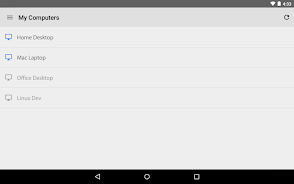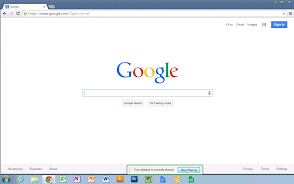Chrome Remote Desktop
Category: Tools Date:2024-06-21
Rating: 4.4
Introduction
Control your computers securely from your Android device with the Chrome Remote Desktop app. Set up remote access on your computers via the Chrome Web Store. Connect to them easily from your Android device. Stay productive and access files wherever you are.
Features of Chrome Remote Desktop:
> Easy computer accessibility: With this app, you can conveniently access your computers from your Android device with just a few taps.
> Secure connection: This app ensures a secure connection between your Android device and your computers, keeping your data safe and protected.
> Remote access setup: You can easily set up remote access on each of your computers using the Chrome Remote Desktop app from the Chrome Web Store.
> Seamless connectivity: Once you have set up remote access, you can instantly connect to any of your online computers straight from your Android device.
> Privacy assurance: The app follows the Google Privacy Policy and the Chrome Privacy Policy, ensuring the confidentiality of your information.
> User-friendly interface: The app offers a user-friendly interface, making it easy for anyone to navigate and utilize its features effectively.
Conclusion:
Access your computers remotely with ease using the Chrome Remote Desktop. Enjoy seamless connectivity, privacy, and a user-friendly interface for convenient access anywhere. Download now to experience the power of remote desktop.
- No virus
- No advertising
- User protection
Information
- File size: 1.34 M
- Language: English
- Latest Version: 1.4
- Requirements: Android
- Votes: 231
- Package ID: com.google.chromeremotedesktop
Screenshots
You May Also Like
Comment
-
The new web based version is so much worse than the previous version. It is choppy and slow to use even on my S22 Ultra. I was looking forward to improvements. What a disappointment. Sorry Google. Old review for previous version: 4 Stars. Works great at what it does, but I'd like to be able to hit special keys for some of my programs such as CTL+i. If you could add extra keys like CTL, ALT, TAB, ESC, Windows key and the function keys (F1-F12) then this would be perfect! Thanks.2024-06-25 22:24:01
-
Whatever you guys did made the app completely unusable. No that's not an exaggeration. I LITERALLY can't use it at all anymore. Whenever I try to open the app, everything spazes out flickering between the app and some browser. Then it crashes without ever opening. I used to love this app and use it all the time. It was nice being able to connect to my desktop while laying on my bed. Devs, google, if you care about this app AT ALL then you seriously need to revert it back to a previous version.2024-06-25 06:39:58
-
Since couple of weeks there is a problem with options bar (mouse, keyboard, settings). After connection to a remote PC, bar is hiding after couple of seconds and there is no option to restore it. The only option to open keyboard is to disconnect, connect again and open keyboard within seconds. Please take a look on it. App was reinstalled from google play store.2024-06-24 07:20:55
-
Tested on Windows 11 Standard. Pros. 1. Easy to setup and able to connect with PIN configured in the desktop end. 2. Full screen view allows you to view the same in the desktop. 3. 2 second long press on scroll makes it easy to scroll up and down. Cons. 1. There is no right click function where most of the short cut actions cannot be performed. 2. If we tries to search for any apps from search, unable to type a single word. ....Tested today and will feed further feedback on testing.2024-06-23 17:33:55
-
I use this all the time to control my Desktop when I'm away, from my Laptop and my smart phone. Both versions have a weird bug that the mouse is not visible when first logging in. I just figured out, you can get the mouse to appear by dragging a window on the desktop screen. It would be great to get this fixed, though. I've had that issue since I installed it over a year ago. Other than that, I wish it was easy to transfer multiple files on the desktop version, like TeamViewer has.2024-06-23 17:10:03
-
Easy to use. I had to learn how to switch between navigation mode and click-on-button mode. Since Amazon Prime Video doesn't have the cast button for Chromecast, Chrome Remote Desktop is a good way around to overcome this lack from Amazon. There is a problem when I want to type in a field, for instance an URL. No keyboard pops up. I'd have given 5* without this probelm.2024-06-23 04:26:25