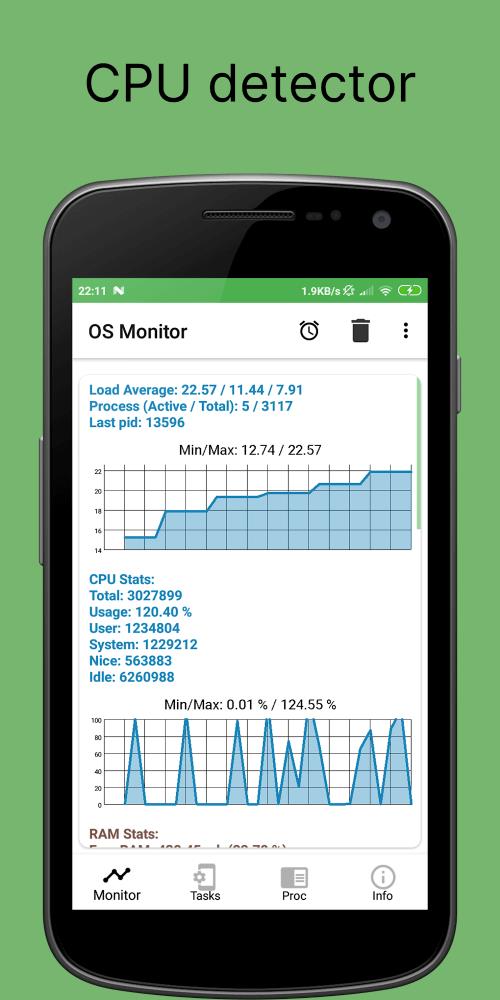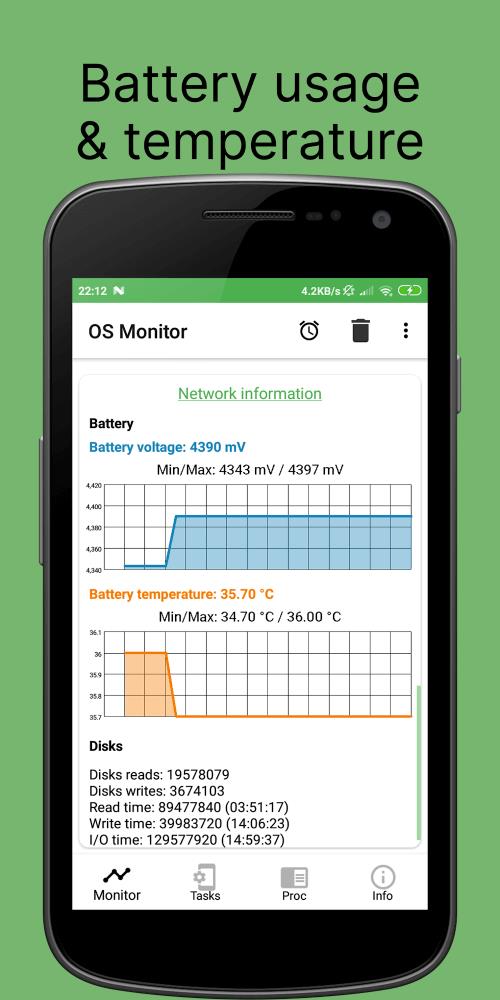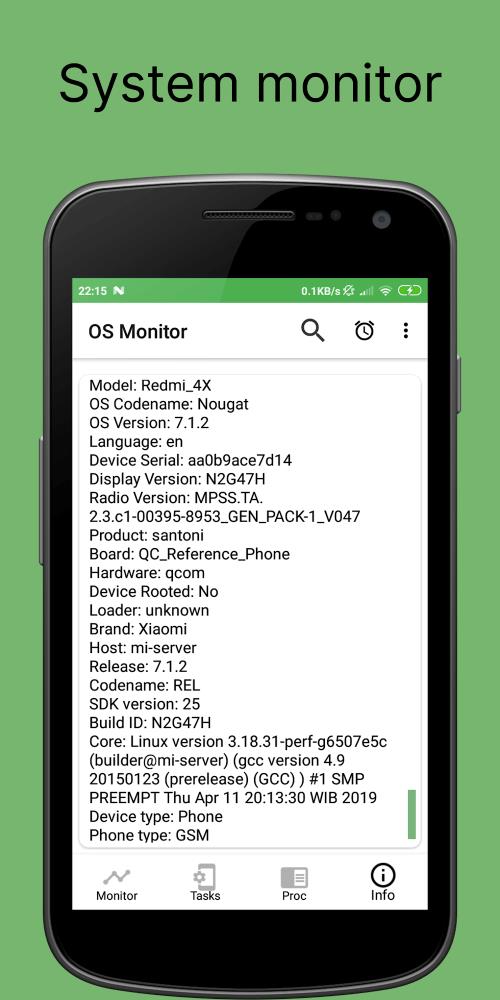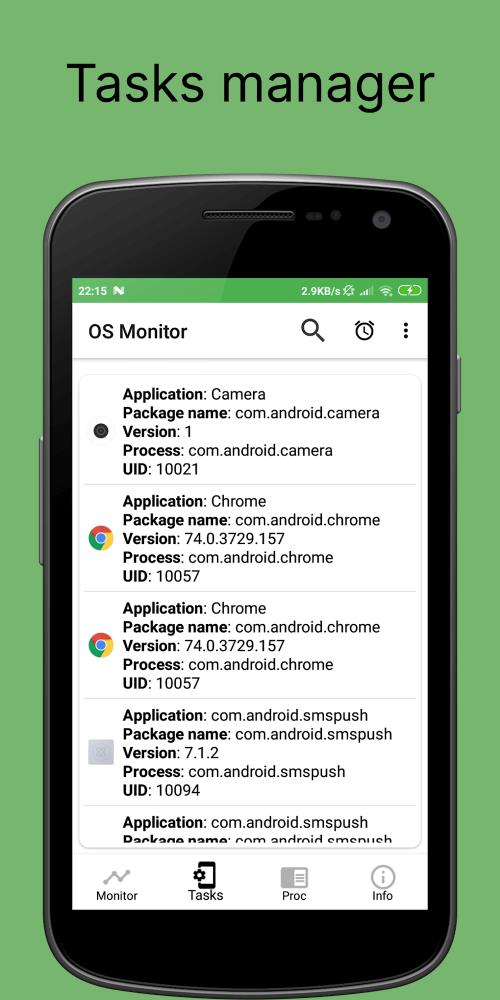Introduction
System Activity Tracker Monitor is an Android app that allows users to monitor their device's battery, CPU, RAM, disk space, and network with advanced features. It is a helpful tool for optimizing device performance and understanding the impact of programs on daily use. The extensive tasks manager feature gives users full control over their device, showing running processes and providing information about incoming and outgoing traffic for each application on the network. The app also includes a CPU detector that allows users to assess their device's processing power. Users can track mobile and Wi-Fi data consumption and customize settings and alerts to fit their needs. The app has a user-friendly interface and receives regular updates to stay up-to-date with changes to the Android operating system.
System Activity Tracker Monitor is an Android app that provides flexible and user-friendly monitoring for your device. It offers several advantages, including:
- Task Manager: The extensive tasks manager allows you to have full control over everything happening on your Android device. You can see running processes and monitor incoming and outgoing traffic for each application on the network. This helps you identify resource-hungry apps and manage them effectively.
- Memory Management: The app provides real-time information about your device's memory usage. This allows you to shut down unused programs or applications to improve performance. The disk usage tool helps you check storage capacity and ensure you have enough room for your files and app downloads.
- CPU Detector: The CPU detector shows you how your device's processor handles various tasks by providing real-time CPU frequency, usage, and temperature data. This helps you eliminate unnecessary apps, free up processing power, and improve overall performance.
- Mobile and Wi-Fi Data Monitoring: The app allows you to track your mobile and Wi-Fi data consumption. You can monitor app-by-app data usage and set up notifications to warn you when you are approaching your monthly limit. This helps avoid overage fees.
- Customizable Settings: System Activity Tracker Monitor allows you to customize various settings to fit your requirements. You can customize the app's settings and alerts to receive real-time notifications for excessive CPU usage or battery management ideas. This tailoring of the monitoring experience makes it more satisfying and easier to use.
- User-Friendly Interface: The app provides advanced monitoring features while maintaining a straightforward user interface. This makes it suitable for users with varying levels of technical expertise. The simple interface ensures easy navigation and usability.
Overall, System Activity Tracker Monitor offers reliable and ongoing maintenance, with regular updates and improvements to keep up with changes to the Android operating system and security patches. The active user community and responsive app creators contribute to its continued development and enhancement.
- No virus
- No advertising
- User protection
Information
- File size: 15.00 M
- Language: English
- Latest Version: v1.31
- Requirements: Android
- Votes: 49
- Package ID: com.ddm.activity
Screenshots
Explore More
Finding your way has never been easier with our cutting-edge navigation apps. Save time and reduce stress during daily commutes or long road trips. Our software offers real-time traffic updates, accurate ETAs, and optimal routing to avoid delays. Customize routes to find the most scenic drives. Discover interesting stops along the way with points of interest. Arrive relaxed and informed every time.

TJoke

WeTV
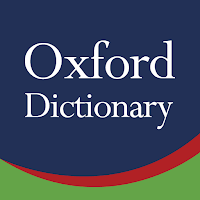
Oxford Dictionary & Thesaurus

Catholique Bible

EduSystem Viewer

Rosary Audio

Acolyte SCC

Liverpool FC Programme
You May Also Like
Comment
-
Very nice2024-01-05 12:44:31
-
Works great2024-01-01 12:53:56
-
Good2023-12-25 01:44:33
-
Ку2023-12-24 05:01:16
-
best2023-12-16 01:02:47
-
Cool2023-12-12 15:21:19