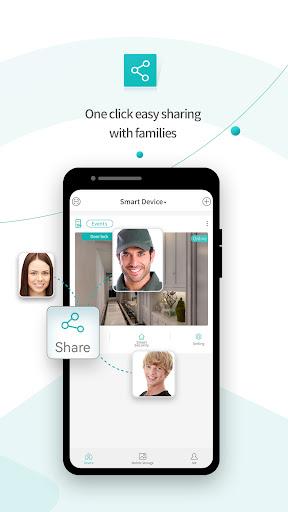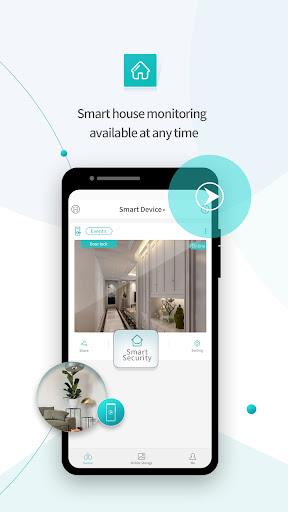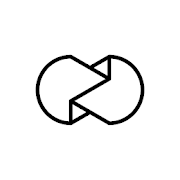Introduction
Introducing iCSee, the ultimate surveillance app that revolutionizes your security system. Designed to work seamlessly with cutting-edge monitoring devices like the Little Raindrop and Pan-Tilt-Zoom camera, iCSee lets you access live footage and control your devices right from your Android phone. With a simple login through the cloud using your device's unique serial number, you can instantly view real-time monitoring visuals on your mobile screen. Stay connected to your surroundings, no matter where you are. iCSee grants you peace of mind by allowing you to monitor and preview your devices effortlessly, ensuring your safety is never compromised.
Features of iCSee:
> Remote Monitoring: With this app, you can remotely monitor your surveillance devices from anywhere. Whether you're at work, on vacation, or simply in another room, you can easily access the live feed and stay connected to your security system.
> Cloud Login:This app allows you to log in to your surveillance devices via cloud login. Simply use the device's serial number, and you'll be able to securely access your cameras and view the live video feed on your Android mobile device.
> Device Management: This app offers convenient device management features. You can add multiple devices to your account, customize settings for each device, and even group devices based on location or purpose. This makes it easy to organize and access your cameras with just a few taps.
> Preview and Playback:This app enables you to preview the live feed from your surveillance cameras, ensuring that everything is in order. Additionally, you can also playback recorded footage to review specific events or incidents. This feature is especially useful for keeping tabs on your property or monitoring any suspicious activities.
Tips for users:
> Optimize Camera Placement: Ensure that your cameras are strategically placed to capture the desired areas effectively. Consider the blind spots and important entry points when positioning your cameras. Experiment with different angles to find the optimum view and use the app's live feed preview to confirm the camera's coverage.
> Customize Notifications: Tailor the app's notification settings to your preferences. You can choose to receive alerts only for specific cameras or enable motion detection notifications. By setting up personalized notifications, you can stay informed about any significant events or disturbances in real-time.
> Review Playback Footage: Make it a habit to regularly review the playback footage. Not only does it help in identifying any potential security breaches, but it also allows you to detect any technical issues with the cameras or the recording functionality. This proactive approach helps in maintaining the overall effectiveness of your surveillance system.
Conclusion:
iCSee is a reliable and user-friendly monitoring app that complements various surveillance devices, such as the ones from small raindrops or pan-tilt cameras. Its features like remote monitoring, cloud login, device management, and preview/playback capabilities make it a valuable tool for keeping an eye on your security cameras. By following the playing tips, you can optimize your camera setup, customize notifications, and regularly review playback footage to ensure maximum security and peace of mind. Download iCSee now to enhance your surveillance experience and stay connected to your home or business at all times.
- No virus
- No advertising
- User protection
Information
- File size: 139.20 M
- Language: English
- Latest Version: 7.3.1(G)
- Requirements: Android
- Votes: 231
- Package ID: com.xm.csee
- Developer: huangwanshui
Screenshots
Explore More
Make your house a home with our suite of helpful home apps. Discover clever tools to organize closets, streamline chores, and simplify cooking. Take the stress out of cleaning and maintenance with handy checklists and schedules. Enhance security and control appliances and lighting with our smart home integrations. Design, visualize, and renovate like a pro using our 3D planning software.

BINI LIGHT STICK

N Media Channel

Betterment

Anti Theft & Don't Touch Phone

USCCA Concealed Carry App: CCW

Monect PC Remote

Foodie - Camera For Life

TECKIN