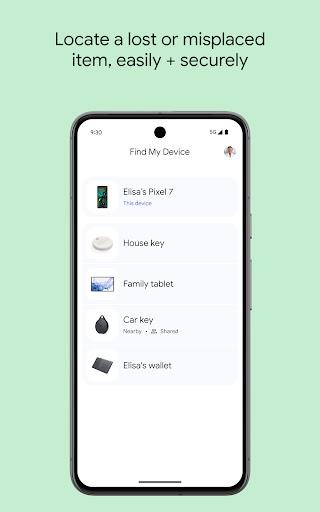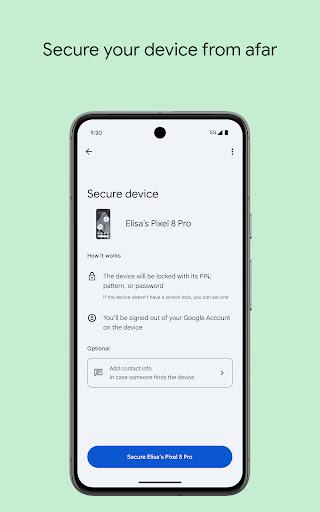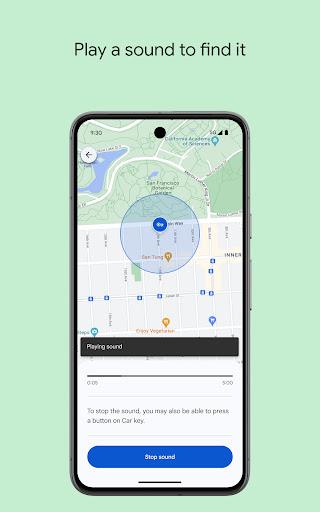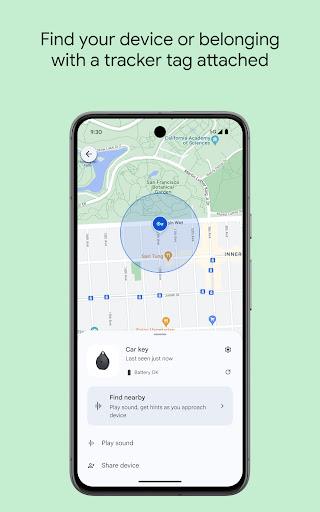Introduction
Introducing Find My Device - the ultimate lifesaver for Android users. Have you ever experienced that heart-stopping moment when you couldn't find your phone or tablet? Find My Device is here to save the day. This amazing app allows you to easily track down your lost Android device and keep all your valuable information safe. Whether you've misplaced your phone, tablet or even your Android Wear device, this game will be your trusty sidekick. Not only can you locate your device with precision, but you can also play a sound to help you locate it when it's nearby. Plus, with the ability to lock or erase your device remotely, you can rest easy knowing your personal data won't fall into the wrong hands. Download Find My Device today and never lose your Android device again!
Features of Find My Device:
Locate your lost Android device: This game allows you to easily track down your lost phone, tablet, or watch. Whether it's buried under the couch cushions or left behind at a coffee shop, you can quickly find its location using the app.
Play a sound to find your device: If your Android device is nearby but you can't quite locate it, this game lets you play a sound on the device to help you find it. Whether it's in the next room or hidden in a bag, the sound will help guide you to its location.
Secure your device remotely: In case your device is stolen or you're unable to retrieve it, This game allows you to remotely lock it to prevent unauthorized access. You can also choose to erase all the data on your device to protect your personal information.
Display a message on your device's screen: If you've misplaced your device and want to provide contact information for someone to reach you, this game lets you display a custom message on the device's screen. This way, if someone finds it, they'll know how to get in touch with you.
Tips for users:
Enable Find My Device: Before you misplace your device, make sure to enable Find My Device in your device settings. This will allow you to track it down quickly when needed.
Test the sound feature: Familiarize yourself with how the sound feature works by playing a sound on your device while you have it with you. This way, you'll know exactly what to expect when you need to use it to locate a misplaced device.
Use the message feature wisely: If you choose to display a message on your device's screen, make sure not to include sensitive information like your address or personal details. Stick to providing a phone number or email address where someone can reach you.
Conclusion:
With Find My Device, you no longer have to panic when you misplace your Android device. Its powerful features allow you to quickly track down your lost phone, tablet, or watch, ensuring that you can always find your valuable possessions. Whether you need to play a sound to locate it in a crowded room or remotely lock and erase it if it's stolen, This game has you covered. Say goodbye to lost devices and keep your information safe and sound with this game. Download the app now and have peace of mind knowing that you're always in control.
- No virus
- No advertising
- User protection
Information
- File size: 9.00 M
- Language: English
- Latest Version: v3.0.046-4
- Requirements: Android
- Votes: 100
- Package ID: com.google.android.apps.adm
- Developer: Google LLC
Screenshots
Explore More
Unleash your inner artist with our immersive art apps. Learn techniques and mediums through step-by-step video lessons. Get inspired browsing galleries of classics and contemporary pieces. Experiment with brushes, filters, and effects using our digital studio. Capture reference photos to use within your work. Share creations and get feedback from a supportive community.

EGW Writings 2

ScheduleUP: Auto Text Reply

Trace and Draw Sketch Drawing

Math Workout - Math Games

Future Self Face Aging Changer

BMP 2.0

OCTAVE

YH Yue Yue Club
You May Also Like
Comment
-
I wish I had the ability to get notified when one of my devices leaves or arrives at a location like you can with location sharing in Google maps. But otherwise it does what it's supposed to.2024-07-03 18:43:44
-
Immediately asks for sign in with a password. No option for passkey. What was the point of pushing passkeys for improved security if you are going to force users back to memorised passwords in your own apps???2024-07-03 10:13:37
-
Useful app but with impractical caveats: a) After (forced or not) restart of phone, the location services do not work until screen lock password is entered, and b) Google Pixel phones allow to turn off GSM, wi-fi, location to anyone even when phone is locked. So it will not help finding a stolen phone...2024-07-03 02:20:44
-
Before some update this feature was good now I couldn't even see, device that are connected to a same account and I couldn't there isn't that ring button for to use ,even for a charged mobile. Please acknowledge this bugs and bring back those usual features.2024-07-02 21:35:50
-
Decent app but lacks many features. Also it sucks that i cant delete a device i owned 2 years ago from the app. There is simply no option to modify your devices. Samsung find is wayy better2024-07-02 15:52:07
-
ABSOLUTELY RELIABLE.2024-07-01 09:01:23