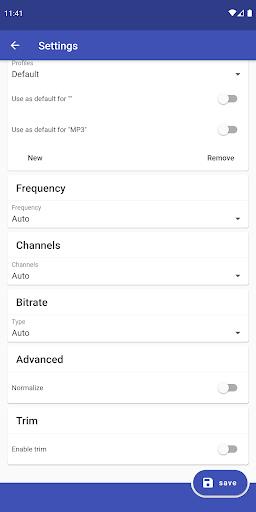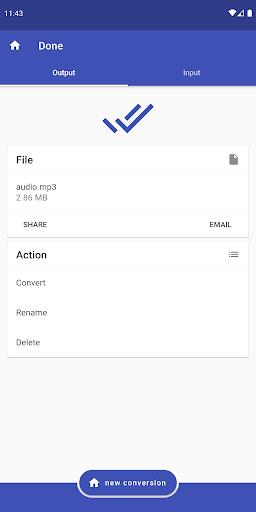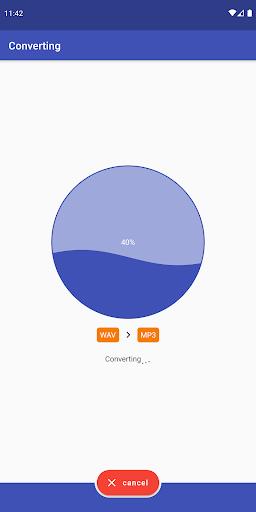Introduction
Introducing Convert Audio, the ultimate app for converting audio files on your phone. With over 100 supported source formats, you can easily convert your audio files to AAC, AIFF, FLAC, M4A, MP3, OGG, OPUS, WAV, or WMA. How does it work? Simply upload your file to the cloud, where it will be converted and swiftly downloaded back to your phone. While the conversion is in progress, you can continue using your phone without any interruptions. Additionally, you can share your converted files through various platforms like the web, FTP, Dropbox, and more. Don't miss out on this powerful and user-friendly audio converter app, available now!
Features of Convert Audio:
* Wide range of supported formats: Convert Audio supports over 100 source formats, allowing you to convert audio files from almost any format to the formats listed below.
* Convert to multiple formats: You can convert audio files to AAC, AIFF, FLAC, M4A, MP* OGG, OPUS, WAV, and WMA. This ensures compatibility with various devices and platforms.
* Easy sharing options: After converting your audio files, you can easily share them through the web. You can also upload the converted files to FTP, Samba (SMB/CIF), WebDAV, Dropbox, or POST, making it convenient to access your files from different locations.
* Integration with file manager applications: You can use your own file manager application and select File Converter to open the converted files automatically. Help is provided on how to install popular file manager applications like ASTRO File Manager, File Manager, Ghost Commander, and Root Explorer.
Tips for users:
* Explore the supported formats: Take advantage of the wide range of supported formats and convert your audio files to formats that best suit your needs. Experiment with different formats to find the one that offers the best audio quality and compatibility.
* Customize conversion settings: Depending on the file type you want to convert to, you can adjust settings like bitrate, frequency, channels (mono, stereo), normalize the audio, or trim it to a specific part. Play around with these settings to achieve the desired audio output.
* Utilize sharing options: Once your audio files are converted, make use of the various sharing options available. Share the converted files through email, Dropbox, Google Docs, Box.net, Evernote, or HiDrive. This allows you to easily share your audio files with friends, colleagues, or access them on different devices.
Conclusion:
Convert Audio is a powerful tool for converting audio files to different formats. With support for over 100 source formats and the ability to convert to multiple formats, it offers great flexibility. The easy sharing options and integration with popular file manager applications make it a convenient choice for managing and accessing your converted files. Whether you're looking to convert audio for personal use or professional purposes, this app is a reliable app that simplifies the conversion process.
- No virus
- No advertising
- User protection
Information
- File size: 34.70 M
- Language: English
- Latest Version: 8.1.12
- Requirements: Android
- Votes: 352
- Package ID: com.icecoldapps.convertaudio
- Developer: Ice Cold Apps
Screenshots
Explore More
Immerse yourself in an audio wonderland with our exceptional audio app downloads! Escape into a world of captivating stories, immersive podcasts, and spellbinding audiobooks. Let your imagination soar as you listen to gripping narratives, engaging interviews, and mind-expanding educational content. With our vast collection of audio content, there's something for everyone.

FiLMiC Pro

Cinema FV-5

Capsule

Lexis Audio Editor
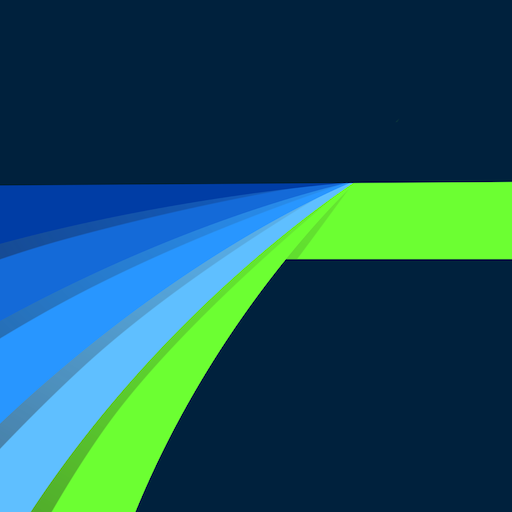
LumaFusion Pro

Study Bible with Commentary

Educare AI

Rosary Audio