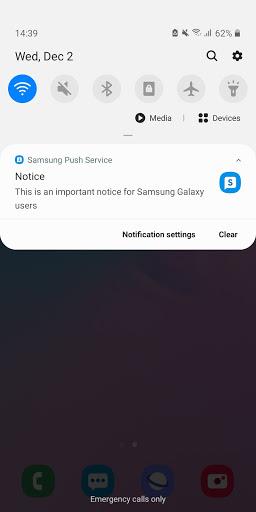Introduction
The Samsung Push Service is a must-have app for Samsung users who want to stay up-to-date with the latest notifications from their favorite Samsung services. With this app, you can receive new message alerts in a convenient pop-up window, have badges displayed on your application icons to indicate new messages, and even see new messages directly on your notification bar. It provides fast and precise notification service exclusively for Samsung services like Samsung Apps, Samsung Link, Samsung Wallet, and Samsung Pay. Don't miss out on important updates - download the Samsung Push Service now and enjoy seamless notification delivery.
Features of Samsung Push Service:
* Efficient Notification Service: The Samsung push service ensures that you never miss any important messages or updates from Samsung services. It provides a fast and precise notification service, delivering messages in a timely manner.
* Customizable Display Options: The app offers various ways to display new messages. You can choose to receive a pop-up window with the message, have a badge displayed on the application icon, or receive a notification in the notification bar. This flexibility allows you to personalize your notification settings.
* Exclusive to Samsung Devices: This app is designed specifically for Samsung devices, guaranteeing compatibility and seamless integration with Samsung apps such as Samsung Apps, Samsung Link, Samsung Wallet, and Samsung Pay. This exclusivity ensures a smooth user experience.
* Easy Installation and Setup: Installing and setting up the Samsung push service is a breeze. Once downloaded, you can easily check the installation in the 'Settings > Application manager' on your device. Simply follow the prompts to enable the notification service.
Tips for Users:
* Customize Your Notifications: Take advantage of the customizable display options offered by this app. Experiment with different settings to find the display mode that suits your preferences and needs.
* Keep the App Updated: To ensure you receive the latest features and optimizations, it is advisable to keep this app updated. Check for updates regularly in your device's app store.
* Optimize Battery Usage: To minimize battery drain, it is recommended to manage your notification settings wisely. Consider disabling notifications for less important apps or adjust the frequency of notifications to conserve battery life.
Conclusion:
The Samsung push service is an essential app for Samsung device users who want to stay on top of important messages and updates. With its efficient notification service and customizable display options, it ensures that you are always informed without being overwhelmed. The exclusivity to Samsung devices guarantees compatibility and seamless integration with other Samsung apps. By following the provided playing tips, you can personalize your notification settings and optimize your user experience. Don't miss out on important messages, download this app today.
- No virus
- No advertising
- User protection
Information
- File size: 2.02 M
- Language: English
- Latest Version: 3.4.13.2
- Requirements: Android
- Votes: 476
- Package ID: com.sec.spp.push
- Developer: Samsung Electronics Co., Ltd.
Screenshots
Explore More
Empower learning and research with our innovative reference apps. Access dictionaries, thesauruses, encyclopedias, and more with our comprehensive databases. Get homework help, study tips, and writing guides from our academic resources. Learn new skills by browsing how-to videos and manuals. Stay up-to-date with latest news, data, and facts curated by our editors.

Math Workout - Math Games

TAM

StoryNest - Novels & Stories

N Media Channel

Threesomer

Seahaven FM

Lumi News

Anime World
You May Also Like
Comment
-
All it seems to do is tell me it's stopped working every five seconds.2024-07-13 15:18:13
-
STOP ASKING ME TO CARE MY PHONE. I ALREADY BOUGHT IT. I CAN'T PUT A WARRANTY ON IT STILL. THE PHONE IS OUTSIDE THE PACKAGE (also bloatware that won't be removed. Go to settings notifications and block background data2024-07-13 15:03:04
-
Great! App ensures that I receive push notifications in a timely manner, i.e. instantly. Thanks Samsung!2024-07-12 20:03:27
-
This application is not essential for the android OS to function properly, it only pushes notifications to samsung specific applications, like samsung pay, etc. To be perfectly honest have 0 interest in getting notifications about samsungs unnecessary bloatware, like adaptive powesaving, or memory optimization. Not only is it detrimental to the framework of the device to limit background data and processes, it's counterproductive and slows the phone down. It is a resource hog. Hire real devs.2024-07-12 18:25:30
-
Always getting the "push service not working" message and none of my messages will send. Turning my phone into a paper weight.2024-07-11 22:13:22
-
Not sure why Samsung keeps trying to push its buggy apps onto Samsung users. You guys are not good at creating apps. You're barely good at creating phones. They need to stick to the KISS (keep it simple stupid) rule. Make a simple app that does its function correctly. Also, why do I need extra apps for my phone to function? Isn't that supposed to be included with the forced update?2024-07-11 13:15:22