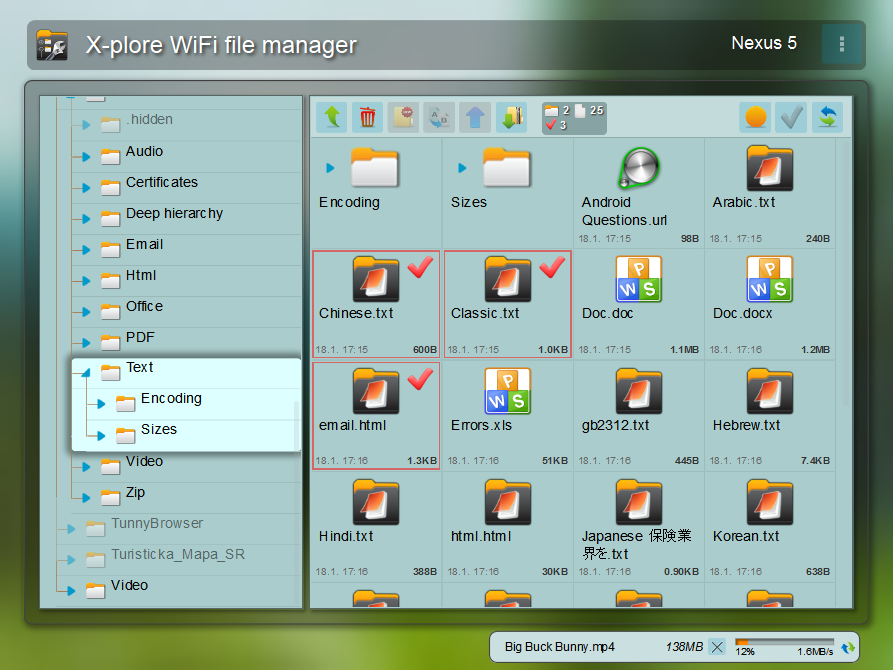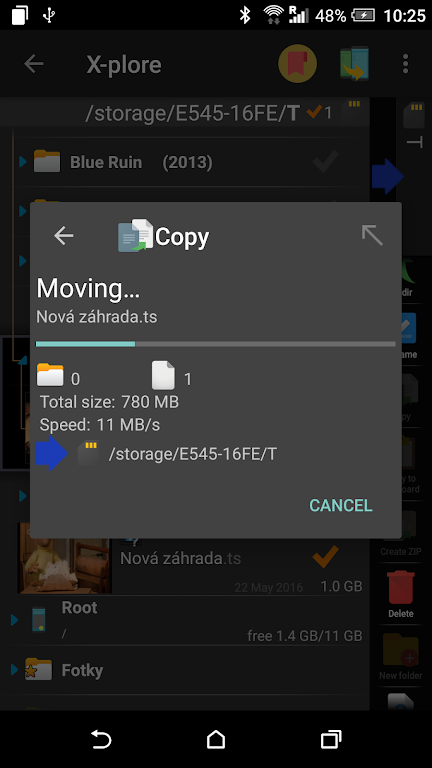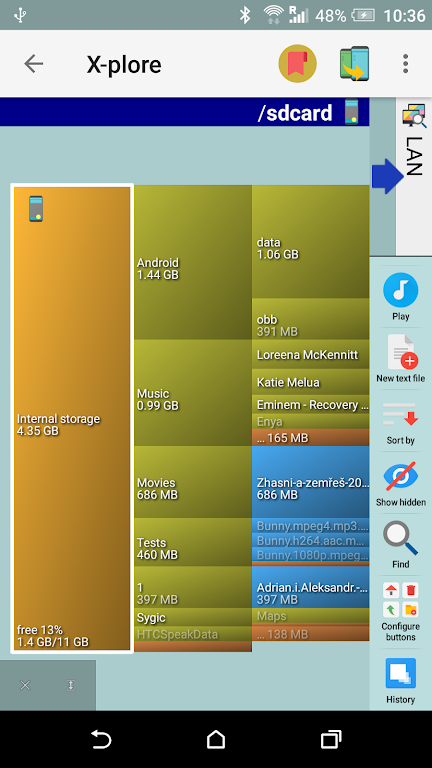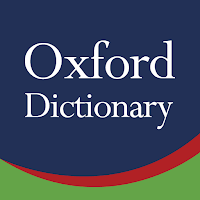Introduction
X-plore is an incredible app that gives you a comprehensive view of the contents of your Android device. With its dual-pane explorer, you can easily copy files from one folder to another. The app also offers a tree view of the folder hierarchy, allowing for quick navigation to different locations. Whether you're a power user with a rooted device or a standard user looking to avoid messing with system files, X-plore has got you covered. You can even access and manage files on your device from a PC web browser or from other Android devices over WiFi. With features like a music player, SQLite database viewer, and the ability to encrypt sensitive files, X-plore is your go-to app for file management.
Features of X-plore:
Dual-pane explorer: This app allows you to see inside and outside of your Android device with its dual-pane explorer. You can easily copy files from one pane to another and perform common operations.
Folder hierarchy and tree view: This app displays the folder hierarchy in a tree view, providing clear orientation and fast switching to other locations. This makes it easy to navigate and explore the internals of your device.
Simple app manager: The app manager in this app allows you to view, run, copy, share, uninstall, and further explore installed applications. It provides a convenient way to manage your apps.
WiFi file sharing: This app enables you to access files on your Android device from other Android devices over WiFi. You can easily share files between devices without the need for cables or additional software.
Access from PC web browser: With this app, you can manage files on your Android device from your PC. You can access your files through a web browser, making it convenient to transfer, organize, and manage files.
Tips for Users:
Use batch rename for organizing files: Its batch rename feature allows you to quickly and easily rename multiple files at once. This is useful for organizing your files and keeping them in a structured manner.
Utilize the hex viewer for advanced file analysis: The hex viewer in this app allows you to view files in hexadecimal format, which can be helpful for analyzing and understanding file structures. This is particularly useful for advanced users and developers.
Customize buttons and key shortcuts: This app offers configurable buttons and key shortcuts, allowing you to personalize the app according to your preferences. Take advantage of this feature to optimize your workflow and make navigation easier.
Conclusion:
X-plore is a versatile file management app that offers a wide range of features to enhance your Android device experience. With its dual-pane explorer, folder hierarchy view, and simple app manager, it allows you to conveniently navigate, organize, and manage your files. The app also provides WiFi file sharing and access from a PC web browser, making it seamless to transfer files between devices. Additionally, X-plore offers advanced features such as batch rename, hex viewer, and customizable buttons, catering to power users and providing in-depth file analysis capabilities. Download this app now and take control of your Android device's file system.
- No virus
- No advertising
- User protection
Information
- File size: 15.51 M
- Language: English
- Latest Version: 4.34.12
- Requirements: Android
- Votes: 155
- Package ID: com.lonelycatgames.Xplore
- Developer: Lonely Cat Games
Screenshots
Explore More
Embark on an extraordinary musical journey with our sensational music app downloads! Immerse yourself in a symphony of melodies, beats, and rhythms that will ignite your soul. Discover an extensive collection of genres, from chart-topping hits to indie gems and everything in between. Create personalized playlists, explore curated recommendations, and enjoy high-quality audio streaming.

Jacquie Lawson Advent Calendar

Bongo

DIVA

uTorrent

Avatarify: AI Face Animator

KineMaster

Funimate

Lexis Audio Editor
You May Also Like
Comment
-
Latest version: fingerprint unlock very buggy. Can also see content without unlocking. Otherwise, Great tool, have been using for years. Only request is that the files are ordered like on windows, where numbers are compared as numbers, not as literal characters, so that File2.txt comes before File10.txt2024-07-17 00:52:14
-
Latest update seems to have solved the teardrop menu issue i have been experiencing. Good job!2024-07-16 22:12:53
-
I have been using this file manager for many years, and several different phones. It's definitely my favorite. It also has every feature I need, and plenty I don't, but is still nice to have.2024-07-16 11:59:36
-
Great app! But.. is there an audio Tag Editing feature on this app? I was led to believe that there is, but Iif so, I don't know how to access it. Please help.2024-07-16 09:00:59
-
Was 5 stars for a nice app doing perfectly what it had to do. But... latest versions implement very intrusive and loud advert videos, which tend to make the app unbearable: getting afraid to view a file content now. Actively searching for an alternative. Seems there are enough. Sorry, I cannot recommend any more.2024-07-15 03:39:41
-
I have been using this app for nearly 10 years and lately this app is getting annoying because of the advertisements. I now have to bid farewell to this application which was once a dominating and good application. This application is now indeed ruining user experience. A Sad Reality.2024-07-14 14:29:03