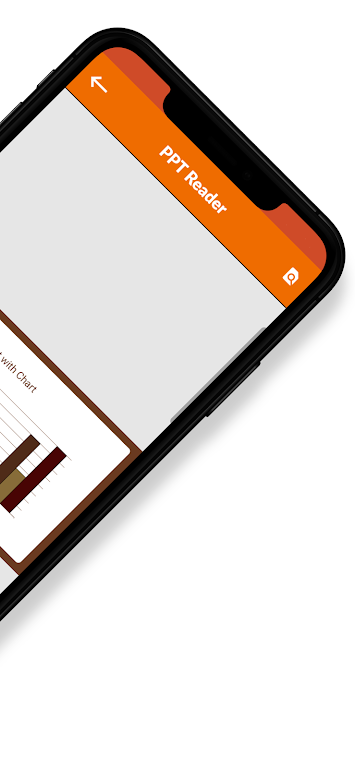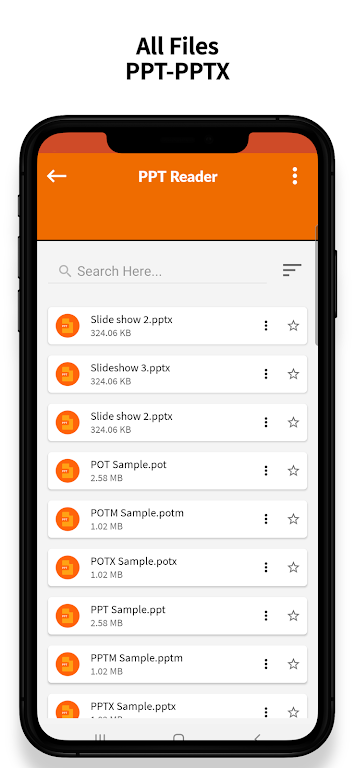Introduction
Introducing the Powerpoint, PPT PPTX Viewer: Slide Viewer app, your ultimate solution for viewing and reading all Excel files on your mobile device. With this app, you can easily access and organize all your Powerpoint files, including PPT, PPTX, POT, POTX, POTM, PPTM, and more. No internet connection is required, allowing you to view your files anytime, anywhere. The app features zoom-in and zoom-out capabilities, as well as the ability to jump to specific pages. You can also share files directly from the app and switch between landscape and portrait mode for a seamless viewing experience. With its user-friendly interface and various organizing options, PPT PPTX Viewer: Slide Viewer is the perfect tool for managing and accessing your Powerpoint files effortlessly. Try it today for free!
Features of PPT PPTX Viewer: Slide Viewer:
Wide Format Compatibility: PPT PPTX Viewer: Slide Viewer supports various file formats, including PPT, PPTX, POT, POTX, POTM, PPTM, etc. This means that users can easily view and read PowerPoint files on their mobile devices without the need for additional software or internet connection.
Convenient File Organization: The app scans files from the user's phone and organizes them into corresponding folders. This makes it easy for users to search and view their PowerPoint files seamlessly. No more scrolling through countless files to find the one you need.
Zoom-In & Zoom-Out: With the zoom-in and zoom-out feature, users can adjust the size of the slides to their liking. Whether they need to focus on specific details or get an overview of the entire presentation, this feature allows for flexible viewing options.
Jump to Specific Pages: Finding a specific slide in a lengthy PowerPoint presentation can be time-consuming. PPT PPTX Viewer: Slide Viewer offers the ability to jump to specific pages, making it quick and effortless to locate the desired content.
Easy Sharing: Users can directly share PowerPoint files from the app itself. This eliminates the hassle of having to navigate through multiple apps or platforms to send the file to others. With just a few taps, users can conveniently share their presentations with colleagues, clients, or friends.
FAQs:
Can I use this app without an internet connection?
Yes, the app allows users to read PowerPoint files offline, without the need for an internet connection. This makes it convenient for users who may not always have access to the internet.
Is it compatible with all Android devices?
Yes, the app works in Android 13 and more, ensuring compatibility with a wide range of Android devices.
How can I quickly find a specific PowerPoint file?
This app offers a simple search option that allows users to quickly find specific PowerPoint files. Just enter a keyword or file name, and the app will display the relevant results.
Conclusion:
PPT PPTX Viewer: Slide Viewer is a user-friendly and versatile app for viewing and reading PowerPoint files on mobile devices. With its wide format compatibility, convenient file organization, zooming capabilities, page navigation, and easy sharing feature, it provides users with a seamless experience for accessing and managing their PowerPoint presentations. Whether you need to review a presentation on the go or share it with others, this app has you covered. Say goodbye to compatibility issues and disorganized files - PPT PPTX Viewer: Slide Viewer is here to simplify your PowerPoint viewing experience.
- No virus
- No advertising
- User protection
Information
- File size: 7.60 M
- Language: English
- Latest Version: 9.0
- Requirements: Android
- Votes: 212
- Package ID: ppt.viewer.pptx.reader.ppt.reader.pptx.viewer
- Developer: MR Sons And Developers
Screenshots
Explore More
Finding your way has never been easier with our cutting-edge navigation apps. Save time and reduce stress during daily commutes or long road trips. Our software offers real-time traffic updates, accurate ETAs, and optimal routing to avoid delays. Customize routes to find the most scenic drives. Discover interesting stops along the way with points of interest. Arrive relaxed and informed every time.

TJoke

WeTV
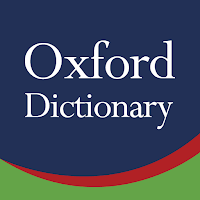
Oxford Dictionary & Thesaurus

Catholique Bible

EduSystem Viewer

Rosary Audio

Acolyte SCC

Liverpool FC Programme