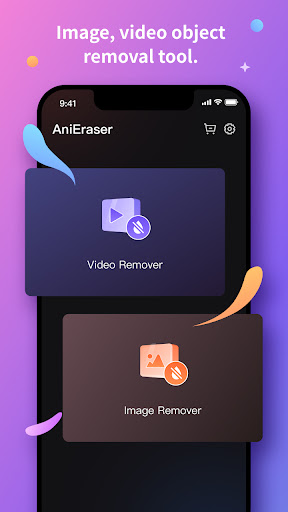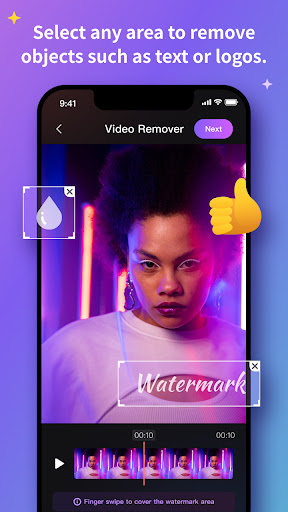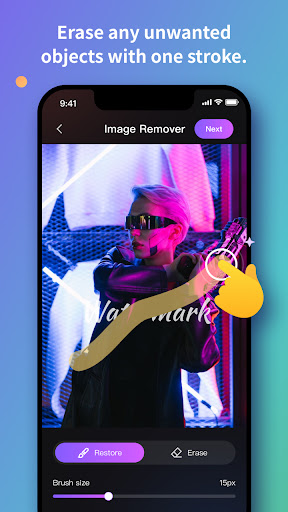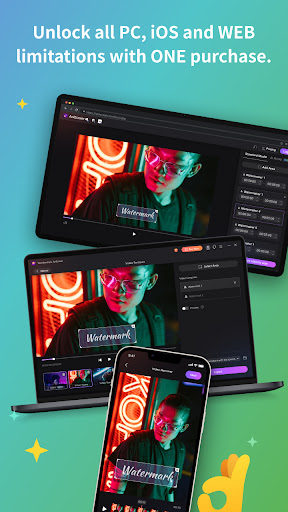Introduction
Introducing AniEraser - Object Remover - the ultimate object remover powered by AI! With AniEraser, you can now easily remove those pesky unwanted objects from your photos and videos to achieve the perfect result. Whether you're on a desktop, mobile (Android & iOS), or web, this cross-platform tool is available to you anytime, giving you the freedom you deserve. Say goodbye to watermarks, glare, shadows, passersby, and even text that ruins your shots. AniEraser focuses on your needs for media platforms, allowing for easy sharing and forwarding. Discover the endless possibilities and unlock a world of features with AniEraser today!
Features of AniEraser - Object Remover:
Object Removal: AniEraser is powered by AI and can effortlessly remove unwanted objects from both photos and videos. Whether it's a distracting passerby in your scenic picture or a logo ruining your video, AniEraser can easily eliminate them, leaving you with clean and professional-looking media.
Cross-Platform Availability: AniEraser is available on desktop (Windows and Mac), mobile (Android and iOS), and web. This allows you the flexibility to use the app on your preferred device, whether you're at home editing on your computer or on the go with your smartphone or tablet.
Mobile-Friendly Interface: Designed to provide a simple and user-friendly experience, the AniEraser app allows you to easily navigate through its features and tools. With its intuitive interface, you can remove unwanted objects with just a few taps or clicks, making it accessible for both beginners and advanced users.
Focus on Media Platforms: AniEraser understands the importance of media platforms and the need for high-quality content. By providing effective object removal capabilities, it enables you to create visually stunning photos and videos that are suitable for sharing on social media, websites, or any other media platform.
Tips for Users:
Experiment with Different Removal Techniques: AniEraser offers various ways to remove unwanted objects, such as using a brush tool or selecting an area to be removed. Try out different techniques to find the one that works best for your specific media and desired results.
Use the Preview Feature: Before finalizing the removal, make use of the preview option to ensure that the unwanted object is effectively removed without any visible traces. This will help you achieve a seamless and natural-looking final result.
Apply Finishing Touches: Once you have successfully removed the unwanted objects, take advantage of AniEraser's additional editing tools to enhance your media further. Adjust the brightness, contrast, or apply filters to make your photos or videos stand out even more.
Conclusion:
AniEraser - Object Remover is the best solution for removing unwanted objects from your photos and videos. With its AI-powered capabilities, cross-platform availability, and user-friendly interface, it provides a convenient and efficient way to achieve desirable results. From removing watermarks and text to getting rid of distractions in your media, AniEraser does it all. Whether you're a professional content creator or someone who simply wants to perfect their personal media, AniEraser unlocks a whole new level of editing possibilities. Download AniEraser now and experience the freedom and convenience of removing unwanted objects with ease.
- No virus
- No advertising
- User protection
Information
- File size: 153.70 M
- Language: English
- Latest Version: 0.5.0
- Requirements: Android
- Votes: 489
- Package ID: com.watermark.eraser.remover.photo.video
- Developer: Shenzhen Wondershare Software Co., Ltd.
Screenshots
Explore More
Equip yourself with our all-in-one toolbox app for everyday tasks and projects. Instantly convert between units, calculate tips, scan documents, manage files, and more with handy productivity tools. Includes a level, compass, QR code reader, ruler, speedometer, decibel meter, and flashlight. Save frequently used tools to your customizable dashboard for one-tap access. Track billable hours, wages, budgets, and invoices. Annotate screenshots, magnify labels, and sign PDFs on the go.

Trace and Draw Sketch Drawing

Future Self Face Aging Changer

Same Notification - Parental

GoldSeeker - Metal Detector

Voice Recorder, Voice Memos

Psychological concepts

Heyo

Kilid