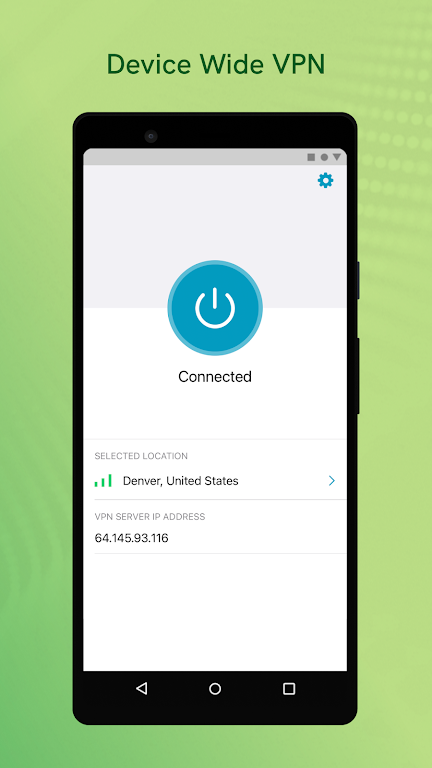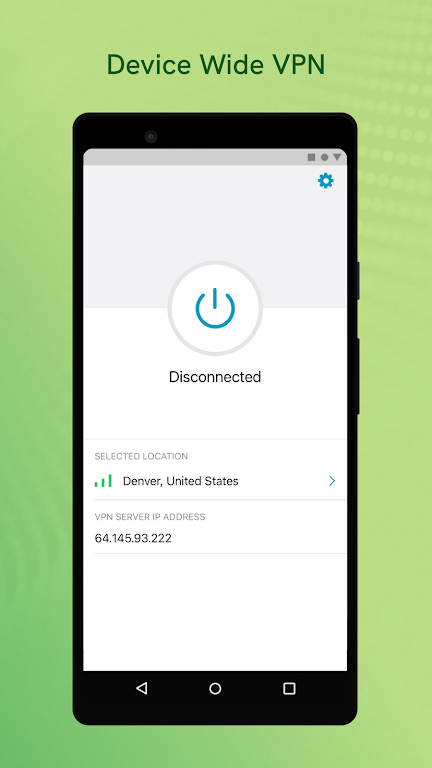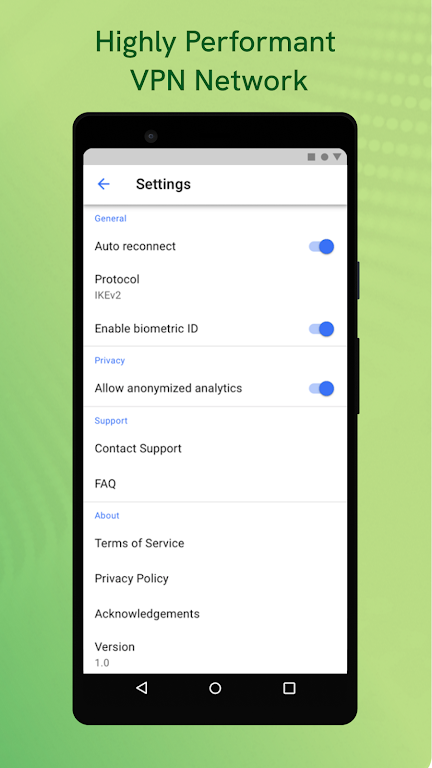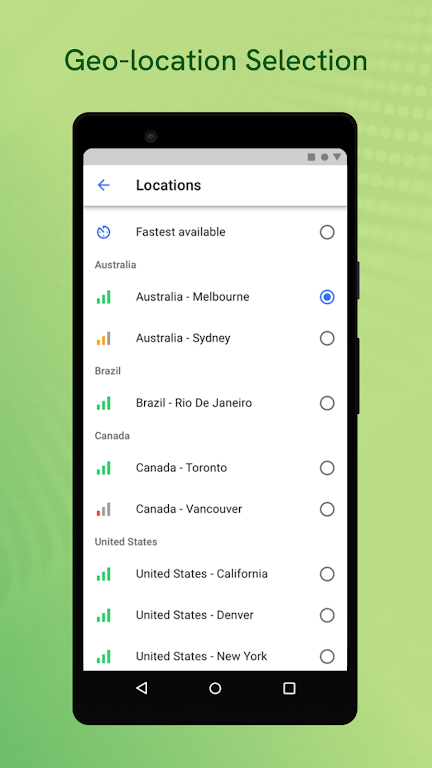Introduction
Privacy Expert: Secure VPN is the ultimate app that you need to keep your online activities completely hidden from potential hackers and snoopers. With this powerful VPN, you can ensure that your personal information and data remain safe and secure while in transit or when being sent and received on a Wi-Fi network. By enabling Secure VPN, you can prevent any unauthorized access to your device, IP address, and location information by third parties. Whether you're browsing the internet, using social media, or even playing games, it is highly recommended to keep the VPN turned on to guarantee the utmost online privacy. Don't take any chances, make sure your data is protected with Privacy Expert: Secure VPN.
Features of Privacy Expert: Secure VPN:
> Privacy Protection: Secure VPN ensures that what you search and share on your devices remains hidden from hackers. It prevents them from stealing your identity and accessing your personal information and data while it's in transit or being sent and received from your device on a Wi-Fi network.
> Secure Online Activities: By enabling Secure VPN, you can prevent third parties from gathering information about your device, IP address, and location while you're connected to a Wi-Fi network. This adds an extra layer of security to your online activities, making it safer to browse the internet, use social media apps, do online banking, and even play games.
> Easy to Use: Secure VPN is user-friendly and can be activated with just a single tap. The app provides a seamless experience, ensuring a secure and private connection without requiring any technical knowledge.
> Versatile Application: Secure VPN can be used for a wide range of online activities, including browsing the internet, using social media apps, conducting online transactions, and even gaming. It offers protection across multiple platforms, allowing you to stay secure regardless of the device or application you're using.
Tips for Users:
> Turn on VPN for Every Internet Connection: To maximize your online security, it is recommended to turn on Secure VPN every time you use your device to connect to the internet. This includes browsing the web, using apps that require an internet connection (such as social media, banking, and gaming apps), and even conducting online transactions.
> Keep VPN Active Throughout the Session: It's advisable to keep Secure VPN turned on until you have finished your online session. This ensures continuous protection and minimizes the risk of any unauthorized access to your data or personal information.
> Consider Keeping VPN Always On: Some users prefer keeping Secure VPN always on during the day to maintain a consistent level of privacy and security. By doing so, you can enjoy a worry-free online experience, knowing that your data is protected at all times.
Conclusion:
With Privacy Expert: Secure VPN, your online activities and personal information are shielded from hackers and other malicious entities. This user-friendly app offers a comprehensive solution for safeguarding your privacy, making it an attractive choice for anyone concerned about their online security. By activating Secure VPN, you can enjoy a secure browsing experience, protect your identity, and keep your sensitive data hidden from prying eyes. Whether you're using social media apps, conducting online transactions, or playing games, Secure VPN ensures that your online presence remains private and secure. Download Secure VPN now and take control of your online privacy.
- No virus
- No advertising
- User protection
Information
- File size: 48.50 M
- Language: English
- Latest Version: 1.4.0
- Requirements: Android
- Votes: 339
- Package ID: com.eps.privacyexpert.securevpn
- Developer: CSID Corporation
Screenshots
Explore More
Explore an immersive world of entertainment with our media software. Watch, listen, and engage with your favorite shows, music, movies, and more. Access exclusive content, personalized recommendations, and innovative formats. Enhance your experience with our suite of cutting-edge applications. Discover hidden gems tailored to your unique tastes. Create, share, and connect over personalized playlists, reviews, and forums.

Trace and Draw Sketch Drawing

Sachi Baate - Hindi Suvichar

Hypic Photo Editor

VMOS PRO

TJoke

EPIK - Photo Editor

PureStatus

Power VPN