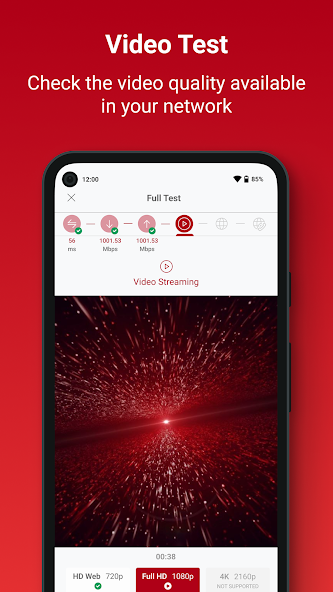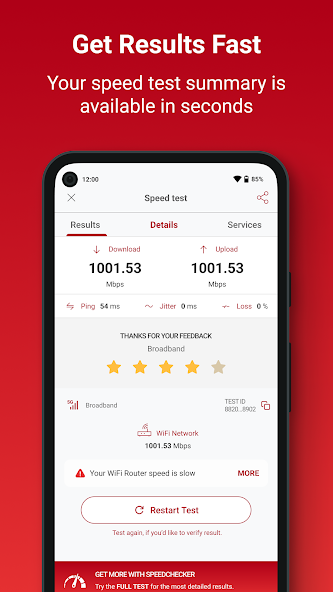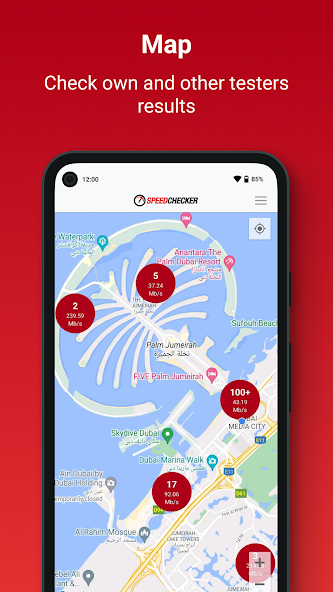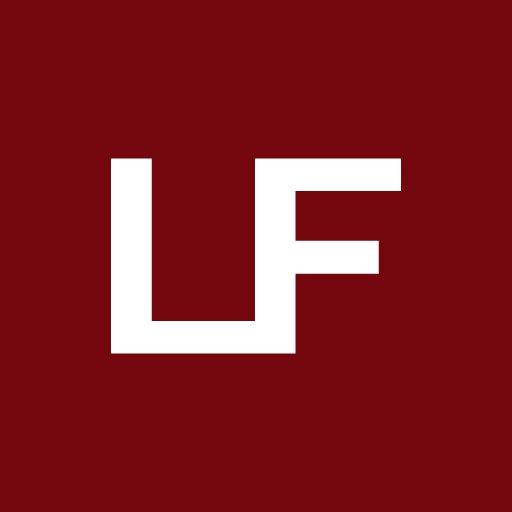Introduction
The SpeedChecker Speed Test Mod app is a powerful tool for measuring Wi-Fi network and mobile internet speed. It allows users to accurately determine download, upload, and ping speeds up to 1 Gb/s. The app is designed for mobile devices, ensuring accurate and reliable results. It also compares users' actual speed to the maximum potential speed of their router. The app is available on servers worldwide, including the UK, USA, EU, Far East, and South America. It also offers features like the Full Test feature for additional streaming and web tests and the Drive Test feature for continuous testing with control over frequency and data. The app is accurate up to 1 Gb/s and uses background location for periodic Wi-Fi network scans. With millions of users relying on Speed Checker, users can experience lightning-fast speeds and improve their Wi-Fi and mobile internet experience.
Features of SpeedChecker Speed Test Mod:
Accurate and Reliable Results: The SpeedChecker Speed Test app is specifically created for mobile devices to ensure accurate and reliable speed test results. This makes it a great tool for gamers and VoIP users who rely on a stable and fast internet connection.
Easy Wi-Fi Troubleshooting: The built-in Wi-Fi Speed Test feature helps you identify problems with your Wi-Fi connection and provides solutions to improve it. By simply running the test, you can pinpoint issues like congestion, slow speeds, and instability, allowing you to take necessary actions such as moving your device closer to the router.
Worldwide Server Options: Users have the flexibility to choose from servers located worldwide, including the UK, USA, EU, Far East, and South America. This allows you to test your internet speed and compare it with different regions, giving you a broader understanding of your connection's performance.
History and Comparison: The app keeps a full history of your results, allowing you to track your Wi-Fi and mobile/LTE speeds over time. Additionally, the dynamic results map feature enables you to compare your speeds with others in your area. This information can help you identify the fastest providers in your vicinity and make informed decisions about your internet service.
FAQs:
Why does the app require background location access?
Answer: The background location access is required for the Wi-Fi health monitoring feature. It allows the app to run periodic Wi-Fi network scans even when it is not in use. This helps identify any problems with your home Wi-Fi that may be affecting your speed.
Can I test my internet speed on different networks?
Answer: Yes, the SpeedChecker Speed Test app supports testing on various networks, including 5G, 4G, 3G, LTE, Wi-Fi, and GPRS. You can switch between networks and compare their speeds to determine the best one for your needs.
How accurate is the app in measuring internet speed?
Answer: The app is accurate up to 1 Gb/s. It utilizes advanced technology to measure both link speed and throughput, giving you a comprehensive understanding of your connection's performance.
Conclusion:
SpeedChecker Speed Test Mod offers accurate and reliable speed test results for mobile devices. It helps users troubleshoot Wi-Fi issues, choose the best network provider, and compare their speeds with others worldwide. With features such as background Wi-Fi monitoring, history tracking, and dynamic results mapping, the app provides a comprehensive solution for optimizing internet performance. Whether you're a gamer, VoIP user, or simply want to ensure a fast and stable connection, this app is an essential tool for optimizing your internet experience.
- No virus
- No advertising
- User protection
Information
- File size: 15.10 M
- Language: English
- Latest Version: 2.6.88
- Requirements: Android
- Votes: 111
- Package ID: uk.co.broadbandspeedchecker
- Developer: Speedchecker Ltd
Screenshots
Explore More
Explore the world with confidence using our intuitive map software. Navigate unfamiliar cities, find hidden gems, and plan adventures with ease. Our powerful apps feature robust offline functionality, real-time traffic updates, and crowd-sourced points of interest. Customize maps to match your needs - save favorite locations, download areas for offline access, and share recommendations.

BMP 2.0

TravelBoast

GameKeyboard +
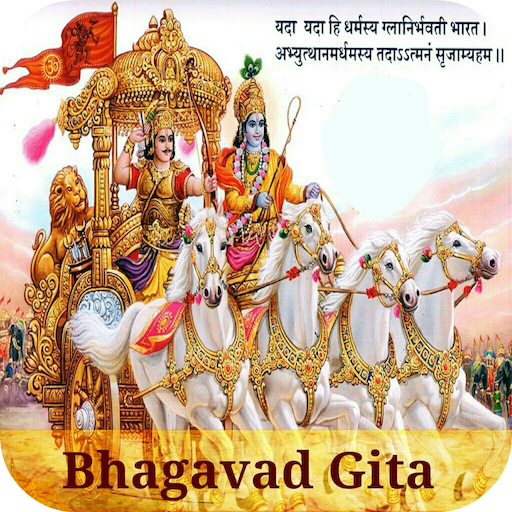
English Bhagavad Gita

Air Navigation Pro

Watch Duty (Wildfire)

RoadStr

Kansas State Fair
You May Also Like
Comment
-
Easy to use.top speed info.2024-07-27 09:59:23
-
My go to app for speed test2024-07-26 02:46:42
-
No this update doesn't fix my problem, Internet speed test still doesn't work for me.2024-07-25 00:14:06
-
Payed for this app still have annoying adds2024-07-24 23:53:25
-
Really good tester with details2024-07-24 23:22:26
-
Very accurate readings!2024-07-24 19:48:30