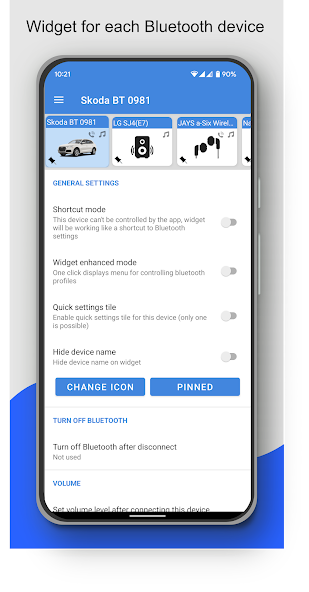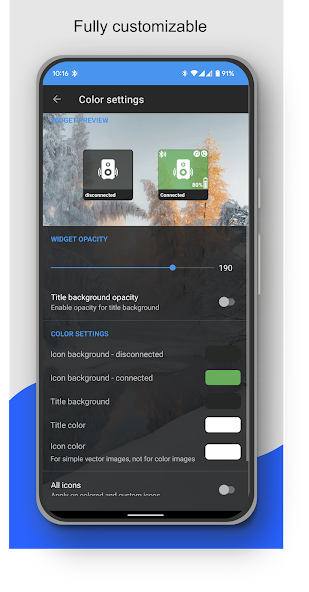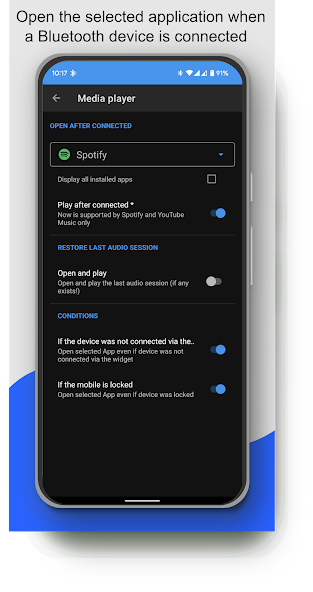Introduction
Introducing the Bluetooth Audio Connect Widget Mod app, the ultimate solution to easily connect your Bluetooth headphones right from your home screen. Tired of the hassle of going through multiple settings menus just to listen to music? With this app, all you need to do is add a widget to your home screen and with a single click, you can connect your Bluetooth headphones and start playing Spotify. The widget even displays the battery level of your headphones and supports enhanced features for select devices like Apple Airpods and Samsung Galaxy Buds. Customize the widget's size, color, and margins, and enjoy a seamless Bluetooth experience like never before. Take control of your Bluetooth connections with Bluetooth Audio Connect Widget Mod!
Features of Bluetooth Audio Connect Widget Mod:
* One-click Bluetooth connection: The Bluetooth Audio Connect Widget app allows users to easily connect their Bluetooth headphones directly from their home screen using a widget. No more hassle of going through multiple settings and menus.
* Battery level display: For supported devices, the app can display the battery level of Bluetooth headphones, including each earbud and the case. This feature is available for Apple Airpods, Apple Airpods Pro, Samsung Galaxy Buds Pro, Buds Live, and Buds Plus.
* Widget customization: Users can customize the widget's appearance, including colors, image, transparency, and size. On Android 12 and above, the widget even supports dynamic colors based on the user's wallpaper.
* Enhanced mode: The app offers an enhanced mode for the widget, allowing users to access additional options such as connecting/disconnecting Bluetooth devices, selecting the active device, and controlling Bluetooth profiles for music and calls.
Tips for Users:
* Add widget for easy access: To quickly connect your Bluetooth headphones, add the app's widget to your home screen. Simply tap and hold on any available space, select "Widgets," choose the app, and drag and drop the widget onto the screen.
* Save volume levels: The app allows users to save volume levels for different Bluetooth devices. After connecting, the app will automatically restore the saved volume level, ensuring a consistent audio experience.
* Customize the widget: Explore the app's settings to adjust the size, color, and margins of the widget. Make it visually appealing and seamlessly blend with your device's home screen.
Conclusion:
Bluetooth Audio Connect Widget Mod makes connecting Bluetooth headphones effortless and convenient. With just a single click on the widget, users can instantly connect their headphones and start enjoying their favorite music or audio. The app's features, such as battery level display, widget customization, and enhanced mode, provide users with a seamless and personalized experience. Additionally, the app supports various Bluetooth devices and offers useful playing tips like saving volume levels. Experience the convenience of wireless audio connections with the Bluetooth Audio Connect Widget app.
- No virus
- No advertising
- User protection
Information
- File size: 31.90 M
- Language: English
- Latest Version: 6.2.8
- Requirements: Android
- Votes: 307
- Package ID: com.tom.bluetoothDevicesWidget
- Developer: Tomas Hadraba
Screenshots
Explore More
Embark on an extraordinary musical journey with our sensational music app downloads! Immerse yourself in a symphony of melodies, beats, and rhythms that will ignite your soul. Discover an extensive collection of genres, from chart-topping hits to indie gems and everything in between. Create personalized playlists, explore curated recommendations, and enjoy high-quality audio streaming.

Jacquie Lawson Advent Calendar

Bongo

DIVA

uTorrent

Avatarify: AI Face Animator

KineMaster

Funimate

Lexis Audio Editor