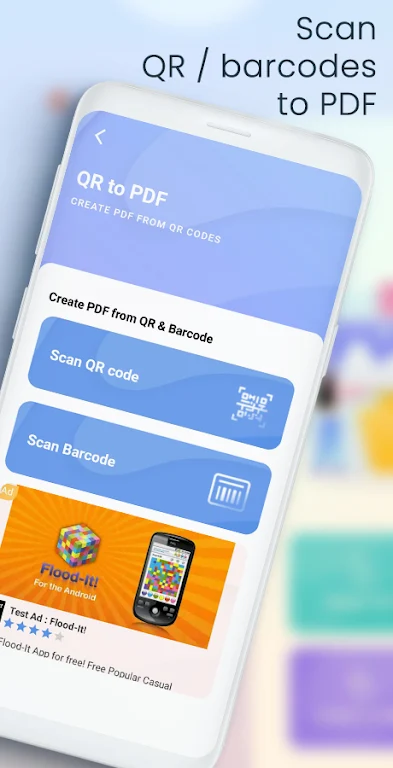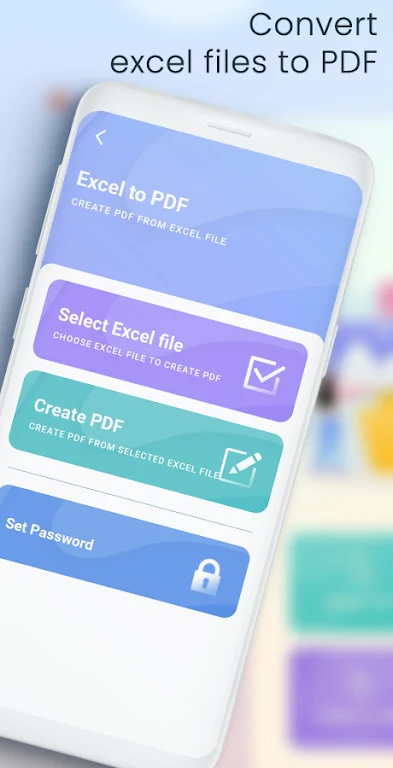Introduction
Introducing DocFly PDF Editor & Converter, the ultimate PDF editing app for Android. With a sleek and user-friendly design, this app offers a professional experience with its high-quality features. Whether you need to convert images, text, QR codes, or Excel files to PDF, DocFly has got you covered. But it doesn't stop there - this app is also a powerful PDF editor. Edit every element of your PDF file, from text and images to colors and fonts. With advanced features like form filling and eSignatures, you can easily create, edit, and send PDFs on the go. Download DocFly PDF Editor & Converter now and unlock a world of possibilities for your PDF editing needs.
Features of DocFly PDF Editor & Converter:
❤ Powerful and Versatile: The DocFly PDF Editor & Converter app offers a wide range of high-quality features, including the ability to convert various file types to PDF, edit PDFs, and sign documents. It covers all the essential functions you need in a PDF editor.
❤ User-Friendly Interface: The app is beautifully designed with a user-friendly interface, making it easy to navigate and use. Whether you're a beginner or an experienced user, you'll find it intuitive and hassle-free to edit and manage your PDF files.
❤ Mobile and Cross-Platform Compatibility: You can access and edit your PDF files on Android devices, as well as on PC/Mac. This means you can work on your documents anytime and anywhere, whether you're on the go or at your desk.
❤ Advanced Features: While the basic features of the app are free to use, there are also advanced features available through a subscription. These include the ability to export PDFs, add annotations, and protect sensitive information. With these advanced features, you can take your PDF editing capabilities to the next level.
FAQs:
❤ Can I edit any type of PDF file with DocFly PDF Editor & Converter?
Yes, you can edit any element of your PDF file, including text, images, and even colors and fonts. This sets it apart from other PDF editors that only allow annotations.
❤ What file formats can I convert to PDF?
You can convert various file formats to PDF, including images, text documents, QR codes, and even Excel spreadsheets. This makes it convenient for consolidating different types of files into one PDF document.
❤ Can I collaborate and share my edited PDF files with others?
Absolutely! You can easily share your edited PDF files via email, SMS text, or through social media platforms like Facebook, Instagram, and Twitter. You can also store your files on your Desygner account for as long as you like.
Conclusion:
With the DocFly PDF Editor & Converter app, you get the professional experience of a high-quality PDF editor right at your fingertips. Its powerful features, user-friendly interface, and mobile compatibility make it a must-have tool for anyone who frequently works with PDF files. Whether you need to convert files to PDF, edit existing PDFs, or collaborate with others, this app has you covered. So don't hesitate, download DocFly PDF Editor & Converter now and start optimizing your work quality and productivity.
- No virus
- No advertising
- User protection
Information
- File size: 20.50 M
- Language: English
- Latest Version: 8.8.1
- Requirements: Android
- Votes: 398
- Package ID: com.docfly.pdfcreator
- Developer: Ocr2Edit
Screenshots
Explore More
Discover meaningful connections with our personalized dating apps. Built with modern singles in mind, our software simplifies making authentic romantic matches. Get recommended profiles based on your preferences for streamlined browsing. Showcase your personality through engaging prompts and questions. Safely video chat to pre-screen potential partners. Meet up at curated events with other relationship-minded locals.
View more