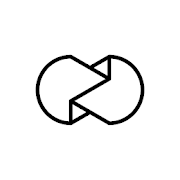Introduction
Pygmalion AI App Advices is your go-to app for creating intelligent and responsive chatbots. By combining the power of artificial intelligence and natural language processing, this platform makes it easier than ever to build chatbots without the need for extensive technical expertise. With Pygmalion AI, you can create visually stunning chatbots, harness the power of natural language processing, seamlessly integrate with other platforms, and analyze data efficiently. Say goodbye to clunky, unresponsive chatbots and say hello to smarter, more user-friendly creations. With Pygmalion AI App Advices, the possibilities for creating incredible chatbot experiences are endless.
Features of Pygmalion AI App Advices:
* Creating a chatbot visually: It allows users to design and build chatbots through a user-friendly visual interface. This feature eliminates the need for coding skills, making it accessible to users of all technological backgrounds. Simply drag and drop components to create engaging chatbot conversations.
* Natural language processing: It incorporates advanced natural language processing technology to understand and respond to user queries. The chatbots built on this platform can intelligently interpret and generate human-like responses, resulting in more meaningful and interactive conversations.
* Integration with other platforms: It enables seamless integration with various platforms, making it easy to deploy chatbots across different channels. Whether it's integrating with websites, messaging apps, or social media platforms, users can extend the reach of their chatbots and engage with users wherever they are.
* Data analysis: It provides comprehensive analytics and reporting tools that allow users to gain valuable insights from their chatbot interactions. Analyzing user behavior and feedback helps improve the performance and effectiveness of chatbots over time, ensuring continuous optimization.
Tips for Users:
* Take advantage of the visual interface: Explore the visual design capabilities of Pygmalion AI to craft engaging and visually appealing chatbot conversations. Use different components and layouts to create a personalized and interactive experience for users.
* Optimize your responses: Pay attention to the language and tone used in your chatbot's responses. Customize the responses to suit your target audience, making them more relatable and natural. Regularly review and refine responses based on user feedback and analytics.
* Test and iterate: Don't be afraid to experiment and test your chatbot with different user scenarios. Gathering feedback through user testing helps identify areas for improvement and enhances the overall user experience. Continuously iterate and refine your chatbot based on real user interactions.
Conclusion:
Pygmalion AI App Advices empowers users to create intelligent and responsive chatbots with ease. Its visual interface, natural language processing capabilities, integration options, and data analysis tools provide a comprehensive solution for building advanced chatbot experiences. By leveraging the features and following the playing tips, users can create chatbots that are not only user-friendly but also highly effective in delivering personalized and engaging conversations. Whether you are a novice or an experienced developer, Pygmalion AI is an invaluable tool for creating sophisticated chatbots that can meet your specific business needs. Download Pygmalion AI now and start building chatbots that excite and connect with your audience.
- No virus
- No advertising
- User protection
Information
- File size: 7.80 M
- Language: English
- Latest Version: 1.0.1
- Requirements: Android
- Votes: 195
- Package ID: com.appaiadvices.tears
- Developer: AI App Advices
Screenshots
Explore More
Equip yourself with our all-in-one toolbox app for everyday tasks and projects. Instantly convert between units, calculate tips, scan documents, manage files, and more with handy productivity tools. Includes a level, compass, QR code reader, ruler, speedometer, decibel meter, and flashlight. Save frequently used tools to your customizable dashboard for one-tap access. Track billable hours, wages, budgets, and invoices. Annotate screenshots, magnify labels, and sign PDFs on the go.

Trace and Draw Sketch Drawing

Future Self Face Aging Changer

Same Notification - Parental

GoldSeeker - Metal Detector

Voice Recorder, Voice Memos

Psychological concepts

Kilid

Alpha