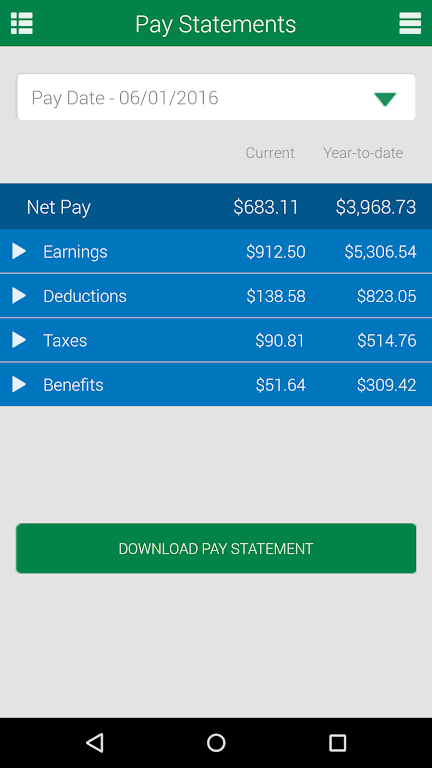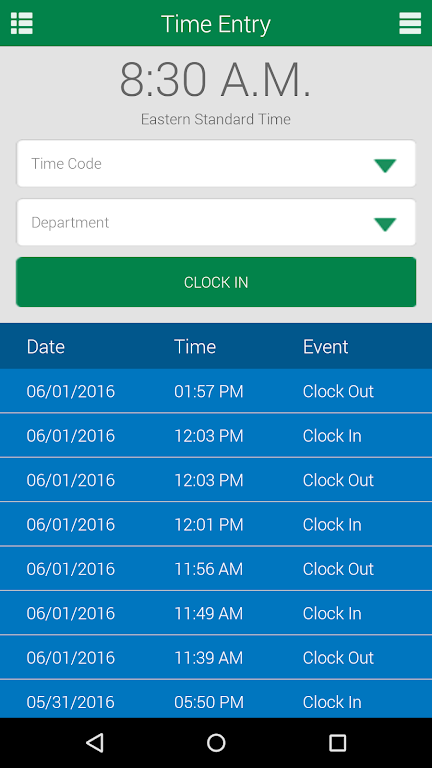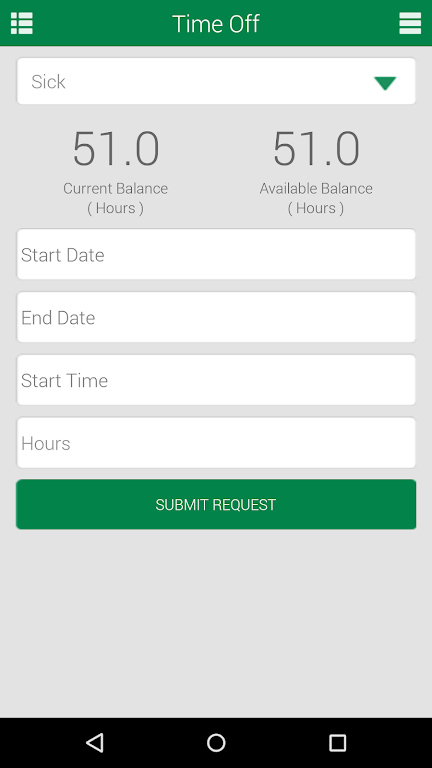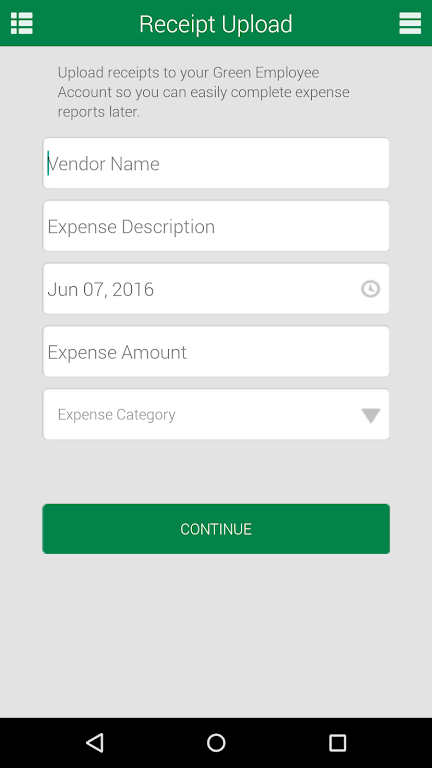Introduction
The GreenEmployee app revolutionizes the way employees manage their accounts. With just a few taps, you can access all your essential information on-the-go. From viewing pay statements to effortlessly clocking in and out of your shift, this app streamlines your work experience. Plus, uploading receipts for expense reports and requesting time off is a breeze. Rest assured that access to each feature is tailored to your company's settings. If you encounter any issues or need additional access, simply reach out to your HR administrator directly. Stay connected and in control with the app.
Features of GreenEmployee:
❤ All-in-One Convenience: The app offers employees the convenience of accessing all key information for their GreenEmployee.com account in one place. With just a few taps, users can view their pay statements, clock in and out for shifts, upload receipts for expense reports, and create time off requests. This eliminates the need for employees to navigate different platforms or systems to access and manage these essential tasks.
❤ Easy Pay Statement Access: With the app, employees can quickly and easily view their consolidated pay statements. This means no more searching through piles of paperwork or waiting for emails to download attachments. The pay statements are neatly organized in the app, allowing employees to effortlessly review their earnings and deductions, ensuring transparency and accuracy in payroll.
❤ Seamless Time Tracking: By using the app's clock-in and clock-out feature, employees can effortlessly keep track of their work hours. This eliminates the need for manual time sheets or punch cards, reducing the chances of errors and saving employees valuable time. The app also provides an accurate record of attendance, allowing employees to stay on top of their worked hours for accurate pay computation.
❤ Hassle-Free Expense Reporting: The app simplifies the process of documenting expenses. Employees can conveniently upload receipts directly from their mobile devices, making expense reporting more efficient and accurate. By eliminating the need for physical receipts or manual data entry, the app reduces the chances of lost or misplaced receipts, streamlining the reimbursement process for both employees and employers.
FAQs:
❤ How do I navigate different features within the app?
The app is designed with user-friendly navigation, making it easy to access various features. Within the app, you will find a menu or toolbar where you can select different options such as pay statements, clock-in/out, expense reports, and time off requests. Simply tap on the corresponding feature you wish to use, and follow the prompts or instructions provided.
❤ Can I edit or delete a time off request after it has been submitted?
Yes, the app allows you to manage your time off requests even after they have been submitted. If you need to make any changes or cancel a request, you can simply access the time off request feature within the app and modify or remove the request as needed. However, it is important to note that any changes made to the request may be subject to HR approval or company policies.
Conclusion:
With features such as easy pay statement access, seamless time tracking, and hassle-free expense reporting, this all-in-one app streamlines essential tasks, saving time and reducing administrative burdens. While access and availability of features may vary based on each company's settings, users can expect a user-friendly interface and intuitive navigation within the app. Stay organized and stay connected to your GreenEmployee.com account with the app.
- No virus
- No advertising
- User protection
Information
- File size: 4.00 M
- Language: English
- Latest Version: 3.1.7
- Requirements: Android
- Votes: 481
- Package ID: com.greenshades.mobile.android
- Developer: Greenshades Software
Screenshots
Explore More
Finding your way has never been easier with our cutting-edge navigation apps. Save time and reduce stress during daily commutes or long road trips. Our software offers real-time traffic updates, accurate ETAs, and optimal routing to avoid delays. Customize routes to find the most scenic drives. Discover interesting stops along the way with points of interest. Arrive relaxed and informed every time.

TJoke

WeTV
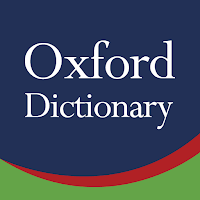
Oxford Dictionary & Thesaurus

Catholique Bible

EduSystem Viewer

Rosary Audio

Acolyte SCC

Liverpool FC Programme