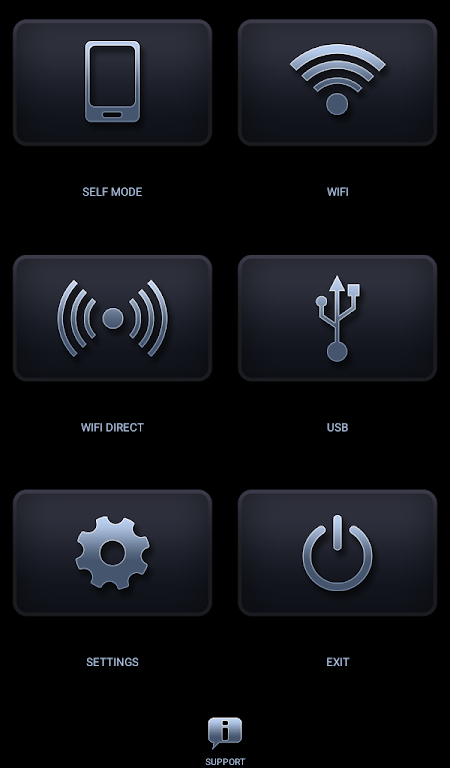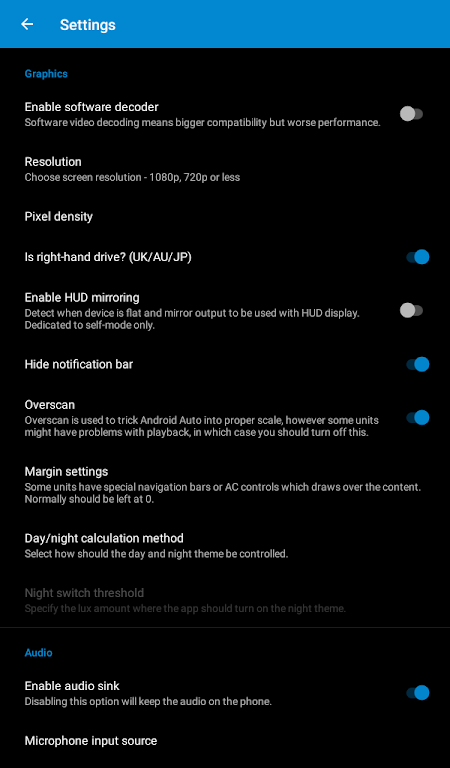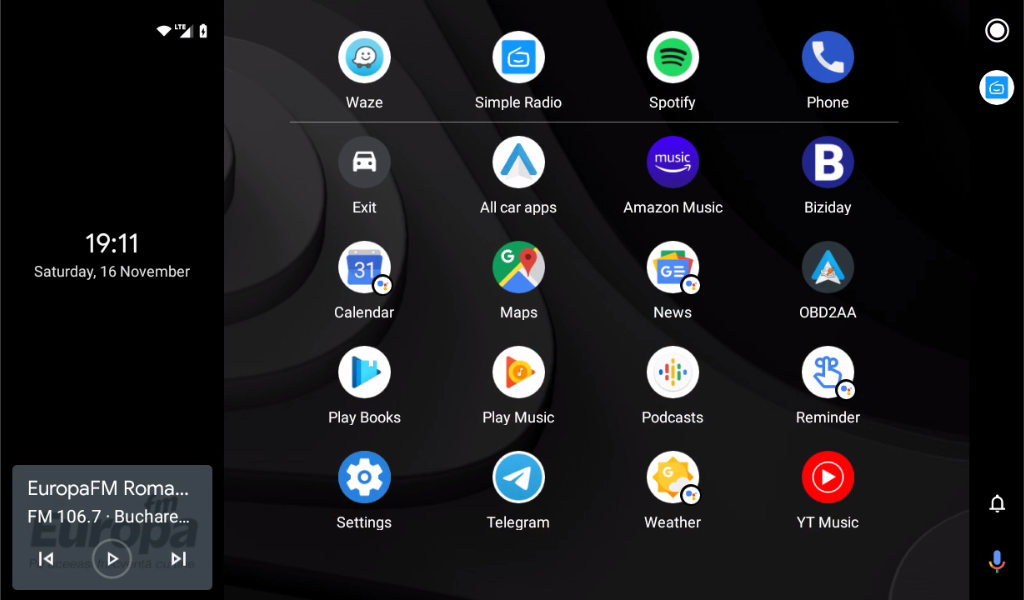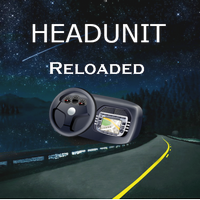
Introduction
Headunit Reloaded Emulator HUR Mod, also known as HUR, is an essential app for Android Auto users. With HUR, you can easily connect your Android device to your car's head unit using a USB or even wirelessly through WiFi mode or WiFi Direct. Just plug in your device and allow HUR to become the default app. If your phone doesn't automatically start the app, simply open HUR and select your phone from the list. For those using Android Auto and HUR on the same device, Self Mode is available. If you encounter any issues, the app offers a helpful FAQ and troubleshooting section. Enjoy seamless connectivity with Joying, Xtrons, Grom Vline, and other compatible head units.
Features of Headunit Reloaded Emulator HUR Mod:
> Emulates Android Auto: HUR allows you to emulate Android Auto on your Android device, giving you access to all the features and functionality of the popular car infotainment system.
> USB and Wifi Modes: HUR supports both USB and Wifi connections, allowing you to connect your device to your car's head unit in whichever way is most convenient for you.
> Self Mode: This unique feature allows you to run both Android Auto and HUR on the same device, eliminating the need for a separate head unit. This is especially useful if your car does not have built-in Android Auto support.
> Developer Mode: HUR provides a step-by-step guide on how to enable developer mode in Android Auto, giving you access to additional settings and customization options.
Tips for Users:
> Ensure compatibility: Before using HUR, make sure your car's head unit is compatible with the app. HUR is compatible with popular head unit brands such as Joying, Eonon, Grom Vline, and more.
> Adjust settings: If you encounter a black screen when using HUR, try adjusting the settings on your Android powered head unit. Look for a setting that allows video playback during drive and enable software decoding in the HUR settings.
> Troubleshooting: If you experience any issues with HUR, such as connectivity problems or app crashes, refer to the app's FAQ or troubleshooting section for solutions. The developers have provided detailed guidance to help users resolve common issues.
Conclusion:
With its USB and Wifi modes, it provides flexible connectivity options. The Self Mode feature is particularly convenient for those without built-in Android Auto support. By following the provided playing tips, users can ensure smooth functioning and troubleshoot any issues that may arise. Download Headunit Reloaded Emulator HUR Mod today to enhance your car's infotainment system and enjoy a seamless Android Auto experience.
- No virus
- No advertising
- User protection
Information
- File size: 40.90 M
- Language: English
- Latest Version: Headunit Reloaded V7
- Requirements: Android
- Votes: 344
- Package ID: gb.xxy.hr
- Developer: AAWireless
Screenshots
Explore More
Hit the open road with confidence using our automotive apps. Access comprehensive makes/models reference guides for expert vehicle knowledge. Get step-by-step repair and maintenance tutorials so you can DIY with ease. Scan diagnostic codes and get repair estimates from local shops. Stay on top of your vehicle's health with digital logs and alerts. Plan road trips leveraging real-time maps, traffic data, and trip computer integration.

ScheduleUP: Auto Text Reply

Future Self Face Aging Changer

Voice Recorder, Voice Memos

Anti Theft & Don't Touch Phone

Hydro One Mobile App

Instant Mail

Seahaven FM

Foodie - Camera For Life