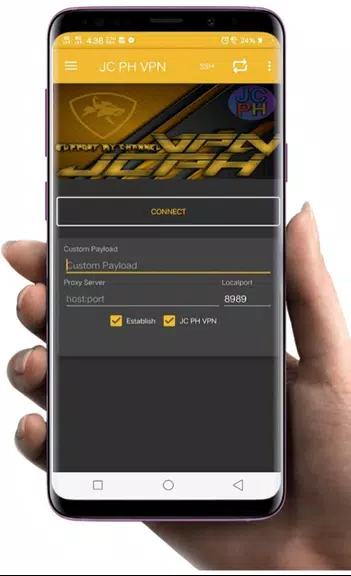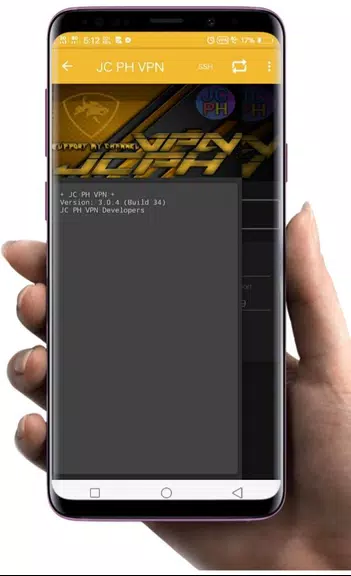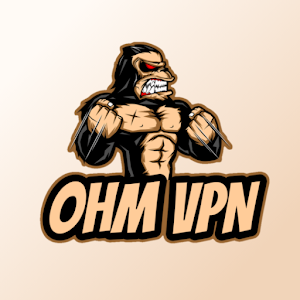Introduction
Introducing the JC PH VPN App, a powerful tool that allows you to customize your HTTP requests and payload commands for a secure and unrestricted internet experience. With this app, you can surf the web with a secure connection using SSH Tunneling, whether through OpenSSH or Dropbear. It also supports customizing DNS addresses to bypass any restrictions from your internet service provider. You have the option to use HTTP Proxy/Squid or the direct method without a proxy. Additionally, this app provides advanced tools to further customize your HTTP requests and ensure a secure connection. Simply download the app, modify your settings, and click connect to enjoy a seamless browsing experience. Just remember to read and accept the End-User License Agreement before using the app. Enjoy a safer and faster internet with JC PH VPN!
Features of JC PH VPN:
Customized HTTP Requests: The app allows users to customize their HTTP requests and payloads using a simple and intuitive command feature. This empowers users to tailor their browsing experience and optimize their internet connection.
Secure Connection through SSH Tunneling: With the app's SSH tunneling capabilities, users can surf the internet with a secure connection. This feature ensures that their data and online activities remain private and protected from any potential threats.
Customize DNS Address: The app supports custom DNS addresses, enabling users to bypass restrictions imposed by their internet service provider (ISP). This allows for seamless and unrestricted access to blocked websites and content.
Support for HTTP Proxy and Direct Method: Whether users prefer to browse through a proxy or connect directly, the app has got them covered. It supports both HTTP proxy and direct method, offering flexibility and convenience to users based on their preferences.
FAQs:
How do I download the app?
To download the app, simply visit the designated app store for your device (e.g., Google Play Store for Android, App Store for iOS). Search for the app by its name and click on the download button to initiate the installation.
How do I modify my settings?
Once the app is installed, open it and navigate to the settings menu. From there, you can customize your HTTP requests, set up SSH tunneling, and configure your DNS address according to your preferences.
How do I establish a connection?
To establish a connection, simply click on the "Connect" button within the app. The app will then establish a secure connection using the settings you have configured.
Conclusion:
From customized HTTP requests and secure SSH tunneling to customizable DNS addresses and support for both HTTP proxy and direct method, this app provides users with flexibility, privacy, and unrestricted access to online content. With its user-friendly interface and intuitive functionality, downloading and using JC PH VPN is a seamless process. Upgrade your browsing experience with this app today and enjoy a safer and more customized online journey.
- No virus
- No advertising
- User protection
Information
- File size: 5.10 M
- Language: English
- Latest Version: 2.0.6
- Requirements: Android
- Votes: 474
- Package ID: jc.ph.vpn
- Developer: FCS TEAM
Screenshots
Explore More
Equip yourself with our all-in-one toolbox app for everyday tasks and projects. Instantly convert between units, calculate tips, scan documents, manage files, and more with handy productivity tools. Includes a level, compass, QR code reader, ruler, speedometer, decibel meter, and flashlight. Save frequently used tools to your customizable dashboard for one-tap access. Track billable hours, wages, budgets, and invoices. Annotate screenshots, magnify labels, and sign PDFs on the go.

Trace and Draw Sketch Drawing

Future Self Face Aging Changer

Psychological concepts

Heyo

Kilid

Alpha

DIVA

Geevoo