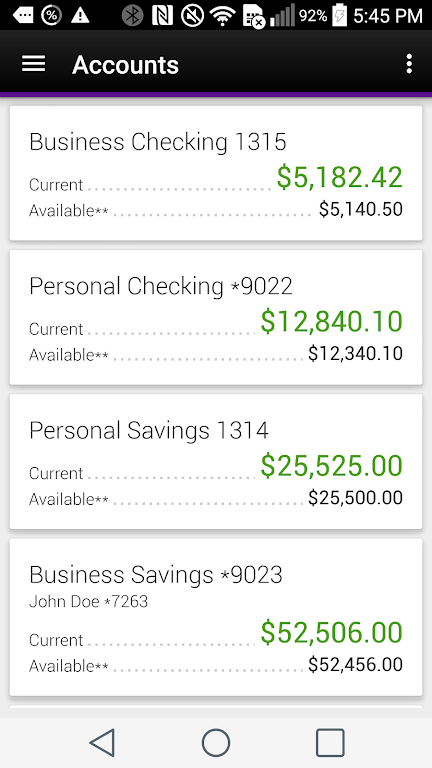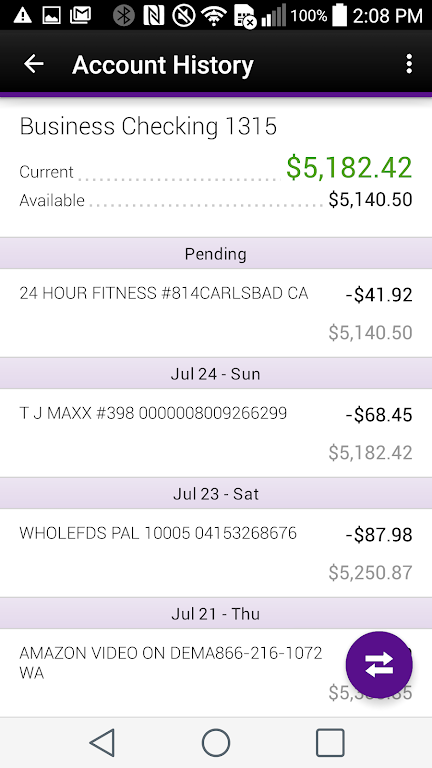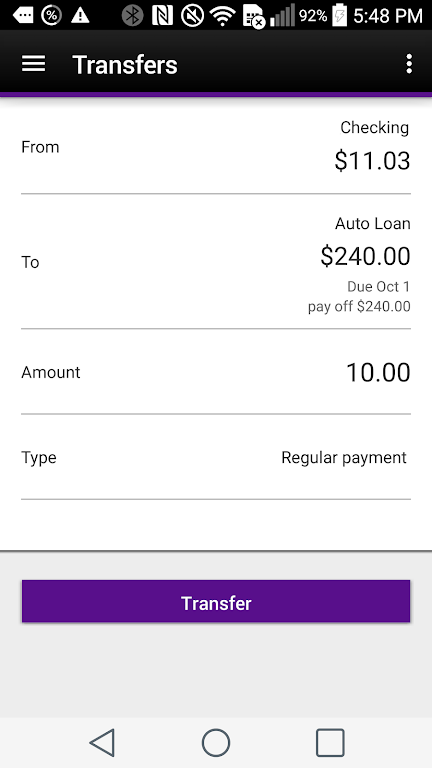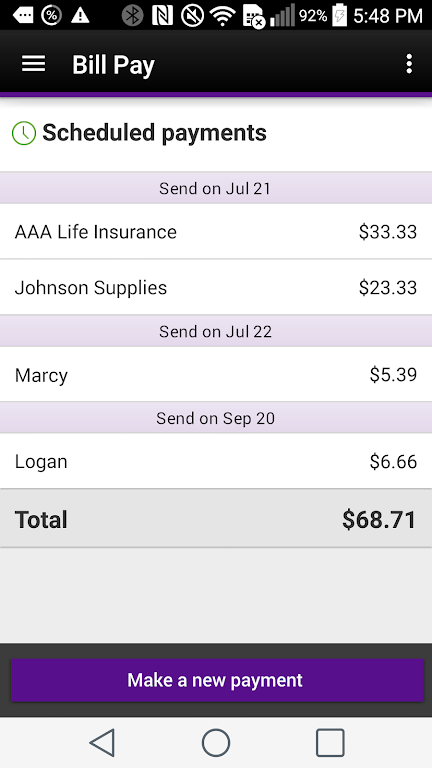Introduction
Enjoy the convenience of CASE Credit Union Mobile on the go, with features that empower you to stay in control of your accounts. Never worry about being caught off guard with your finances again. With the CASE Credit Union Mobile app, financial freedom is right at your fingertips. Easily check your account balances, review past transactions, and seamlessly transfer money between accounts. Activate and enjoy cash back offers, conveniently pay your bills, and easily find ATM and branch locations near you. Available for Android and Wear OS, you can now manage your finances anytime, anywhere. Rest assured that your privacy and security are our top priorities. Experience the convenience and peace of mind with CASE Mobile Banking today.
Features of CASE Credit Union Mobile:
⭐ Convenient Banking on the Go:
With the CASE Mobile Banking App, you can access your finances anytime and anywhere. No need to visit a physical branch or be bound by traditional banking hours. Whether you're at home, at work, or on the go, you have complete control over your accounts right at your fingertips.
⭐ Easy Account Management:
This app allows you to effortlessly check your available balances and view your transaction history. You can stay on top of your finances by monitoring your account activity and ensuring everything is in order. It's a great way to keep your finances organized and make informed financial decisions.
⭐ Hassle-free Fund Transfers:
Transferring funds between eligible accounts has never been easier. With the CASE Mobile Banking App, you can securely move money between your accounts with just a few taps on your smartphone. Say goodbye to lengthy paperwork or wasting time waiting in line – now you can manage your money with ultimate ease.
⭐ Cash Back Offers:
Unlocking cash back offers just became simpler. CASE Mobile Banking allows you to view and activate your personalized cash back offers directly from the app. Enjoy exclusive discounts and rewards while using your debit or credit card for everyday purchases. It's a convenient way to save money and make the most of your spending.
Tips for Users:
⭐ Take Advantage of Push Notifications:
To stay up-to-date with your account activity, ensure you enable push notifications. This way, you'll receive real-time alerts for important updates, such as deposits, withdrawals, or low balances. Setting up these notifications will give you a sense of control and ensure you never miss any crucial information.
⭐ Set Up Automatic Bill Payments:
Save time and effort by setting up automatic bill payments through the app. This feature allows you to schedule regular payments, such as utilities or credit card bills, to be automatically deducted from your account. By taking advantage of this convenient feature, you can streamline your bill payments and avoid late fees or missed payments.
⭐ Explore Nearby ATM and Branch Locations:
CASE Mobile Banking App makes it easy to find ATM and branch locations in the greater Lansing area. To make your banking experience more convenient, take advantage of this feature. Whether you need cash or want to visit a branch for more complex transactions, the app will provide you with the locations nearest to you.
Conclusion:
From checking your balances to transferring funds, this app offers a seamless account management experience. Never miss out on personalized cash back offers or important account updates with push notifications. Take advantage of time-saving features such as automatic bill payments and easily locate ATM and branch locations. Download CASE Credit Union Mobile today and experience hassle-free banking at your fingertips.
- No virus
- No advertising
- User protection
Information
- File size: 82.40 M
- Language: English
- Latest Version: 2023.03.00
- Requirements: Android
- Votes: 465
- Package ID: com.ifs.banking.fiid3008
- Developer: CASE Credit Union
Screenshots
Explore More
Make your house a home with our suite of helpful home apps. Discover clever tools to organize closets, streamline chores, and simplify cooking. Take the stress out of cleaning and maintenance with handy checklists and schedules. Enhance security and control appliances and lighting with our smart home integrations. Design, visualize, and renovate like a pro using our 3D planning software.

Be Bezeq

BINI LIGHT STICK

Final Cepte

N Media Channel

Anti Theft & Don't Touch Phone

USCCA Concealed Carry App: CCW

Monect PC Remote

Foodie - Camera For Life