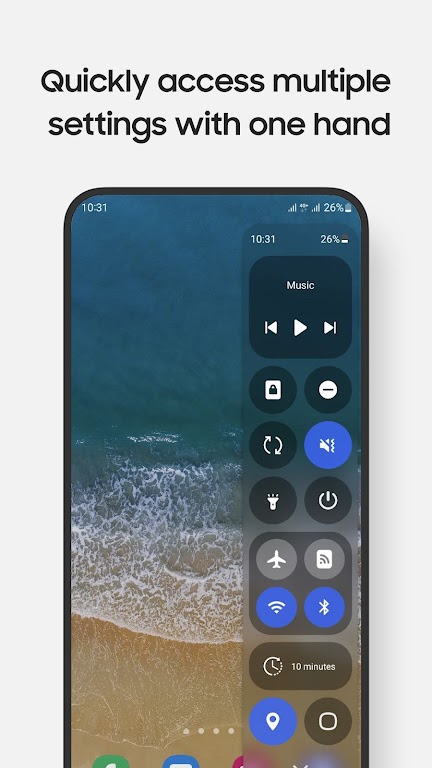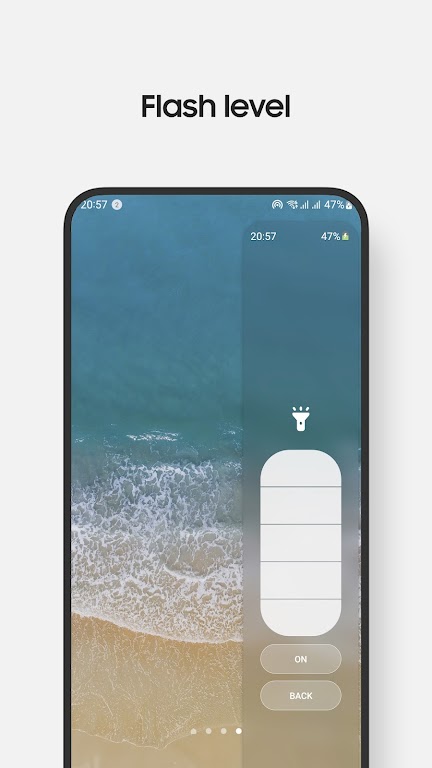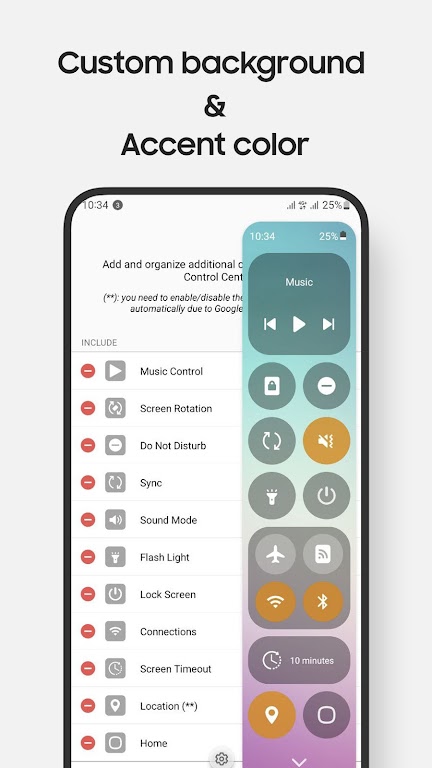Introduction
Introducing Control Center Panel Mod, the ultimate app for Samsung users. With this app, you can quickly access all your favorite apps and toggle important settings with just a tap. Need to turn on Wi-fi or Bluetooth? No problem. Want to open the camera or calculator in a pop-up view? Easy. Plus, you can conveniently control your music, record your screen, take screenshots, adjust sound and brightness, and even lock your screen with just one touch. Customize your panel, enjoy night mode, and choose between a sleek One UI or iOS style. Get the most out of your Samsung device with Control Center Panel Mod.
Features of Control Center Panel Mod:
⭐ Quick Toggle Settings: Easily turn on/off settings like Wi-Fi, Hotspot, Bluetooth, Do Not Disturb, Location, and Mobile Data with just one tap. This saves you time and makes it more convenient to manage your device's settings.
⭐ App Accessibility: Open useful apps like Camera, Clock, Calculator, and Notes in a Pop-up view or Full screen mode. This allows for easy multitasking and quick access to frequently used apps.
⭐ Music Control: Conveniently control running music without having to open the music player app. Play, pause, skip tracks, and adjust the volume directly from the Control Center.
⭐ Screen Recording: Record your screen with powerful options. Capture gameplay, tutorials, or any other content on your screen with ease.
⭐ Screenshot Capture: Take a screenshot of just a portion of the screen. This feature is useful when you only need to capture a specific area instead of the entire screen.
⭐ Sound and Brightness Adjustment: Easily adjust the sound and brightness settings of your device directly from the Control Center. This eliminates the need to navigate through multiple menus to make these adjustments.
Tips for Users:
⭐ Long Press for Control Settings: Long press on an item in the Control Center to bring up its settings. For example, long press the Lock screen button to show the power dialog.
⭐ Tap to Adjust Volume/Brightness: Due to the limitations of the Edge Panel, tap on the volume or brightness control to adjust their levels.
⭐ Lock Screen Feature: The lock screen feature works fine on Android OS version Android P (Android 9) and above. Make sure your device meets this requirement for optimal performance.
Conclusion:
With its quick toggle settings, app accessibility, music control, screen recording, and screenshot capture features, it enhances the user experience and makes device management more efficient. The app also offers customizable settings, night mode, and support for both One UI and iOS styles. Control Center Panel Mod is a must-have app for Samsung device users looking to enhance their device's functionality and convenience. Download now and experience the benefits for yourself.
- No virus
- No advertising
- User protection
Information
- File size: 5.60 M
- Language: English
- Latest Version: 2.6.2
- Requirements: Android
- Votes: 215
- Package ID: com.edgepro.controlcenter
- Developer: EdgePro
Screenshots
Explore More
Embark on an extraordinary musical journey with our sensational music app downloads! Immerse yourself in a symphony of melodies, beats, and rhythms that will ignite your soul. Discover an extensive collection of genres, from chart-topping hits to indie gems and everything in between. Create personalized playlists, explore curated recommendations, and enjoy high-quality audio streaming.

Jacquie Lawson Advent Calendar

Bongo

DIVA

uTorrent

Avatarify: AI Face Animator

KineMaster

Funimate

Lexis Audio Editor