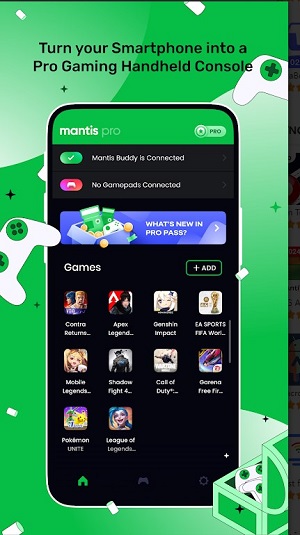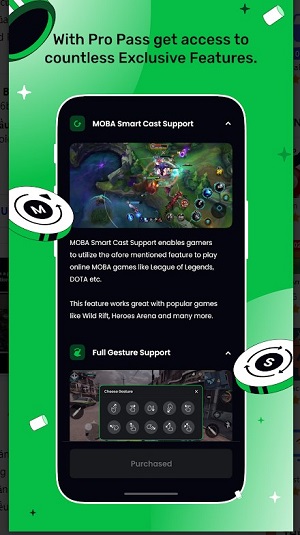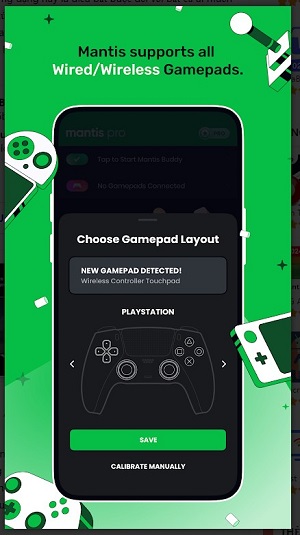Introduction
Mantis Gamepad Pro Beta is the ultimate app for gamers who want to level up their gaming experience without the need for expensive handheld game consoles. With this app, you can easily create controller emulation on your touch device, allowing you to conquer games from various platforms. The app provides a user-friendly interface where you can customize the buttons on your virtual controller according to your preferences. Once you've set up your controller, you can seamlessly access console games and enjoy a stable playing experience. The app also offers features like separate storage for different games, virtual mouse mode, multitasking capabilities, and customizable button sensitivity. Say goodbye to expensive consoles and hello to endless gaming possibilities with Mantis Gamepad Pro Beta.
Features of Mantis Gamepad Pro Beta:
> Play console games on your device: Mantis Gamepad Pro Beta mod APK allows you to easily play console games on your phone, eliminating the need for expensive game consoles. Enjoy the whole game world and have a stable playing experience right on your device.
> Customize controller emulation: Design your own controller operations on your phone to play games according to your preferences. Position the buttons wherever you want and create beautiful combos to quickly conquer the highest achievements in the games you aim for.
> Efficient setup storage: Store each type of setup separately, dedicated to a specific game or genre. Avoid the hassle of setting up from scratch every time you play by saving your customized settings. This feature saves time and ensures a seamless gaming experience.
> Virtual mouse mode: Use the virtual mouse mode to manipulate the mouse pointer on the touchscreen, providing a similar experience to using a mouse and keyboard on a PC. This mode is particularly useful for complex games and allows for faster item usage and smoother gameplay.
FAQs:
> How do I activate the Mantis Gamepad Pro Beta app?
Before using the app, you need to allow it to be displayed on your screen. Once activated, you can configure the buttons on the controller to simulate your desired operations.
> Can I use the app for multiple games?
Yes, the app allows you to store different setups for various games. Simply use one of the preset settings when accessing a game to avoid setting up from scratch. This feature saves time and enhances your gaming experience.
> Can I multitask while using the Mantis Gamepad Pro Beta app?
Yes, the app supports multitasking intelligently, allowing you to switch between tasks without closing your game. When you return to the game, all functions will remain stable, ensuring your progress is maintained.
Conclusion:
With the ability to play console games, customize controller emulation, and use virtual mouse mode, this app provides a seamless and immersive gaming experience. The efficient setup storage and multitasking support further enhance your convenience. Say goodbye to expensive game consoles and enjoy the freedom and flexibility of playing games on your own terms. Download Mantis Gamepad Pro Beta now and unlock a world of gaming possibilities.
- No virus
- No advertising
- User protection
Information
- File size: 36.58 M
- Language: English
- Latest Version: 2.2.9.6
- Requirements: Android
- Votes: 83
- Package ID: app.mantispro.gamepad
- Developer: NeuralMonkey Digital Ventures
Screenshots
Explore More
Empower learning and research with our innovative reference apps. Access dictionaries, thesauruses, encyclopedias, and more with our comprehensive databases. Get homework help, study tips, and writing guides from our academic resources. Learn new skills by browsing how-to videos and manuals. Stay up-to-date with latest news, data, and facts curated by our editors.

Math Workout - Math Games

OnlineDost: Video Call Friends

TAM

StoryNest - Novels & Stories

Hydro One Mobile App

Threesomer

Seahaven FM

Lumi News
You May Also Like
Comment
-
Love it, how you can set each button and select phases is such an easy way to play what ever game you want ever better than standard controlers you can customize every detail of your game play with the push of a button litteraly 5 stars for the programers2024-09-11 00:37:49
-
After update nothing was working but tried to clean up , restart the device and app and try frresh couple of times , finally i could get it work in the old way by having both settings and app open in screen ,the good thing now it automatically connects but that needs to be fixed2024-09-10 22:00:16
-
I have the pro version and did everything under developer options. I successfully connected the gamepad and mapped the controls but they always stop working, usually after any touch interaction on the screen.2024-09-10 13:09:55
-
Please fix issues of keypress delay. Sometimes when i hold a key to make an action it's registering as a tap not a hold. Another issue is the right analog is not working properly it's registering as pinch to zoom not camera movement If there will be fixed it will be the best mapping tool in the market2024-09-09 21:40:12
-
This would be a 5 star review from me but the whole credit thing just ruined it for me. I came to this app cause it was a great free,easy option.but now you only get limited uses. I only use this app for genshin at the moment cause its the only game on my phone thats a lot easier if played on controller. Without it genshin feels tedious. I dont wanna spend money on a more or less extension for a game i may drop and end up not using the app for anything else.2024-09-08 20:16:06
-
I must agree with other people it is a lot of steps just to set up. My issue was the app would not stay open. It did once at the start of the game then promptly closed. Unable to do anything after that, never got a chance to see how the app works really.2024-09-08 19:23:42