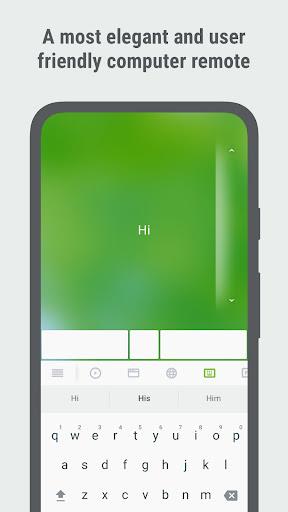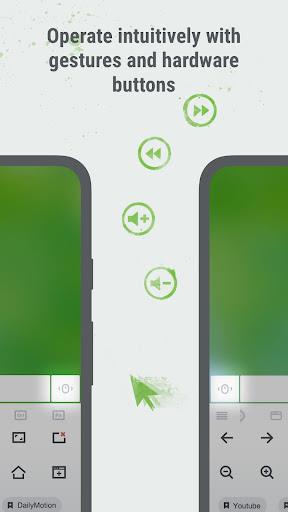Introduction
Remote Mouse is a convenient and efficient application that allows you to control your computer from your phone or tablet. Whether you're working or studying, this app serves as a wireless computer mouse, providing you with more convenience and flexibility in managing your computer. With the app, you can easily click, move, drag, and type using your device's keyboard, making it feel like you're working directly on your computer. Not only does it offer remote control capabilities, but it also provides features like auto-click mode and voice recognition to enhance your user experience. With this app, you can take control of your computer from anywhere and at any time, ensuring that distance is no longer a barrier. Download the app now and discover a whole new level of computer control.
Features of Remote Mouse:
❤ Convenient Computer Control: The app allows users to control their computer from their phone or another device, making it easy to manage and operate their computer from anywhere.
❤ Wireless Mouse Functionality: With the app, your phone or tablet can be turned into a wireless computer mouse, providing you with more convenience and flexibility in managing your computer.
❤ Fast and Efficient: The application works quickly and efficiently, ensuring that you can control your computer with ease and without any lag or delays.
❤ Auto-Click Mode: The app also offers an auto-click mode, which can save you time and reduce the need for multiple keyboard controls. This feature is particularly useful for gamers or anyone who frequently performs repetitive tasks on their computer.
FAQs:
❤ How does the app work?
Remote Mouse works by connecting your phone or other device to your computer via a network or Wi-Fi. Once connected, your device will act as a mouse and keyboard, allowing you to control your computer remotely.
❤ Can I use the app even if I'm not sitting in front of my computer?
Yes, you can still use and control your computer with the app even if you're not physically sitting in front of it. As long as you have a network connection or Wi-Fi, you can remotely manage and monitor your computer from anywhere.
❤ Does the app support auto-click mode?
Yes, the app has an auto-click mode, which automates mouse clicks and reduces the need for manual controls. This feature is especially useful for gamers or anyone who needs to perform repetitive tasks on their computer.
Conclusion:
With its wireless mouse functionality and auto-click mode, Remote Mouse offers users flexibility, convenience, and time-saving features. Whether you're a gamer, student, or professional, the app can greatly enhance your computer control experience. Plus, its user-friendly interface and effective tracking capabilities make it a standout choice among computer support applications. Download the app now to streamline your computer management and control.
- No virus
- No advertising
- User protection
Information
- File size: 46.80 M
- Language: English
- Latest Version: 5.102
- Requirements: Android
- Votes: 155
- Package ID: com.hungrybolo.remotemouseandroid
- Developer: Remote Mouse
Screenshots
Explore More
Hit the open road with confidence using our automotive apps. Access comprehensive makes/models reference guides for expert vehicle knowledge. Get step-by-step repair and maintenance tutorials so you can DIY with ease. Scan diagnostic codes and get repair estimates from local shops. Stay on top of your vehicle's health with digital logs and alerts. Plan road trips leveraging real-time maps, traffic data, and trip computer integration.

ScheduleUP: Auto Text Reply

Future Self Face Aging Changer

BINI LIGHT STICK

Anti Theft & Don't Touch Phone

Hydro One Mobile App

Instant Mail

Seahaven FM

Foodie - Camera For Life