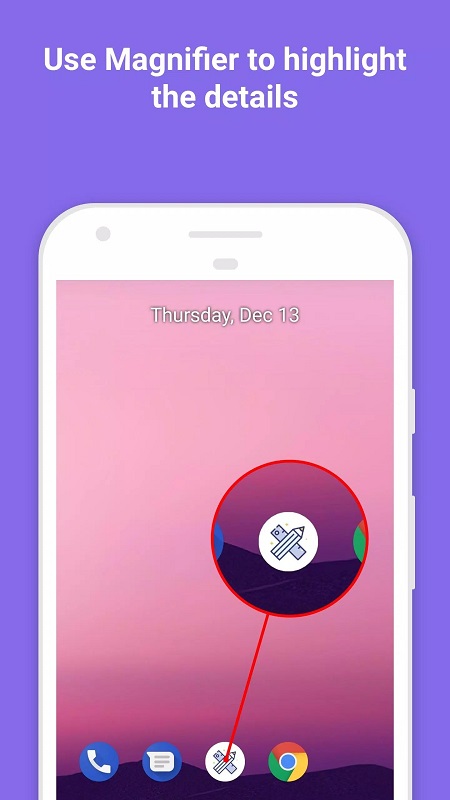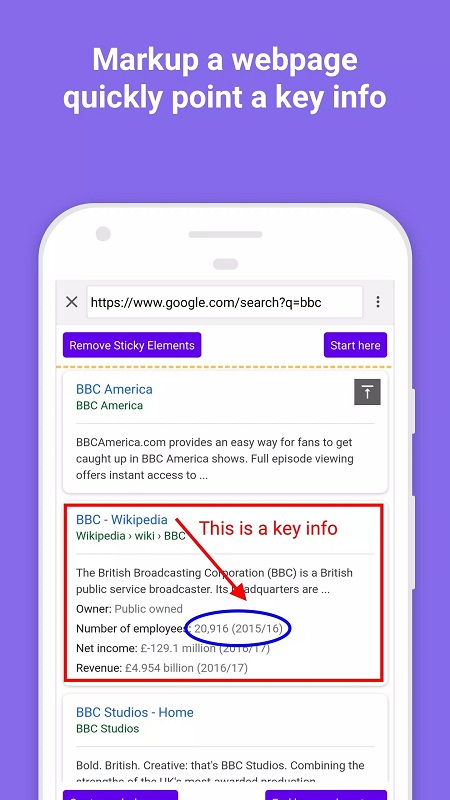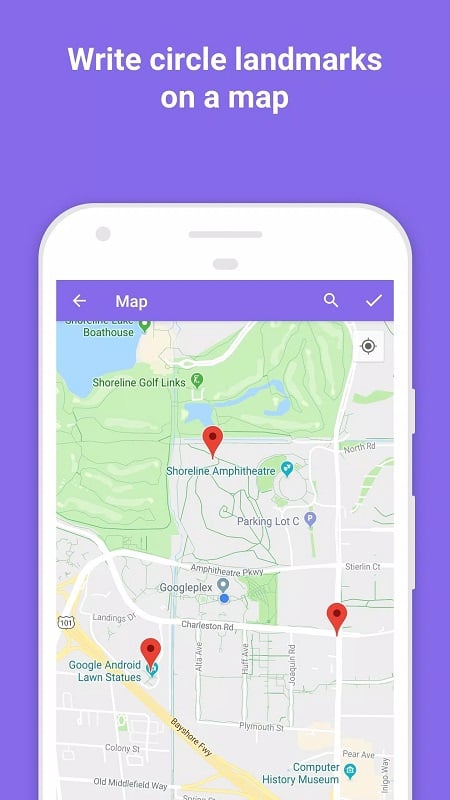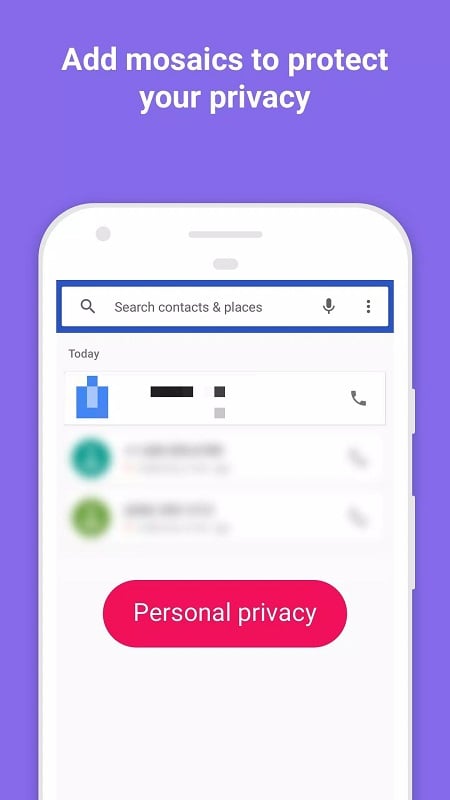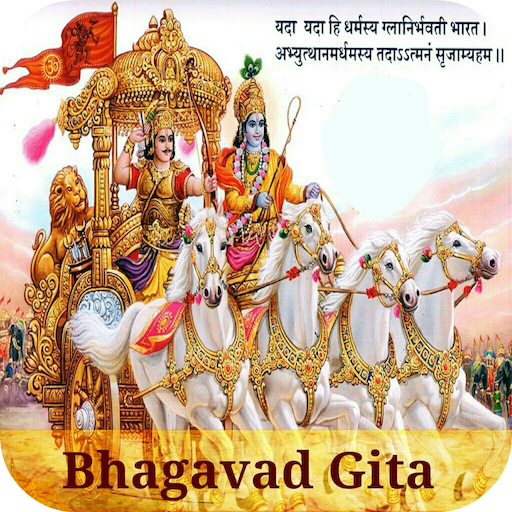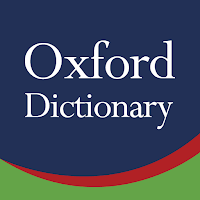Introduction
Introducing iMarkup, the ultimate app for highlighting and organizing information in photos. In a world where we rely on smartphones to store important data, the app takes it a step further by allowing you to mark specific points or locations within an image. No more overwhelming clutter or unnecessary details - simply focus on the information that matters. With a variety of tools at your disposal, you can easily highlight, circle, and add notes to any photo. Whether you're searching for directions on a GPS map or need to capture discrete messages, the app has got you covered. Plus, with its enhanced privacy features, you can rest assured that your notifications and sensitive information remain secure. Say goodbye to forgotten details and hello to a more efficient, organized, and informed you with iMarkup.
Features of iMarkup:
> Highlight and mark important points in images: The app allows users to easily mark and highlight specific information or locations in an image. This feature helps users focus on the information that they need to know in the photo, making it more transparent and recognizable.
> Various tools for highlighting information: The app offers users a range of tools such as brushes and erasers to highlight the information they want to note. Users can also add additional notes by adding characters to the image, making it easy to remember important details.
> Mark locations on GPS maps: iMarkup can be used to mark frequently visited places on GPS maps, making it easier to navigate and track distances. This feature is especially useful for those who rely heavily on maps and need to make their desired locations more visible.
> Enhanced security and privacy: The app ensures the security and safety of users' information by dimming notifications that haven't been seen. This means that no one next to the user can read sensitive information on their smartphone. Additionally, the app also allows users to take multiple pictures simultaneously in different areas of the screen, making it easier to capture discrete messages or pieces of information.
Tips for Users:
> Familiarize yourself with the different tools: Take some time to explore and understand the various tools available in the app. Experiment with brushes, erasers, and adding characters to the image to get the hang of using them effectively.
> Utilize the marking feature on GPS maps: If you frequently use GPS maps for navigation, take advantage of iMarkup's ability to mark important locations. This will make it easier for you to visualize and remember these places when you need to go there.
> Keep your information organized and confidential: Use the app to compile and highlight all the information you need to absorb in a short time or want to keep private. The app's features will help you easily access and retain important details, preventing any repetition, missing, or forgotten information.
Conclusion:
With its various highlighting tools, users can easily pinpoint and remember the specific details they need. The app also ensures the security and privacy of users' information, making it an ideal choice for those who want to keep their data confidential. By using the app, users can organize and retain their information effectively, ensuring nothing gets missed or forgotten. Download iMarkup now to enhance your information management and make it more visible and accessible.
- No virus
- No advertising
- User protection
Information
- File size: 14.00 M
- Language: English
- Latest Version: 1.3.0.11
- Requirements: Android
- Votes: 100
- Package ID: com.winterso.markup.annotable
- Developer: Winterso Team
Screenshots
Explore More
Equip yourself with our all-in-one toolbox app for everyday tasks and projects. Instantly convert between units, calculate tips, scan documents, manage files, and more with handy productivity tools. Includes a level, compass, QR code reader, ruler, speedometer, decibel meter, and flashlight. Save frequently used tools to your customizable dashboard for one-tap access. Track billable hours, wages, budgets, and invoices. Annotate screenshots, magnify labels, and sign PDFs on the go.

Trace and Draw Sketch Drawing

Future Self Face Aging Changer

Psychological concepts

Heyo

Kilid

Alpha

DIVA

Geevoo