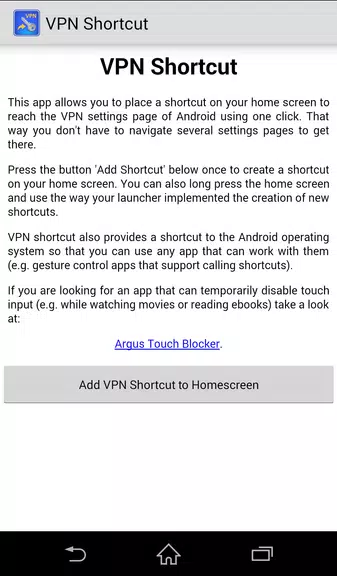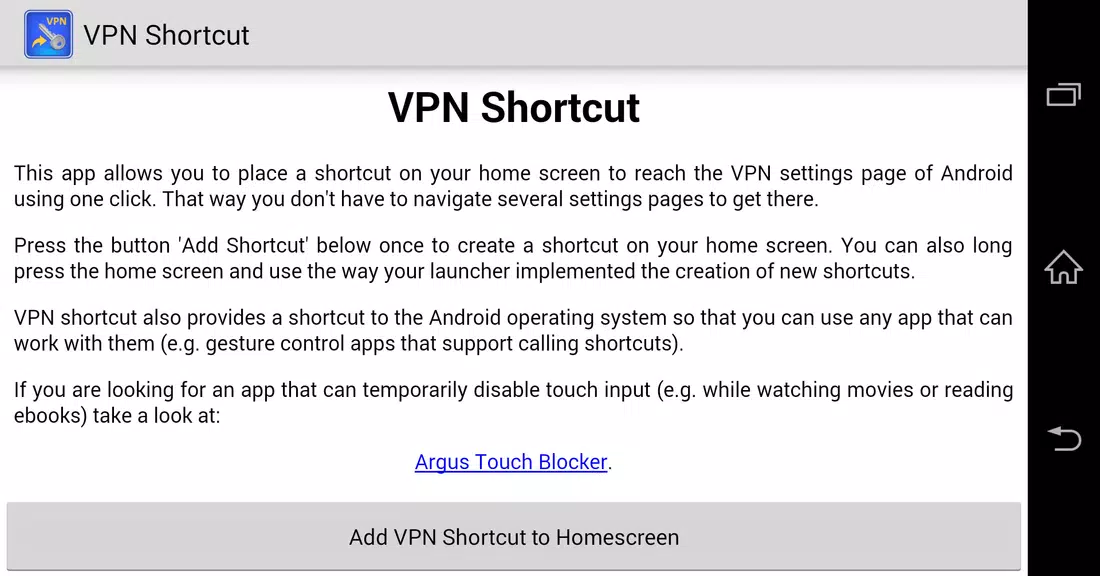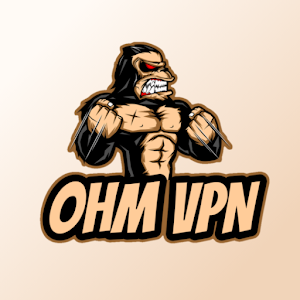Introduction
Look no further than VPN Shortcut (free, no ads). With just one click, this handy app provides you with a convenient shortcut to your VPN settings page, making the whole process quick and effortless. Plus, you have the option to add the shortcut directly to your home screen or integrate it with other gesture control apps. Best of all, VNC Shortcut is completely free and requires no pesky permissions. Say goodbye to digging through menus and say hello to a seamless VPN experience with VNC Shortcut.
Features of VPN Shortcut (free, no ads):
* Easy and Convenient Shortcut: VPN Shortcut app offers a quick and hassle-free way to access your device's VPN settings page with just one click. By placing a shortcut on your home screen or using it with compatible gesture control apps, you can effortlessly toggle your VPN on or off.
* Customizable Home Screen Shortcut: With this app, you can choose to directly place the VPN Shortcut on your home screen, providing instant access to your VPN settings. This customizable feature allows you to personalize your device and optimize your VPN usage experience.
* No Ads or In-App Purchases: Enjoy a seamless VPN experience without any interruptions from pesky ads or intrusive in-app purchases. VPN Shortcut is completely free and does not require any payments or subscriptions, ensuring a clean and uninterrupted user experience.
* No Permissions Required: Unlike other VPN apps that often request access to your personal data or device permissions, VPN Shortcut prioritizes your privacy and security. You can use the app with peace of mind, knowing that it does not require any permissions, ensuring your sensitive information remains protected.
Tips for Users:
* Install and Set Up: Download VPN Shortcut from the app store and install it on your device. Once installed, open the app and follow the simple user-friendly instructions to create a shortcut for your VPN settings using the placement and configuration options available.
* Home Screen Shortcut: To add the VPN Shortcut to your home screen, long-press on an empty space, select "Widgets" or "Shortcuts," and find the VPN Shortcut. Drag and drop it to your desired spot on the home screen for quick and immediate access to your VPN settings.
* Gesture Control Integration: If you have a gesture control app installed on your device, such as Nova Launcher, you can assign the VPN Shortcut to a specific gesture. This allows you to access your VPN settings by simply performing the designated gesture, eliminating the need to navigate through your device's settings menu.
Conclusion:
With its easy-to-use features and customizable shortcut options, accessing your VPN settings has never been easier. Enjoy a seamless VPN experience without any interruptions from ads or in-app purchases. Additionally, prioritize your privacy and security with VPN Shortcut, as it does not require any permissions or access to personal data. Download VPN Shortcut (free, no ads) today and enhance your VPN usage with just one click.
- No virus
- No advertising
- User protection
Information
- File size: 0.00 M
- Language: English
- Latest Version: 1.0
- Requirements: Android
- Votes: 100
- Package ID: com.argotronic.vpnshortcut
- Developer: Argotronic
Screenshots
Explore More
Explore an immersive world of entertainment with our media software. Watch, listen, and engage with your favorite shows, music, movies, and more. Access exclusive content, personalized recommendations, and innovative formats. Enhance your experience with our suite of cutting-edge applications. Discover hidden gems tailored to your unique tastes. Create, share, and connect over personalized playlists, reviews, and forums.

Trace and Draw Sketch Drawing

Sachi Baate - Hindi Suvichar

Hypic Photo Editor

VMOS PRO

TJoke

EPIK - Photo Editor

PureStatus

Power VPN