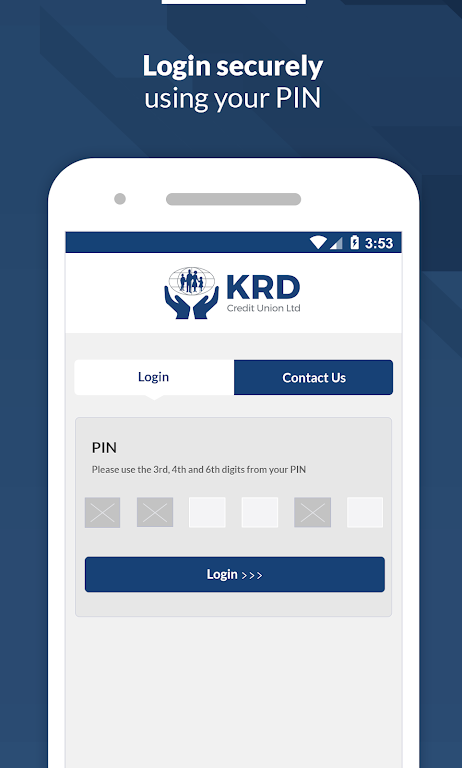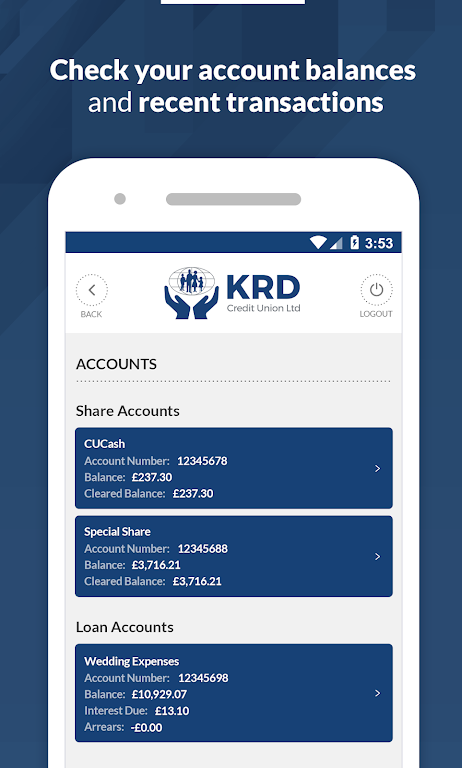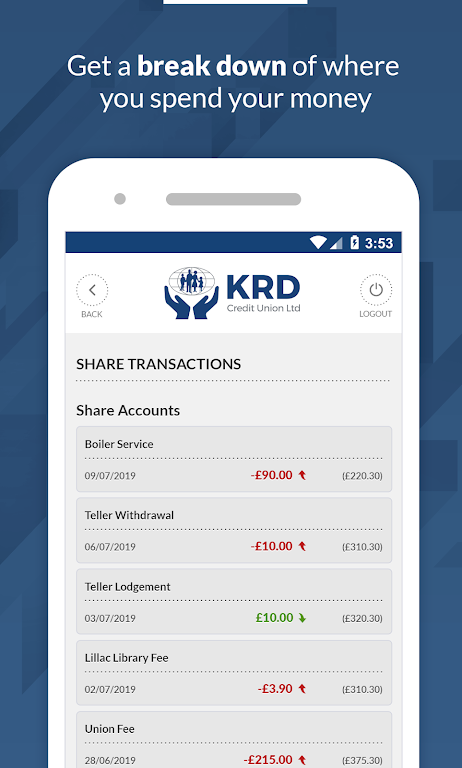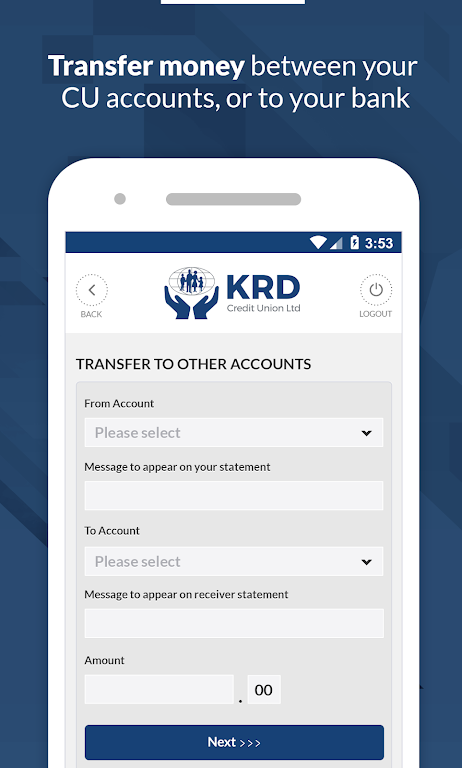Introduction
The KRD Credit Union App is a convenient way for you to manage your Credit Union accounts while on the go. With this app, you can easily view your account balances and transactions, transfer money between your Credit Union accounts, and even transfer money to external bank accounts. Paying bills is also made easier with the app, and you can even upload important documents such as proof of identification or address, or documents needed for loan applications. To get started with the app, all you need is a valid and verified mobile phone number, which you can do by logging into your Online Banking account. Once you're in, simply login with your Member Number, Date of Birth, and Pin, review and accept the Terms and Conditions, and you're all set. Just make sure to register your external accounts and utility bills through your Online Banking account before using the app.
Features of KRD Credit Union:
- Convenient Account Management: The KRD Credit Union App allows users to manage their Credit Union accounts on the go. This means that you can access your account balances and transactions anytime, anywhere, making it convenient for your busy lifestyle.
- Secure Transactions: The App ensures the security of your financial information with top-level encryption. Transfer money between Credit Union accounts or to external bank accounts without worrying about the safety of your transactions.
- Simplified Bill Payments: With the App, you can easily pay your bills without any hassle. Say goodbye to the traditional method of writing checks or visiting the bank. Simply log in, select the bill payment option, and complete the transaction within seconds.
- Quick Document Upload: The App also provides the feature to upload relevant documents for various purposes, such as proof of ID, address, or loan application requirements. This eliminates the need to visit the Credit Union physically, saving you time and effort.
Tips for Users:
- Keep Your Mobile Phone Number Verified: To use the KRD Credit Union App, ensure that your mobile phone number is valid and verified. If it is not, you can easily do so by logging into your Online Banking Account at www.krdcreditunion.com. This will make the registration process seamless.
- Familiarize Yourself with Login Credentials: To access the App, you will need your Member Number, Date of Birth, and PIN. Make sure to keep these credentials handy for quick and easy login whenever you want to check your account or perform any transactions.
- Register External Accounts and Utility Bills: Before using the App, ensure that all your external accounts and utility bills are registered through your Online Banking account. This will ensure a smooth transaction process and prevent any delays or issues while using the App.
Conclusion:
With the ability to view account balances and transactions, transfer funds, pay bills, and upload documents, the App allows you to handle your financial matters with utmost ease. By following the playing tips, you can ensure a seamless experience while using the App. So, why wait? Download the KRD Credit Union App now and take control of your finances on the go.
- No virus
- No advertising
- User protection
Information
- File size: 20.30 M
- Language: English
- Latest Version: 3.6.4
- Requirements: Android
- Votes: 249
- Package ID: ie.krdcu.mobileapp
- Developer: Progress Systems
Screenshots
Explore More
Upgrade your daily life with our innovative lifestyle apps. Discover tools to organize your schedule, elevate your workouts, and enrich your wellbeing. Connect deeper through our journaling and self-care software. Stay on top of tasks and optimize productivity with our focus and time management programs. Track fitness goals and enjoy healthy recipes from our top-rated health suite.
View more