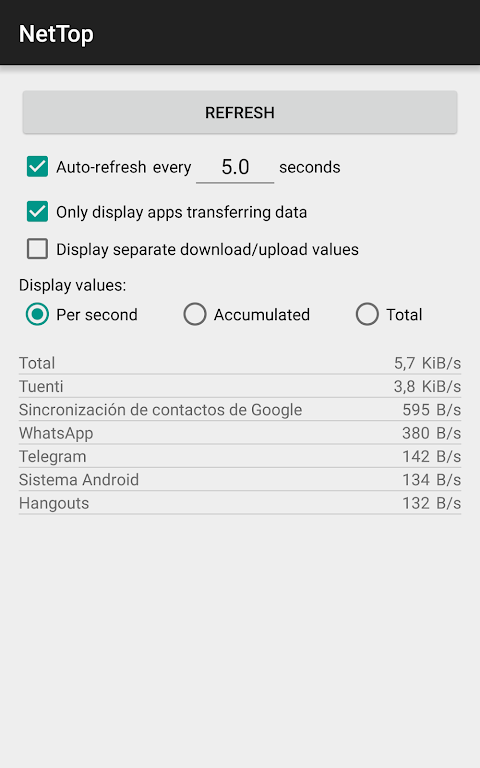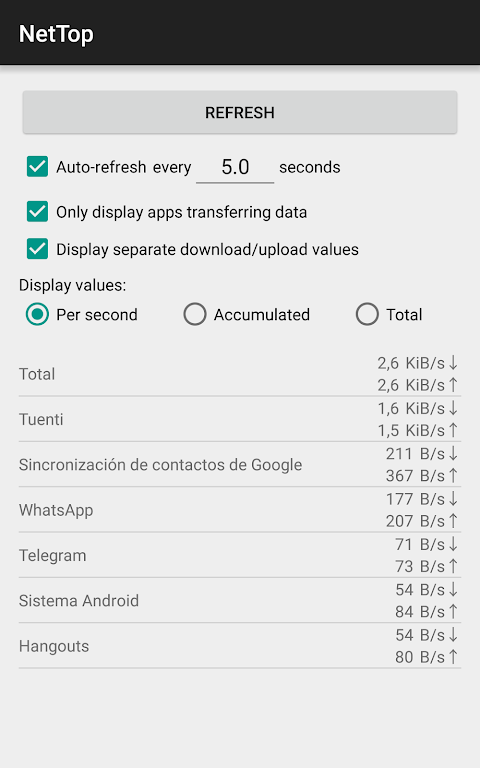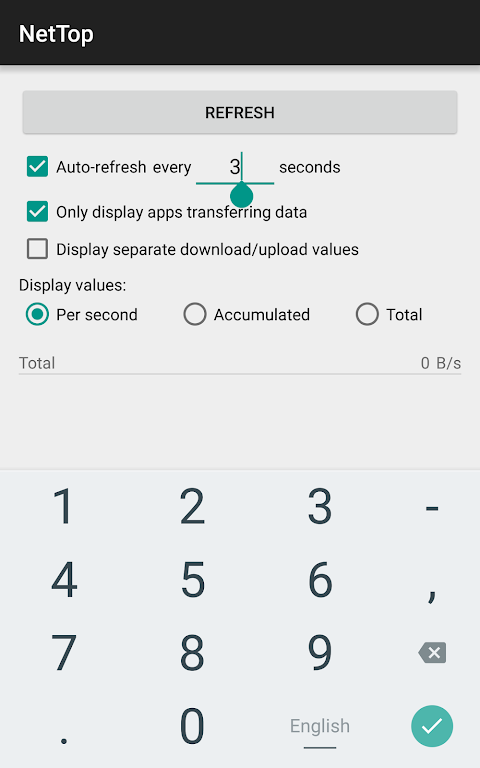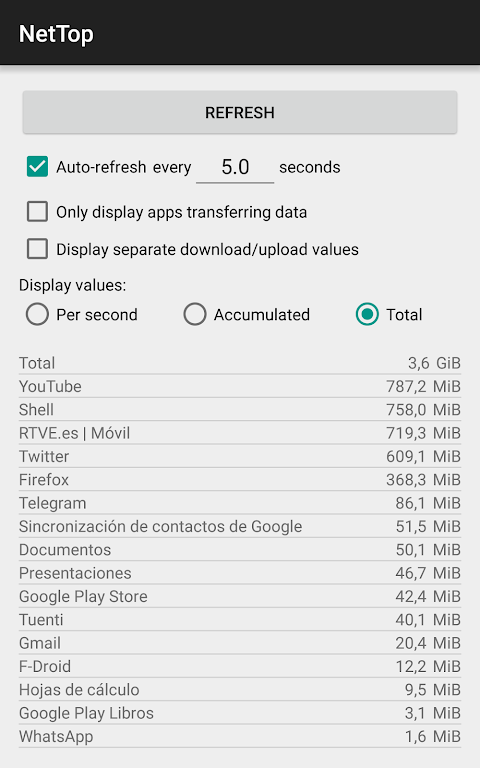Introduction
NetTop: RealTime Network Meter is a powerful and essential app that allows you to monitor and effectively manage your device's network usage in real time. With NetTop, you can easily keep track of which apps are currently using your network data and see how much data each app is transferring, all in one convenient interface. The app offers a range of useful features, such as the ability to display different value types, including per second, traffic since last refresh, or total traffic since device boot. You can also split app traffic into download and upload values, giving you a clear picture of how your network is being utilized. Additionally, NetTop offers customizable refreshing options, allowing you to adjust the refresh interval to your preferences and even manually refresh the data whenever needed. With NetTop, you can take control of your network usage and ensure that you are making the most efficient use of your data.
Features of NetTop: RealTime Network Meter:
* Real-time Network Data Monitoring: NetTop provides users with the ability to view which apps on their devices are currently transferring network data and how much data is being transferred in real-time. This feature allows users to stay informed about their network usage and identify any excessively data-consuming apps.
* Customizable Display Value Types: NetTop offers three different types of display values – per second, traffic since last refresh, and total traffic since device boot. Users can easily switch between these value types to have a clear understanding of their network usage patterns.
* Download/Upload Differentiation: With NetTop, users can split app traffic into download and upload values. This feature helps users identify whether an app is consuming data by downloading or uploading content. By knowing this information, users can better manage their network usage and prevent unexpected data consumption.
* Adjustable Refreshing: NetTop allows users to customize the refreshing interval of the app's data. Users can set the automatic refresh interval according to their preferences, ensuring they always have up-to-date information about their network usage. Additionally, the app provides a Refresh button for immediate data updates, which is especially useful when auto-refresh is turned off.
FAQs:
* Is NetTop available for both iOS and Android devices?
Yes, NetTop is available for both iOS and Android devices. Users can download the app from their respective app stores.
* Will NetTop show the network usage of background apps?
Yes, NetTop displays the network usage of all apps, including background apps. Users can see which apps are using network data, even if they are not actively being used.
* Can NetTop show the network usage of individual websites or URLs?
No, NetTop focuses on monitoring app-level network usage and does not provide information about specific websites or URLs. It displays network data usage at the app level only.
Conclusion:
With its real-time monitoring feature, customizable display value types, and download/upload differentiation, users can effectively manage their network usage and prevent excessive data consumption. The adjustable refreshing option allows users to stay up-to-date with their network usage statistics. NetTop: RealTime Network Meter is available for both iOS and Android devices, providing users with a convenient and user-friendly experience for monitoring their network data.
- No virus
- No advertising
- User protection
Information
- File size: 1.50 M
- Language: English
- Latest Version: 0.5.1
- Requirements: Android
- Votes: 454
- Package ID: org.alvarogp.nettop
- Developer: FYA Software
Screenshots
Explore More
Explore an immersive world of entertainment with our media software. Watch, listen, and engage with your favorite shows, music, movies, and more. Access exclusive content, personalized recommendations, and innovative formats. Enhance your experience with our suite of cutting-edge applications. Discover hidden gems tailored to your unique tastes. Create, share, and connect over personalized playlists, reviews, and forums.

Trace and Draw Sketch Drawing

Sachi Baate - Hindi Suvichar

Hypic Photo Editor

VMOS PRO

TJoke

EPIK - Photo Editor

PureStatus

Power VPN