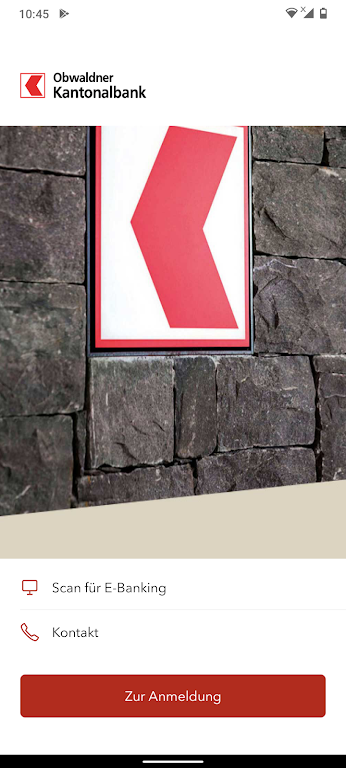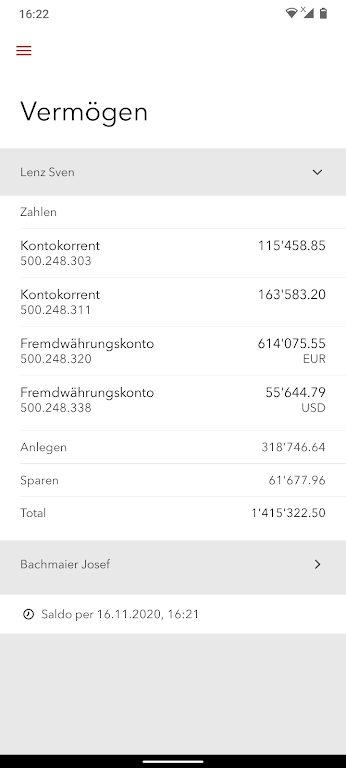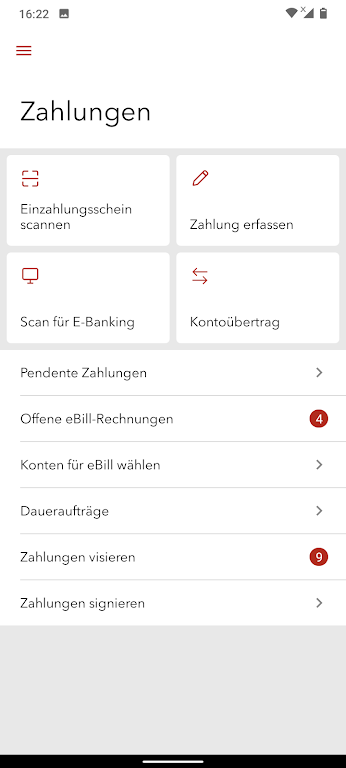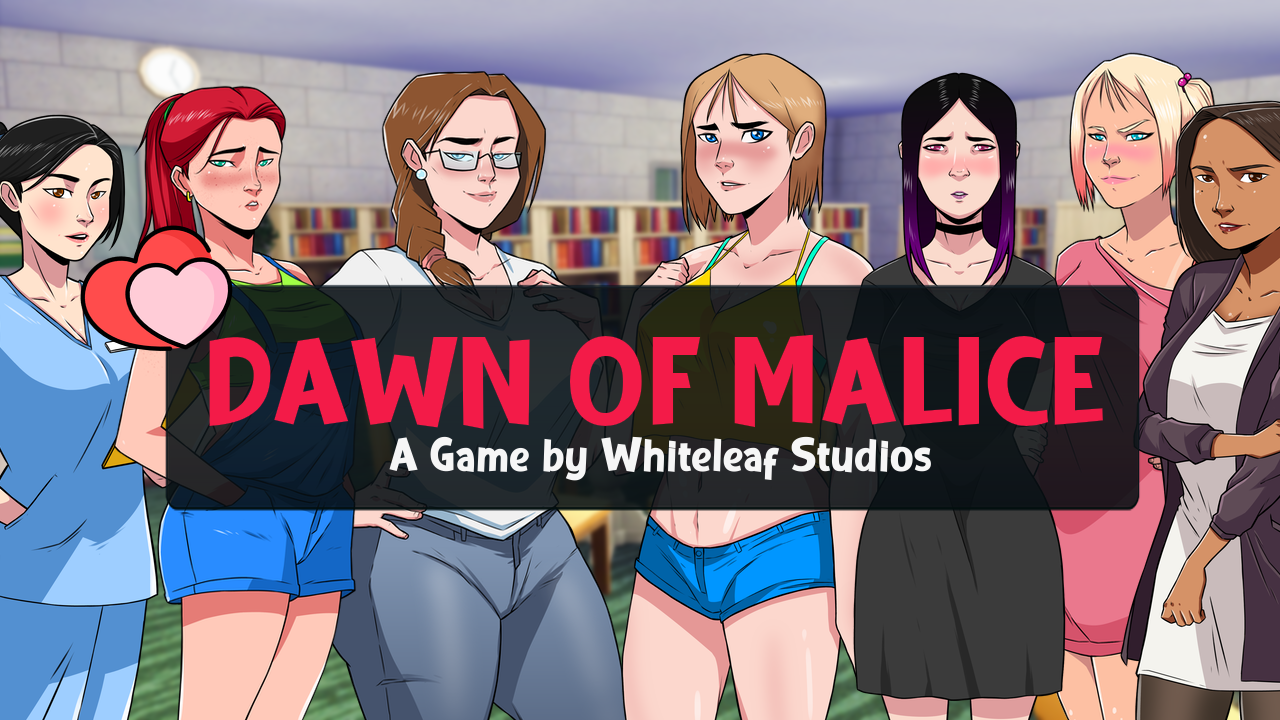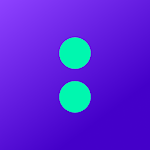Introduction
Introducing the OKB Mobile Banking App, your all-in-one solution for managing your accounts and making transactions on the go. With this user-friendly and time-saving app, you can access information about your accounts and custody accounts from anywhere and at any time. Whether you need to record a payment, make an account transfer, or approve an eBill invoice, it's all done in a matter of seconds, just like a stock exchange transaction. Plus, you can send secure messages to the Obwaldner Kantonalbank through the app's delivery channel. Best of all, these convenient features come at no cost to you. Activate the app once via e-banking and enjoy the utmost security with your data being transmitted in encrypted form. With the OKB Mobile Banking App, managing your finances has never been easier or safer.
Features of OKB Mobile Banking:
* Quick and Convenient Access to Account Information: With the Obwaldner Kantonalbank app, you can easily access information about your accounts and custody accounts. This allows you to stay updated on your financial status anytime and anywhere.
* Efficient Payment and Transfer Functions: The app's scanner function makes it easy to record payments and initiate account transfers. You can also conveniently approve eBill invoices, making financial transactions as quick and seamless as stock exchange transactions.
* Secure Messaging: The app provides a secure delivery channel for sending messages to the Obwaldner Kantonalbank. This ensures that your communications are confidential and protected from unauthorized access.
* User-Friendly Interface: The Obwaldner Kantonalbank app is designed to be user-friendly and intuitive. It is easy to navigate, allowing you to quickly find the information or perform the actions you need.
Tips for Users:
* Set up Mobile Banking: To start using the Obwaldner Kantonalbank app, you need to activate it via e-banking. Go to the "Settings" section in e-banking, select the "Mobile Banking" tab, and choose the "Set up Mobile Banking" function. Enter your current e-banking password to complete the activation process.
* Ensure Device Security: Protect your device by setting up a PIN code and enabling auto lock and passcode lock features. Always use the latest version of the operating system and the app to ensure you have the latest security updates. Use encrypted WiFi networks at home or your provider's mobile network for enhanced security.
* Stay Informed with Push Notifications: Enable push notifications in the app to receive important updates and notifications about your accounts, deposits, and transactions. This way, you can stay informed in real-time and take prompt action when needed.
Conclusion:
With quick access to account information, efficient payment and transfer functions, secure messaging, and a user-friendly interface, managing your finances has never been easier. By following the provided playing tips, such as activating mobile banking and ensuring device security, you can further optimize your experience with OKB Mobile Banking. Download the app today and enjoy the convenience of banking anytime and anywhere.
- No virus
- No advertising
- User protection
Information
- File size: 55.10 M
- Language: English
- Latest Version: 3.8.16.0
- Requirements: Android
- Votes: 164
- Package ID: com.owkb.android.mbanking
- Developer: Obwaldner Kantonalbank
Screenshots
Explore More
Make your house a home with our suite of helpful home apps. Discover clever tools to organize closets, streamline chores, and simplify cooking. Take the stress out of cleaning and maintenance with handy checklists and schedules. Enhance security and control appliances and lighting with our smart home integrations. Design, visualize, and renovate like a pro using our 3D planning software.

News Talk 630 WPRO & 99.7 FM

Climb CU Mobile Banking

VPN PRO - Free-Unblock-Proxy

ZugerKB Mobile Banking

GCB Mobile Banking

Zero Balance Bank Account Opening - Tips

LetsVPN Free - Fastest Unlimited Secure

Fast turbo VPN: Master App