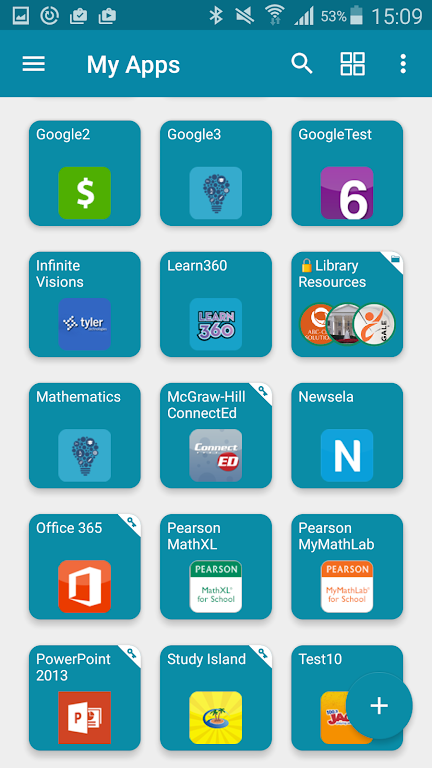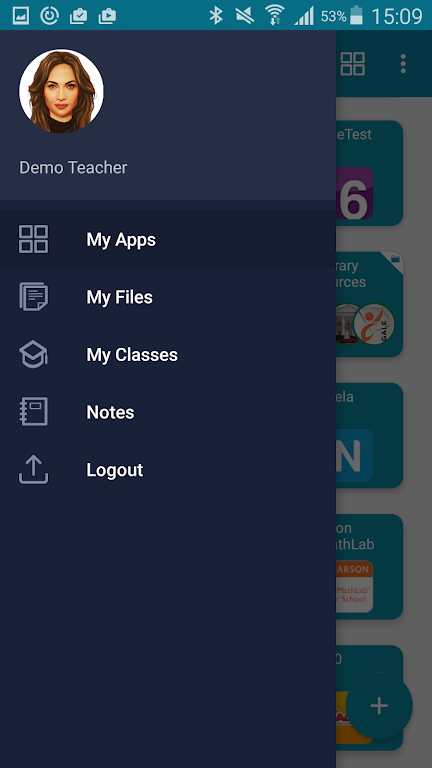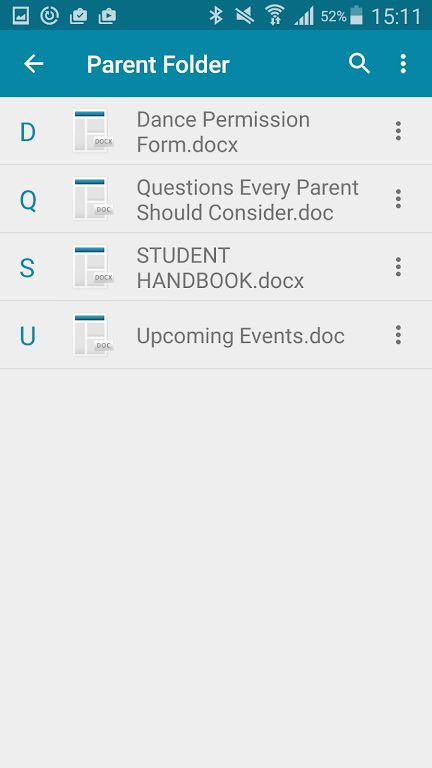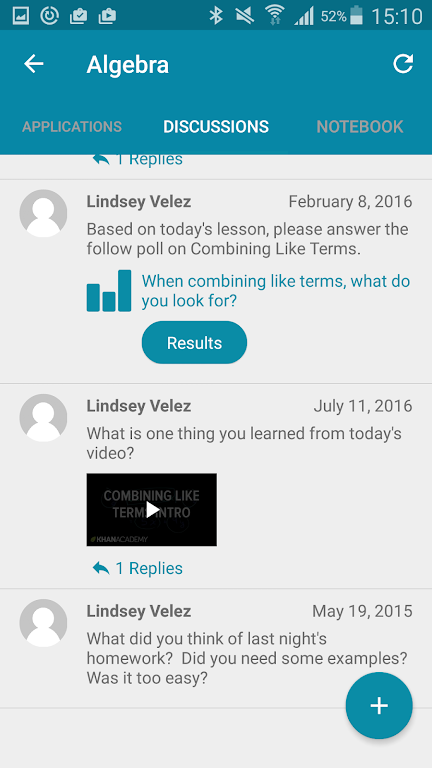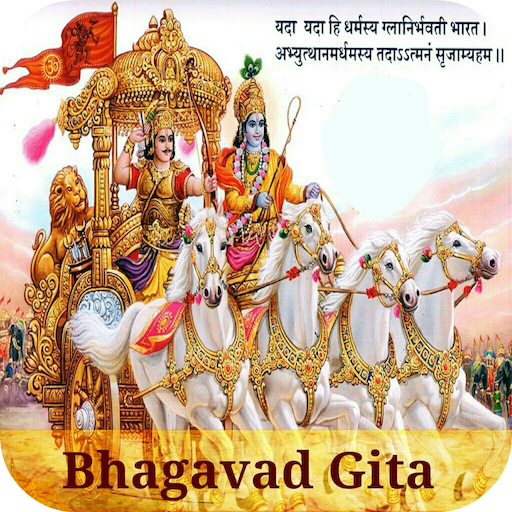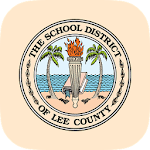
Introduction
Experience the convenience of having all your school essentials in one place with the Lee County Schools LaunchPad app. Whether you're a student looking to access academic tools or a staff member needing to stay organized, this virtual instructional desktop has got you covered. With the ability to access cloud folders, mapped Active Directory shares, and various apps, you can easily collaborate and work on-the-go. Plus, with printing support, you can seamlessly print your documents from any Air Print connected printer. Say goodbye to the hassle of juggling multiple devices and embrace the simplicity of the app.
Features of Lee County Schools LaunchPad:
⭐ Personalized Cloud Desktop: The app provides you with a personalized cloud desktop, allowing you to access school resources from anywhere, on any device.
⭐ Real-time Access: With the app, you can access your cloud folders, mapped Active Directory shares, and Apps in real-time, enhancing your academic experience.
⭐ Seamless File Access: The app allows you to seamlessly access all your files from various sources such as Dropbox, Google Drive, SkyDrive, School Network, and Lee County Schools LaunchPad Cloud Drive.
⭐ Printing Support: The app now offers printing support, enabling you to print your documents to any Air Print connected printer.
FAQs:
⭐ Is it compatible with all devices?
- The app can be accessed from any device, as long as your school or organization has the Lee County Schools LaunchPad WEB EDITION.
⭐ Can I access my files offline with the app?
- Yes, you can access your files offline with the app, ensuring that you can work on your academics even without an internet connection.
⭐ How secure is the app?
- The app prioritizes security and ensures that your personal information and academic data are protected at all times.
Conclusion:
With its personalized cloud desktop, real-time access to files, and printing support, the app offers a convenient and efficient way to enhance your academic experience. Ensure that your school or organization has Lee County Schools LaunchPad WEB EDITION to enjoy all the benefits this app has to offer. Download the app now and take your academics to the next level.
- No virus
- No advertising
- User protection
Information
- File size: 7.10 M
- Language: English
- Latest Version: 28.0
- Requirements: Android
- Votes: 453
- Package ID: com.classlink.leecounty.android
- Developer: ClassLink
Screenshots
Explore More
Equip yourself with our all-in-one toolbox app for everyday tasks and projects. Instantly convert between units, calculate tips, scan documents, manage files, and more with handy productivity tools. Includes a level, compass, QR code reader, ruler, speedometer, decibel meter, and flashlight. Save frequently used tools to your customizable dashboard for one-tap access. Track billable hours, wages, budgets, and invoices. Annotate screenshots, magnify labels, and sign PDFs on the go.

Trace and Draw Sketch Drawing

Future Self Face Aging Changer

Same Notification - Parental

GoldSeeker - Metal Detector

Voice Recorder, Voice Memos

Psychological concepts

Heyo

Kilid