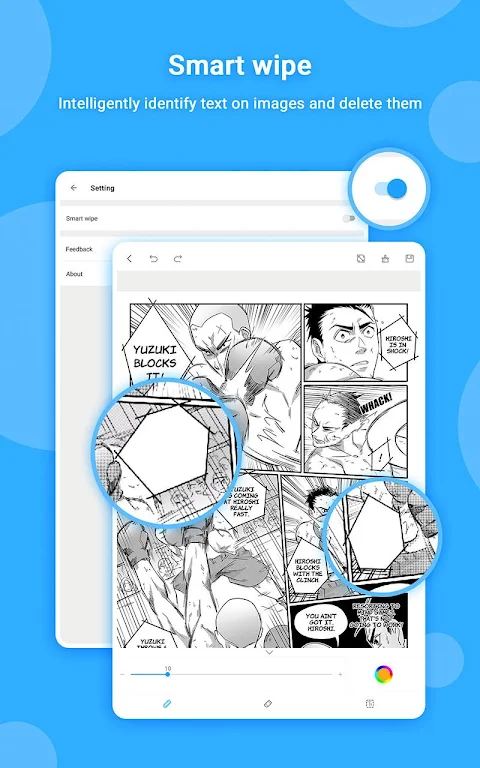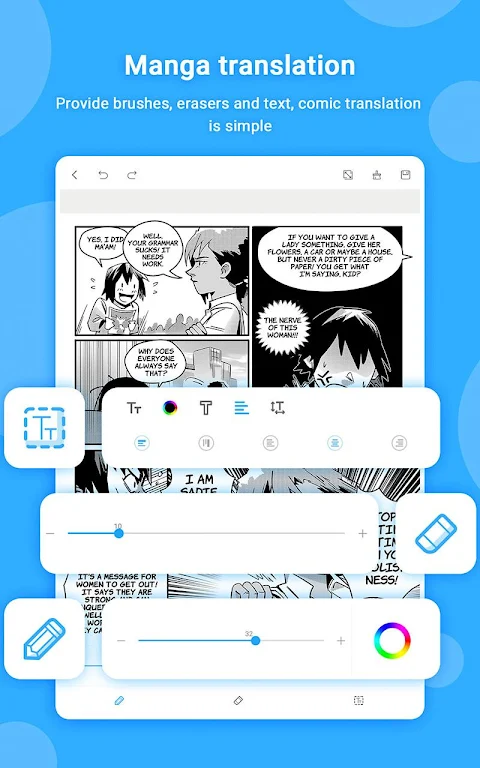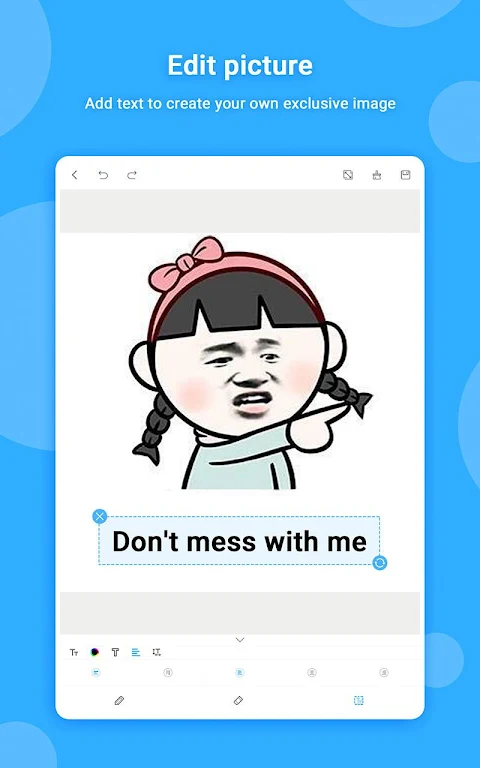Introduction
Transforming the way manga is translated and edited, iEditor is a groundbreaking app that simplifies the process with its smart wipe technology and text translation capabilities. Not only can users easily erase text with just one click, but they can also accurately translate comics using a resizable brush and text tool. With the ability to add text to images, customize colors, and even create new books with personalized covers, iEditor offers a comprehensive set of features for manga enthusiasts and creators alike. Whether you're a professional translator or a hobbyist, this app is a must-have for enhancing your comic editing experience.
Features of iEditor:
> Smart Wipe Feature
The app’s smart wipe feature is a game-changer when it comes to editing images. By automatically recognizing text on pictures, users can erase it in one go, saving time and effort. This feature greatly improves efficiency and makes the editing process a breeze.
> Manga Translation Tool
The app is the perfect tool for translating manga. With a magnifying glass function and resizable brush, users can accurately erase text on comics. The full-featured text tool makes translating comics a seamless experience.
> Customizable Text on Image
Users can easily add text to their images with iEditor. From changing text size and color to adjusting alignment and spacing, the app offers a variety of editing options. This allows users to personalize their images and make them truly unique.
> Color Picker
The app provides a color picker tool that gives users access to any color they desire. The straw tool makes it easy to absorb colors from images, making the editing process quick and convenient. With a wide range of colors available, users can unleash their creativity.
FAQs:
> Can I use iEditor to translate other types of images?
The app is primarily designed for manga translation, but users can also use it to edit and add text to any type of image.
> Is the app easy to use for beginners?
Yes, it is user-friendly and intuitive, making it suitable for beginners and experienced users alike. The app’s interface is simple and easy to navigate.
> Can I create multiple books within the app?
Yes, it allows users to create multiple books and customize them to their liking. Users can change book covers, add chapters, and organize pictures and chapters with ease.
Conclusion:
The app is a versatile and powerful app that offers a range of attractive features for image editing and manga translation. With its smart wipe feature, manga translation tool, customizable text options, color picker, and book creation capabilities, the app provides users with everything they need to unleash their creativity. Whether you’re a beginner or an experienced user, it is the perfect tool for editing images and creating unique content. Download iEditor now and start creating stunning images with ease.
- No virus
- No advertising
- User protection
Information
- File size: 8.70 M
- Language: English
- Latest Version: 1.0.8
- Requirements: Android
- Votes: 141
- Package ID: com.zuoyou.one.comics
- Developer: Manga and Anime Club
Screenshots
Explore More
Enter imaginative worlds and escape into legendary stories with our comics apps. Discover new series, stay current with new issues, and revisit timeless classics. Take advantage of exclusive deals, previews, and bundles. Build and manage your dream collection across digital and print. Dive deeper through character bios, fan forums, and behind-the-scenes content. Learn to draw your favorite heroes through our step-by-step video tutorials.

WebComics
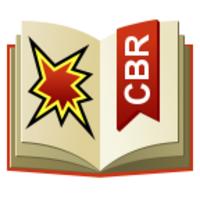
FBReader ComicBook plugin

ONO Webtoon & Manga en HD

WebComic Read Manga & Manhua

Komiku Baca komik, manga, manhua dan Webtoon

NETCOMICS Webtoon & Manga

ピッコマ

BeeManga Free Manga, Manhua & Webtoon