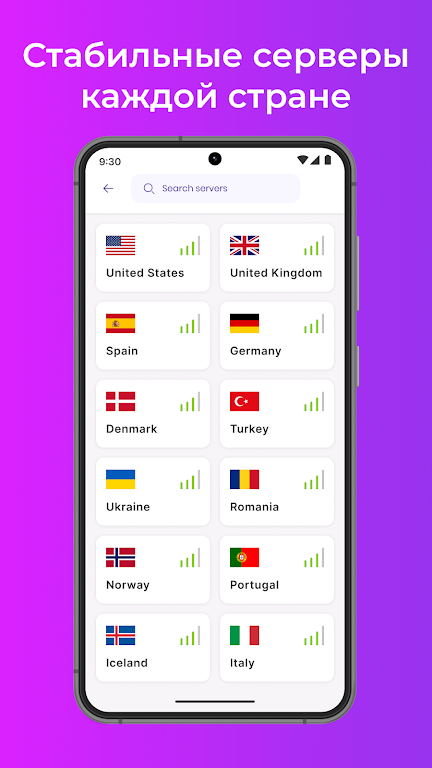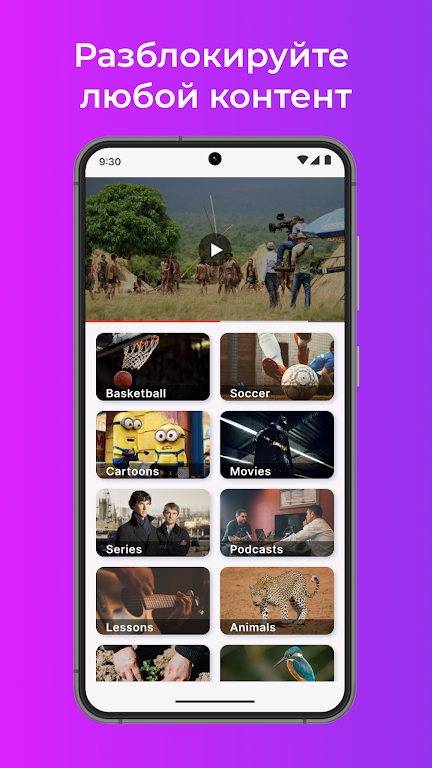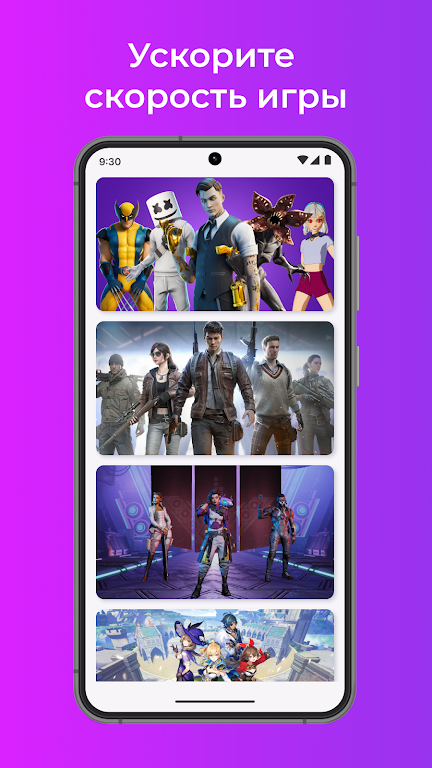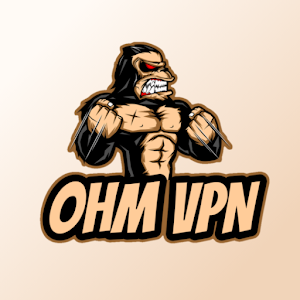Introduction
With the VPN Proxy - Secure VPN app, you can now unlock a world of possibilities with just one click. Say goodbye to restricted sites and blocked applications, as this powerful program allows you to change your IP address to that of a VPN server effortlessly. Whether you want to access websites that your provider has blocked, bypass regional restrictions, or simply enjoy anonymous browsing, this app has got you covered. With all traffic encrypted by a robust 2,048-bit key, you can rest assured that your online activities remain private and secure. Don't let limitations hold you back – unleash the true potential of the internet with VPN Proxy.
Features of VPN Proxy - Secure VPN:
IP Address Change: The app allows you to change your IP address to the IP address of the VPN server with just one click. This can come in handy if you want to browse the internet with a different IP address for privacy reasons or to access region-restricted content.
Unblock Access: The app helps you unblock access to closed sites and applications that might be blocked by your internet service provider or due to regional restrictions. By connecting to a VPN server, you can bypass these blocks and freely access the content.
Anonymous Access: By using VPN Proxy - Secure VPN, you can enjoy anonymous access to websites and programs. Your internet service provider will only see the VPN connection and won't be able to track your online activities. This is beneficial if you want to maintain your privacy and prevent your ISP from gathering data about your browsing habits.
Encrypted Traffic: All traffic sent and received through VPN Proxy - Secure VPN is encrypted with a 2,048-bit key. This ensures that your data remains secure and protected from potential hackers or eavesdroppers. The encryption adds an extra layer of security, making it safer to browse the internet and use online applications.
Tips for Users:
Choose the Right Server: When using VPN Proxy - Secure VPN, make sure to select a server location that suits your needs. If you want to access content that is only available in a specific country, choose a server in that country to bypass regional blocking. If you want to browse the internet anonymously, choose a server that is located in a favorable jurisdiction for privacy.
Test the Connection Speed: Before fully relying on the app, it's important to test the connection speed of different server locations. Some servers might provide faster speeds than others, so try connecting to multiple servers to find the one that offers optimal performance for your needs.
Enable Auto-Connect: To ensure that you always stay protected and connected to the VPN, consider enabling the auto-connect feature in the app. This will automatically establish a VPN connection whenever you launch the app or connect to a Wi-Fi network, providing you with continuous privacy and access to blocked content.
Conclusion:
The app offers a range of features to enhance your online privacy, security, and access to blocked content. With the ability to change your IP address, unblock closed sites and applications, enjoy anonymous access, and encrypt your traffic, this app provides a comprehensive VPN solution. By following the playing tips of selecting the right server, testing connection speeds, and enabling auto-connect, you can maximize the benefits of VPN Proxy - Secure VPN. Download and experience the convenience and safety of this app today.
- No virus
- No advertising
- User protection
Information
- File size: 21.50 M
- Language: English
- Latest Version: 1.0.0
- Requirements: Android
- Votes: 429
- Package ID: com.MobileLab.vpn.proxy.free
- Developer: AppGeniusTech Innovation
Screenshots
Explore More
Hit the open road with confidence using our automotive apps. Access comprehensive makes/models reference guides for expert vehicle knowledge. Get step-by-step repair and maintenance tutorials so you can DIY with ease. Scan diagnostic codes and get repair estimates from local shops. Stay on top of your vehicle's health with digital logs and alerts. Plan road trips leveraging real-time maps, traffic data, and trip computer integration.

ScheduleUP: Auto Text Reply

Future Self Face Aging Changer

BINI LIGHT STICK

Anti Theft & Don't Touch Phone

Hydro One Mobile App

Instant Mail

Seahaven FM

Foodie - Camera For Life