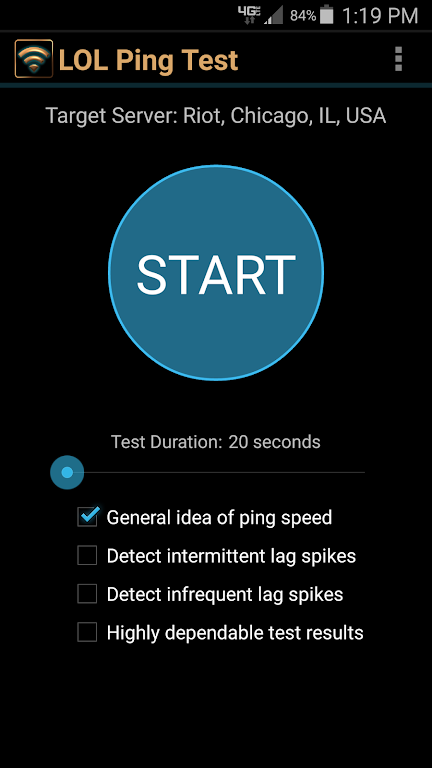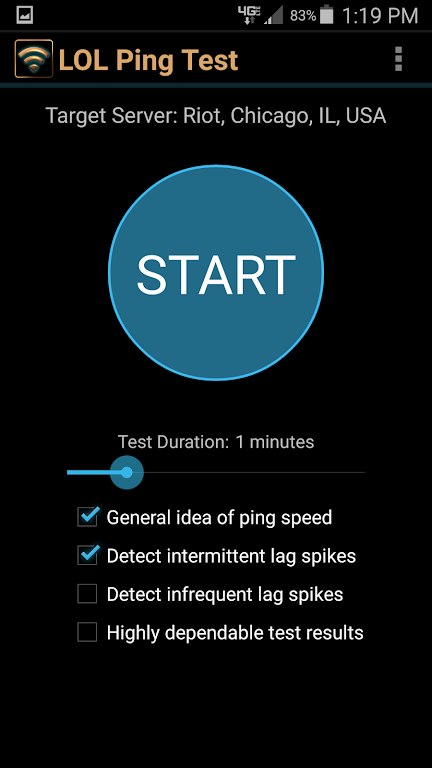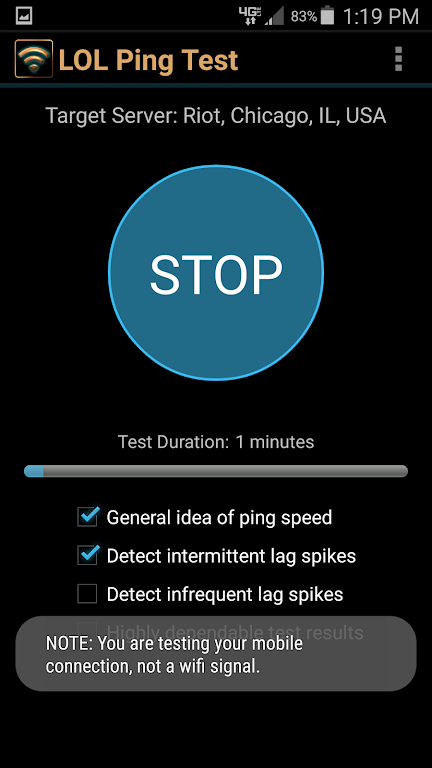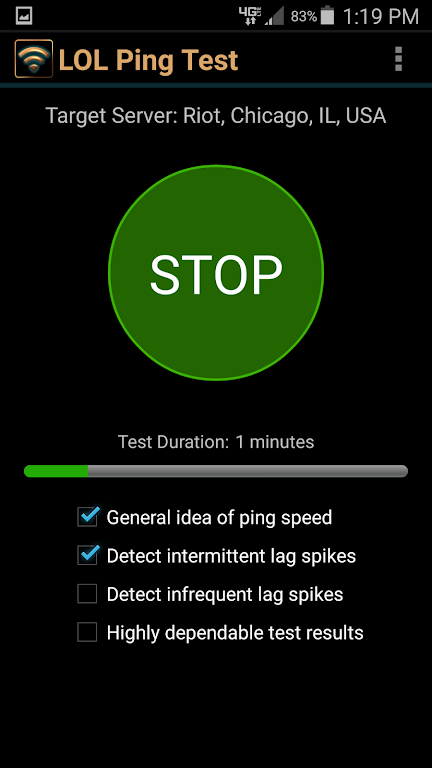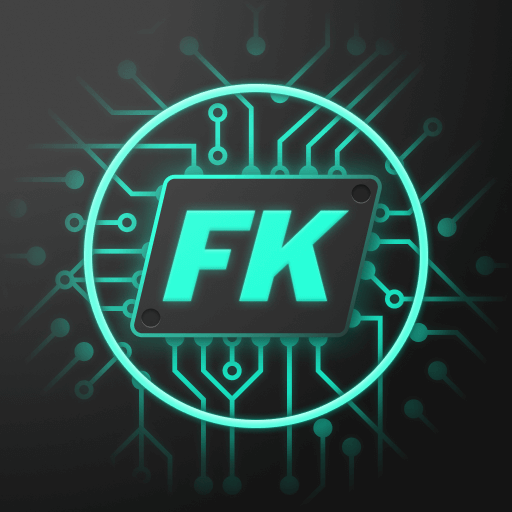Introduction
Before jumping into LOL Ping Test it's crucial to make sure your internet connection won't ruin your chances of victory. That's where this handy app comes in. Designed specifically for League Of Legends players, this app tests all the important networking metrics to provide you with valuable information before you start a game.The app gives you a clear indication of your internet connection with three possible outcomes. If you get a green light, it means your connection is stable and you're good to go for ranked games. A yellow light means your connection is suitable for casual games, but ranked games may still pose a risk. Lastly, a red light indicates that even casual games will be plagued with frustrating lag on this connection. So, before stepping into the competitive world of ranked games, make sure to use LOL Ping Test to ensure a smooth and enjoyable gaming experience.
Features of LOL Ping Test:
- Comprehensive Networking Metrics: This app tests every important networking metric to ensure a smooth gaming experience.
- Immediate Feedback: It provides clear indications with green, yellow, and red lights to indicate the suitability of your connection for ranked games.
- Ping Information: Apart from the connection status, you also receive information about average ping, percentage of data loss, fastest ping, and slowest ping.
- Versatile Usage: You can use this app at various places such as coffee shops, home networks, work networks, or your friend's house to check the connection quality.
- Reliable Testing: Unlike other speed tests, this app directly tests against actual League Of Legends servers, providing accurate results for gamers.
- Test Duration: The app emphasizes the importance of running the test for at least 1 minute to ensure more reliable and accurate results.
Tips for Users:
In-Game Display: In the League of Legends game, you can press the "Ctrl + F" key combination by default to display the game's FPS (frames per second) and ping values in the upper right corner of the screen. This is a convenient way to get a quick understanding of your current network latency directly within the game.
Command Prompt (Ping Command): Open the Command Prompt on your computer (press Win + R, then type "cmd" and enter). In the Command Prompt window, type "ping" followed by the IP address of the LOL server you want to test.
Peak and Off-Peak Hours: Network traffic can vary significantly depending on the time of day. During peak hours when many players are online, such as evenings and weekends, the network may be more congested, resulting in higher ping. Conduct ping tests at different times to get a sense of how the network performs under various loads. This can help you determine the best time to play for a more stable gaming experience.
Conclusion:
Ensure a lag-free gaming experience with LOL Ping Test. This comprehensive app not only determines the suitability of your connection for ranked games but also provides essential networking metrics. With immediate feedback and accurate results directly from League Of Legends servers, you can confidently play, knowing your connection won't let you down. Download now and run the test for at least 1 minute to unleash the true potential of your gaming experience.
- No virus
- No advertising
- User protection
Information
- File size: 2.50 M
- Language: English
- Latest Version: 1.0
- Requirements: Android
- Votes: 173
- Package ID: com.freelance_webs.lolpingtest
- Developer: Epic Gamer
Screenshots
Explore More
Make your house a home with our selection of innovative apps. Discover programs to simplify cleaning, organize closets, and manage home maintenance. Take the hassle out of chores and keep your space running smoothly. Design, visualize, and renovate like a pro using our augmented reality and 3D modeling tools. Enhance security and monitor your property 24/7 with our connected home tech.

Żabka Jush

GoGet - Find Jobs

T locker 또타라커 - 지하철 물품보관전달함

AppDash: App Manager & Backup

Cam Measure

كرتون منصور بدون نت كل الحلقات

Bangla Panjika 2025 -Paji 1432

Telugu Calendar 2025 - తెలుగు