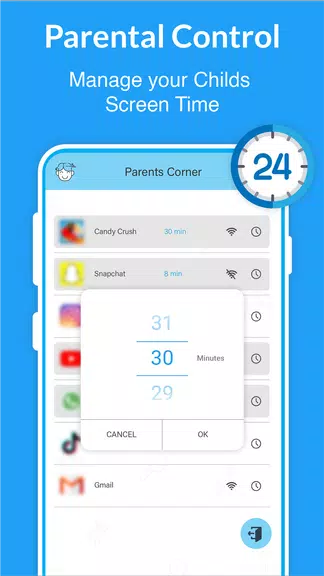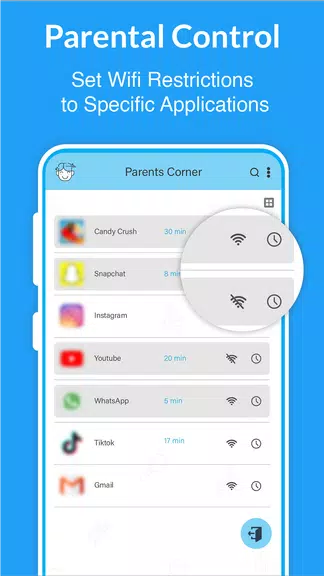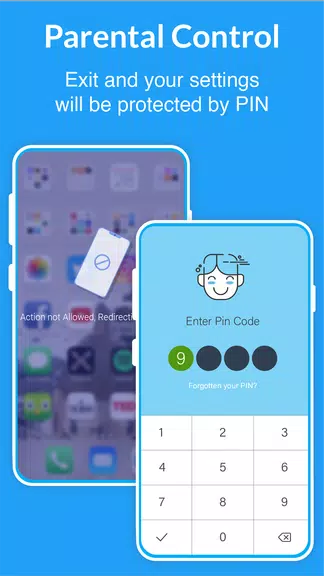Introduction
Parental Control - Kids Mode is the ultimate solution for parents looking to ensure the safety and security of their children while using mobile devices. With this app, you can supervise and monitor your child's device, controlling all social and other applications by locking them from your own phone. Set time limits for specific apps, block inappropriate content, and remotely manage your child's device with ease. VpnService integration allows you to give internet access to selected apps and limit internet usage. Take control of your child's mobile device, protect them from harmful content, and maintain a safe online environment. Download Kids Control App now and keep your kids safe!
Features of Parental Control - Kids Mode:
Kids control app: Supervise and manage your child's device by locking selected apps and setting time limits.
Controlling your kid's device: Check all apps, set time durations, and lock apps after a specific time.
Safety and security: Manage apps remotely, control WIFI access, and restrict internet usage with VpnService.
How do I control my kid's mobile device? Simple steps to restrict app usage, set time limits, and lock the notification panel.
Tips for Users:
Use the ADD button to select apps to restrict from usage.
Turn off WIFI for selected apps to control internet access.
Set time durations for app usage to manage screen time effectively.
Lock the notification panel to prevent your child from checking notifications.
Monitor your child's device regularly to ensure their safety and well-being.
Conclusion:
Parental Control - Kids Mode is a comprehensive app that allows parents to monitor and control their child's device effectively. With features like app locking, time limits, and internet restriction, parents can ensure their child's safety and security while using mobile devices. By following the simple steps provided, parents can easily manage their child's device and keep them away from inappropriate material. Download it now to start monitoring and controlling your child's mobile device for their well-being.
- No virus
- No advertising
- User protection
Information
- File size: 6.30 M
- Language: English
- Latest Version: 1.1.7
- Requirements: Android
- Votes: 358
- Package ID: com.parental.control.kids.control
- Developer: Apstan Apps Lab
Screenshots
Explore More
Unleash your inner artist with our immersive art apps. Learn techniques and mediums through step-by-step video lessons. Get inspired browsing galleries of classics and contemporary pieces. Experiment with brushes, filters, and effects using our digital studio. Capture reference photos to use within your work. Share creations and get feedback from a supportive community.

EGW Writings 2

ScheduleUP: Auto Text Reply

Trace and Draw Sketch Drawing

Math Workout - Math Games

Future Self Face Aging Changer

BMP 2.0

OCTAVE

Poparide