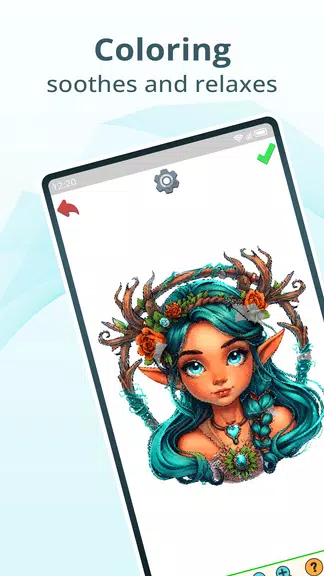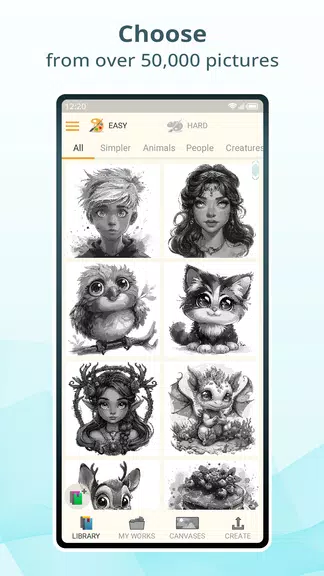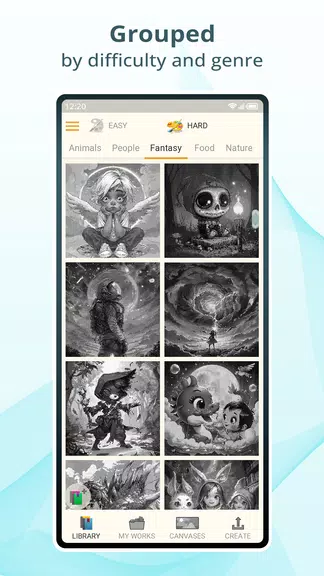Introduction
Enter a world of creativity and relaxation with Pixel Dye: Color by Numbers. Immerse yourself in a vast collection of over 20,000 unique images, from beautifully crafted pixel art to your own photos transformed into stunning color-by-number creations. With daily challenges, rewards, and advanced tools like the Square Finder and Fill Tool, this app offers endless opportunities to let your imagination soar. Easily save and share your masterpieces, watch them come alive with animations, and track your progress in real-time. With regular updates and new features, Pixel Dye guarantees a vibrant and enjoyable coloring experience that is perfect for artists of all levels. Let your creativity shine with Pixel Dye!
Features of Pixel Dye: Color by number:
⭐ Customizable Pixel Art: Pixel Dye allows you to transform your favorite photos or images into stunning color-by-number creations, giving you the opportunity to personalize your coloring experience like never before.
⭐ Daily Challenges and Rewards: With daily challenges that bring new pictures and rewards, you'll always have something new to look forward to in Pixel Dye, keeping the fun going and your creativity flowing.
⭐ User-Friendly Interface: Pixel Dye features a user-friendly interface that you can customize to suit your preferences, making your coloring experience even more enjoyable and tailored to your liking.
⭐ Animated Coloring Process: Watch your artwork come alive with stunning animations as you color, adding an extra element of excitement and magic to your creations.
Tips for Users:
⭐ Use Advanced Tools: Take advantage of Pixel Dye: Color by number's advanced tools like the Square Finder, Fill Tool, and Bomb Tool to streamline your coloring process and create beautiful masterpieces with ease.
⭐ Participate in Daily Challenges: Don't forget to check out the daily challenges in Pixel Dye to keep things fresh and earn exciting rewards that will enhance your coloring experience.
⭐ Share Your Creations: After completing a masterpiece in Pixel Dye, save and share your creations with friends and family to showcase your artistic talents and inspire others to join in on the fun.
Conclusion:
With a wide range of customizable pixel art, daily challenges, and user-friendly features, Pixel Dye offers endless opportunities for relaxation and artistic expression. Download Pixel Dye: Color by number now and let your imagination run wild in a universe of colors and creativity.
- No virus
- No advertising
- User protection
Information
- File size: 51.60 M
- Language: English
- Latest Version: 3.03
- Requirements: Android
- Votes: 266
- Package ID: com.tiedye.color.free.pixelart
- Developer: OleMilk Games
Screenshots
Explore More
Equip yourself with our all-in-one toolbox app for everyday tasks and projects. Instantly convert between units, calculate tips, scan documents, manage files, and more with handy productivity tools. Includes a level, compass, QR code reader, ruler, speedometer, decibel meter, and flashlight. Save frequently used tools to your customizable dashboard for one-tap access. Track billable hours, wages, budgets, and invoices. Annotate screenshots, magnify labels, and sign PDFs on the go.

Same Notification - Parental

GoldSeeker - Metal Detector

Voice Recorder, Voice Memos

Psychological concepts

Heyo

Kilid

Alpha

DIVA