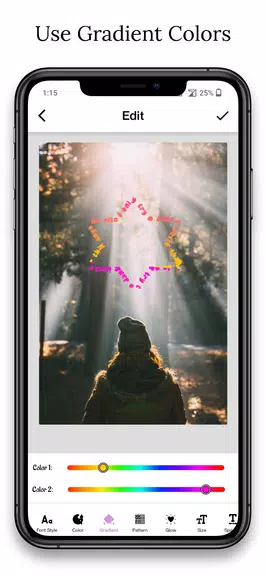Introduction
Enhance your photos with Curve Text On Photo: Picsart! This innovative editing tool allows you to add stylish curved text to your images, taking them from basic to beautiful in seconds. With a wide selection of fonts, colors, and shapes to choose from, you can customize your message to make your pictures truly stand out. Add background images, blur effects, and custom filters to create a unique look for your photos. Share your creative posts on social platforms like Instagram and Snapchat, and impress your friends with your stunning visuals. Download the app today and start curving text like a pro!
Features of Curve Text On Photo: Picsart:
* Custom Shapes and Fonts: With over 50 font styles and the ability to convert text into custom shapes, Curve Text On Photo: Picsart offers a variety of options to make your text unique and eye-catching.
* Text Customization: Adjust, flip, move, and rotate your text to create the perfect look for your photos. The app allows for complete customization to ensure your text fits seamlessly into your images.
* Color and Pattern Options: Choose from a wide range of colors and patterns to make your text stand out. Whether you prefer a gradient effect or a custom color, Curve Text On Photo: Picsart has you covered.
* Social Media Sharing: Share your creative posts directly on Instagram, Whatsapp, Snapchat, and other social platforms to showcase your personalized images to friends and followers.
Tips for Users:
* Experiment with Different Fonts: Mix and match fonts to find the perfect style for your text. Play around with different options to create a unique look for your images.
* Use Background Images: Incorporate background images to add depth and complexity to your text. Choose images that complement your text and enhance the overall aesthetic.
* Try Custom Shapes: Explore the custom shape feature to convert your text into unique designs. Get creative with shapes to make your text truly stand out.
Conclusion:
With a wide range of customization options, including fonts, shapes, colors, and patterns, you can create stunning visuals in just a few simple steps. Share your creations on social media to impress your friends and followers with personalized and eye-catching posts. Download Curve Text On Photo: Picsart now and take your photo editing to the next level!
- No virus
- No advertising
- User protection
Information
- File size: 38.70 M
- Language: English
- Latest Version: 1.2.7
- Requirements: Android
- Votes: 357
- Package ID: com.tools.text.curvetextonphoto
- Developer: Unique Thinker
Screenshots
Explore More
Explore an immersive world of entertainment with our media software. Watch, listen, and engage with your favorite shows, music, movies, and more. Access exclusive content, personalized recommendations, and innovative formats. Enhance your experience with our suite of cutting-edge applications. Discover hidden gems tailored to your unique tastes. Create, share, and connect over personalized playlists, reviews, and forums.

Trace and Draw Sketch Drawing

Sachi Baate - Hindi Suvichar

Hypic Photo Editor

VMOS PRO

TJoke

EPIK - Photo Editor

PureStatus

Power VPN
You May Also Like
Comment
-
Okay2024-11-23 07:10:18
-
Simply Amazing!!!2024-11-23 06:37:10
-
Good app2024-11-22 16:39:00
-
Rubbish2024-11-22 03:31:03
-
2024-11-21 22:05:51
-
Great app2024-11-19 08:13:28